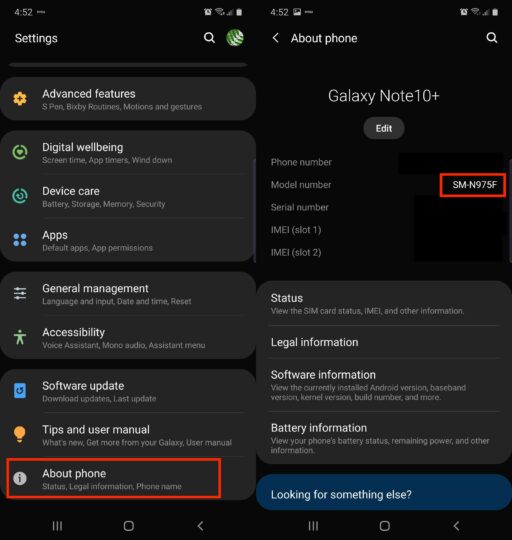How do I find out what model my Samsung phone is?
You may never have paid much attention to Samsung phone model numbers but it doesn't hurt to know the one for your device. Knowing the exact model number of your Samsung phone can come in handy when looking to get support for the device. It's also useful in keeping track of the firmware updates that are sent out for your phone.
This is especially useful for those who are new to the brand. They should definitely learn how to tell which Samsung Galaxy phone they have. There are multiple ways to do this. Fortunately, the procedure is simple enough.
How do I find out what model my Samsung phone is?
You can easily find out what model number a Samsung phone is just by flipping it around. Samsung mentions it at the very bottom on the back. It's positioned underneath where it reads "Designed & Engineered by Samsung." In case you don't know how to identify it, the model number will always begin with "SM-". As you can see in this image of the Galaxy Note 10+, the model number "SM-N975F" is mentioned at the back.
What if the model number at the back isn't legible? Maybe it scuffed off or it's covered by a skin. In that case, just head over to the Settings app and go to About phone. You'll find the model number mentioned there clearly. This is also where you'll find the name of the device.
Samsung doesn't make smartphones with removable batteries anymore. If you do need to find out the model number of one of its older devices, simply remove the battery and you'll see a sticker that mentions the model number.
Why knowing the model number is useful
The model number of a Samsung phone is basically like a master key which unlocks everything you need to know about the device. Imagine you come across a Samsung phone you have never seen before. You don't even know what it's called. All you need is the model number and once you have it after following the steps above, you can get all of the information about the device.
One of the easiest ways to get information about a Samsung device is to run its model number through our devices database. We have extensive information on countless Samsung smartphones. Our database will reveal to you in an instant what that particular device is called and what specs it has.
You can also use the model number to find all available firmware for that particular device. If that's something you need to do, just head over to our firmware database. We have just about every firmware for every Samsung device. It's an exceptional resource, particularly for older devices that no longer receive updates. Search the database with the model number and you'll find what you're looking for.
The post How do I find out what model my Samsung phone is? appeared first on SamMobile.
#Google #Android #Smartphones #OS #News @ndrdnws #ndrdnws #AndroidNews