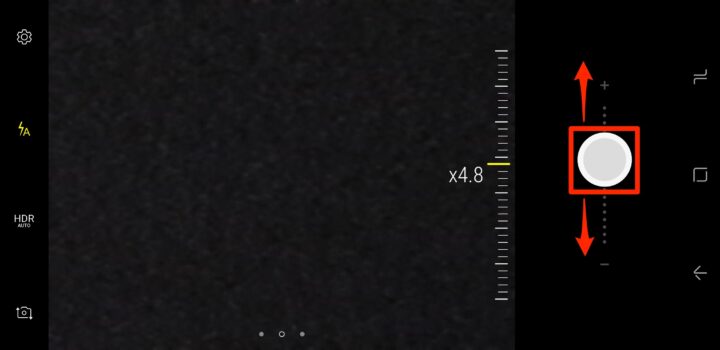Galaxy S8 Tip: Slide up or down the camera shutter button to zoom in or out
The Galaxy S8 and S8+ come with a 12-megapixel rear-facing camera that’s broadly similar to that of the Galaxy S7 and S7 edge. However, Samsung has done some work on the software side to things improve image quality (using Multi Frame Processing) and ease of use (through a newer camera UI).
The new camera app also comes with a handful of new features including fun stickers and Snapchat-esque filters. However, one feature that’s easy to miss is the ability to zoom in or out using the on-screen shutter button. You can hold the shutter button and drag it up or down to zoom in or out, respectively.
You can read more such Galaxy S8 tips and tricks here.