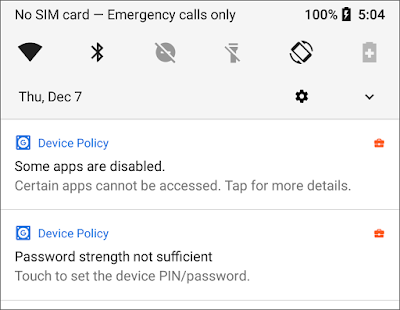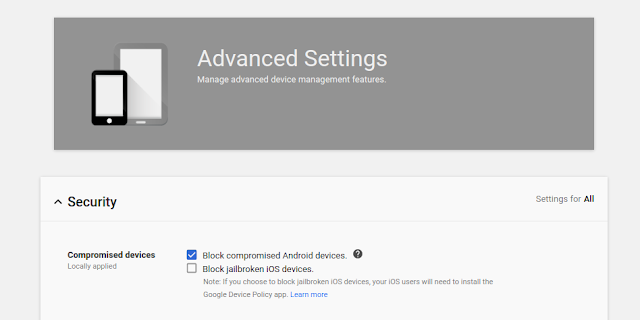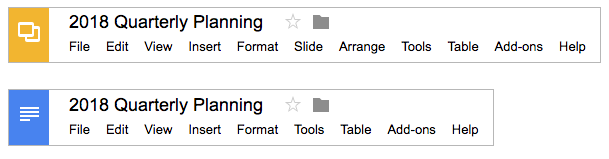Android Oreo is here: See how to get Android Oreo for your phone
Android Oreo Developer Preview was there for Google Nexus and Pixel devices since the Google I/O 2017 event. Today while the USA was witnessing the Total Solar Eclipse, Google has unveiled the Android Oreo public release. The Android Oreo for Nexus/Pixel devices are already available. But what about your device?? How to get Android Oreo The post Android Oreo is here: See how to get Android Oreo for your phone appeared first on Android Custom ROMs . Source