Bixby 101: Get to Know the Ins and Outs of Samsung’s Intelligent Interface
Bixby is an intelligent interface that makes interacting with your device, services and apps more seamless and instinctive. Bixby’s deep integration, contextual awareness and newly launched U.S. English voice support offer an assistant unlike any other – one that’s intelligent enough to learn your habits, and even your manner of speaking, and respond accordingly.
But how exactly does Bixby work, and how can you ensure that you’re getting the most out of it? Here are some common questions and answers to help you get better acquainted with the intuitive interface.
Q. How did Bixby get its name?
We decided to call our new interface Bixby because we found the name to be playful, smart and gender neutral; perfect for someone who is bold and in the know.
Q. How do I activate Bixby Voice?
You can activate Bixby by saying “Hi, Bixby,” or by either pressing or holding its dedicated button (located under the volume controls of your compatible device) and dictating your request.1
Q. Does Bixby get smarter the more I use it?
Yes, it does. Thanks to Bixby’s iterative deep learning technology, the more you use the interface, the smarter it gets.
For example, whenever you’re not satisfied with its response, Bixby will work with you to learn how to better serve your needs. Each time Bixby responds to a command, it presents you with the option to “Teach me” – to select a more appropriate response from a list of similar commands. The next time you make that request, Bixby will remember exactly what you wanted it to do.
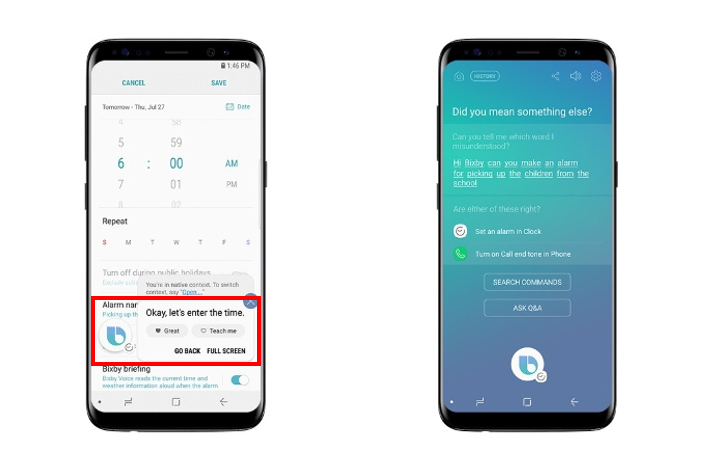
Q. What can I do to make sure that Bixby Voice hears me clearly?
Bixby is optimized to detect voice commands when users are 15 to 20 centimeters (5.9 to 7.9 inches) away from their device. If you’re too close or too far, it can affect the voice recognition technology’s accuracy. For best results, speak clearly and at a volume comparable to normal conversation levels.
Q. Do I need to be in a quiet area in order for Bixby Voice to hear me?
Bixby works best in environments where your voice may be clearly heard. That being said, Bixby’s deep learning technology allows the interface to distinguish your voice commands from ambient noise, even when you’re listening to music, by carefully analyzing sound frequencies.
When in particularly loud environments, you can activate Bixby Voice using your earphones’ play/pause button and microphone.
Q. What languages and dialects does Bixby understand?
Bixby Voice is currently available in Korea and the U.S., and supports commands in Korean and U.S. English. Users in the U.S. and Korea can switch between Korean and English by adjusting Bixby’s language settings.
Bixby’s understanding of natural language is what allows it to learn dialects. We’ve taught Bixby various dialects’ distinct intonations, vocabulary and grammatical structures, and we’re currently working on providing support for more.
Q. What are Quick Commands?
Bixby’s Quick Commands allow you to issue multi-step, complicated requests with convenient keywords.
With Quick Commands, users can replace a long request, such as “Track my run using the Samsung Health app,” with a short, simple command, such as “Run.” These shortcuts allow you to interact more seamlessly with your phone. Quick Commands may be accessed under Bixby Home’s “My Bixby” menu.

Q. Will using Bixby eat up my mobile data, and is it possible to use it overseas?
Bixby only utilizes your mobile data when listening to a command, not before or after. As a result, the length of the command ultimately determines the amount of mobile data used.
If Bixby Voice is activated and you’re using a licensed SIM card, it’s possible to use the interface even when you’re overseas.2
Actual range of use may vary depending on the apps you’re using.
Q. What is Bixby Vision, and how does it work?
Bixby Vision was designed to provide you with a deeper understanding of what you’re looking at, allowing you to use your camera to easily scan and search for relevant information on the objects and places around you.
Bixby Vision offers information on everything from purchasing options for a particular product to details on your current location and even the bottle of wine you’re enjoying. It is also capable of scanning business cards and performing convenient translations.
After scanning an object, users can use Bixby Vision’s image search3
function to locate it online. Once Bixby has identified the object, it will automatically pull up related images on Pinterest.4
Bixby Vision works best in bright environments, and when you hold your camera steady. The screen should not be upside down, and if the object in focus is a product, it should be captured from the front to aid identification.

Q. Who are some of Bixby Vision’s current retail partners?
We’ve forged partnerships with popular online shopping platforms in each region to allow consumers to enjoy a much more convenient shopping experience with Bixby. These partners include Amazon in North America, Japan and several major markets across Europe, as well as Taobao in China and Samsung Pay Shopping in Korea.
Q. What languages can Bixby Vision translate?
Bixby Vision’s advanced OCR (object character recognition) technology allows it to scan and recognize a total of 40 languages. These languages can then be interpreted into 104 different dialects via Google’s powerful translation database.5
Q. How is Reminder different from my device’s clock or calendar app?
Reminder lets users do much more than simply log an appointment or create an alarm.
The function utilizes Bixby’s voice support and contextual awareness to allow users to set smart reminders for specified times, places or circumstances.
Reminder is also integrated into other apps. You can use Reminder to save webpage URLs in the Samsung Internet app, as well as messages that you’d like to get back to later in the Messages app. You can also pin reminders to your device’s Always On Display to make them visible at all times, and access your collected reminders via your device’s edge panel.
Q. What is Bixby Home, and how does it cater to users’ individual needs?
Bixby Home serves as a gateway to Bixby’s various functions and presents your most contextually relevant apps and services on a single screen, so the content you care about is just a swipe away.
Bixby learns your routine and serves up the information you need when you need it. It looks for patterns in your app usage to predict what you might be looking for, and when you’re most likely to look for it. The more you use your smartphone, the more relevant Bixby’s content suggestions will become.
Bixby Home will automatically populate based on your actions, but you can also customize the experience to best suit your needs. You also have the options to pin your favorite cards to the top of your Home page for easy reference, and hide any cards that you no longer wish to see.

Q. Is my personal data safe with Bixby?
Bixby stores users’ personal data in accordance with stringent security procedures.
Users may choose to delete data that Bixby saves from Bixby’s settings at any time. Bixby only collects data necessary to improve or personalize your experience, and ensures that your personal information is never transmitted.
1Voice wake-up must be activated in order to use this feature
2Language support is currently limited to Korean and U.S. English, and the user’s device must be Bixby-compatible. App and service compatibility may vary.
3Image searching is currently unavailable in Cuba, Iran, Syria and Sudan
4Image searches in China are conducted with Baidu
5In China, Bixby Vision’s translation function is conducted with Baidu