How to fix screen burn-in on your Android smartphone
Ghost image or screen/image burn-in are names given to a permanent discoloration of your smartphone's screen caused by irregular pixel usage. The prolonged use of static images can create a permanent shadow or ghost of that image on the screen. This problem is more common than you think, and happens most often on AMOLED screens (although LCD displays aren't completely free of this bug). Fortunately, there is a solution to restore the image quality of your device.
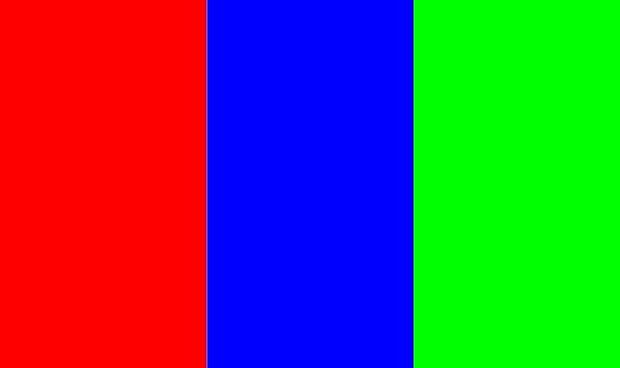
The screen ghost happens when phosphor compounds that emit light to produce images lose their intensity with prolonged use. Moreover, the irregular use can "burn" an image onto the screen which will be visible all the time.
Many apps which are available in the Play Store promise to reduce or even stop the problem. One is the Screen Burn-in Tool.
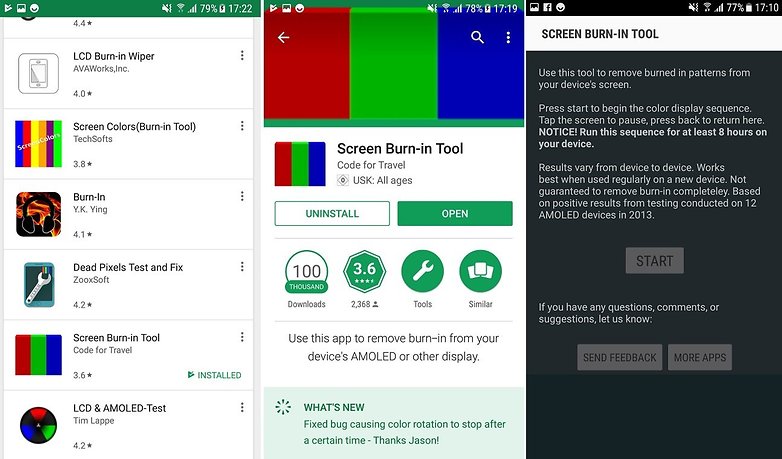
The concept is simple: a sequence of primary colors is displayed on your device, restoring the "burnt" pixels. In fact, this was the original function of computer screen-savers: one dynamic image that appears when the screen is idle to makes the pixels "exercise" and ensure that the same area of display doesn't remain constantly illuminated.
Screen Burn-in Tool
Did your smartphone ever had this problem? Used another app to fix it?