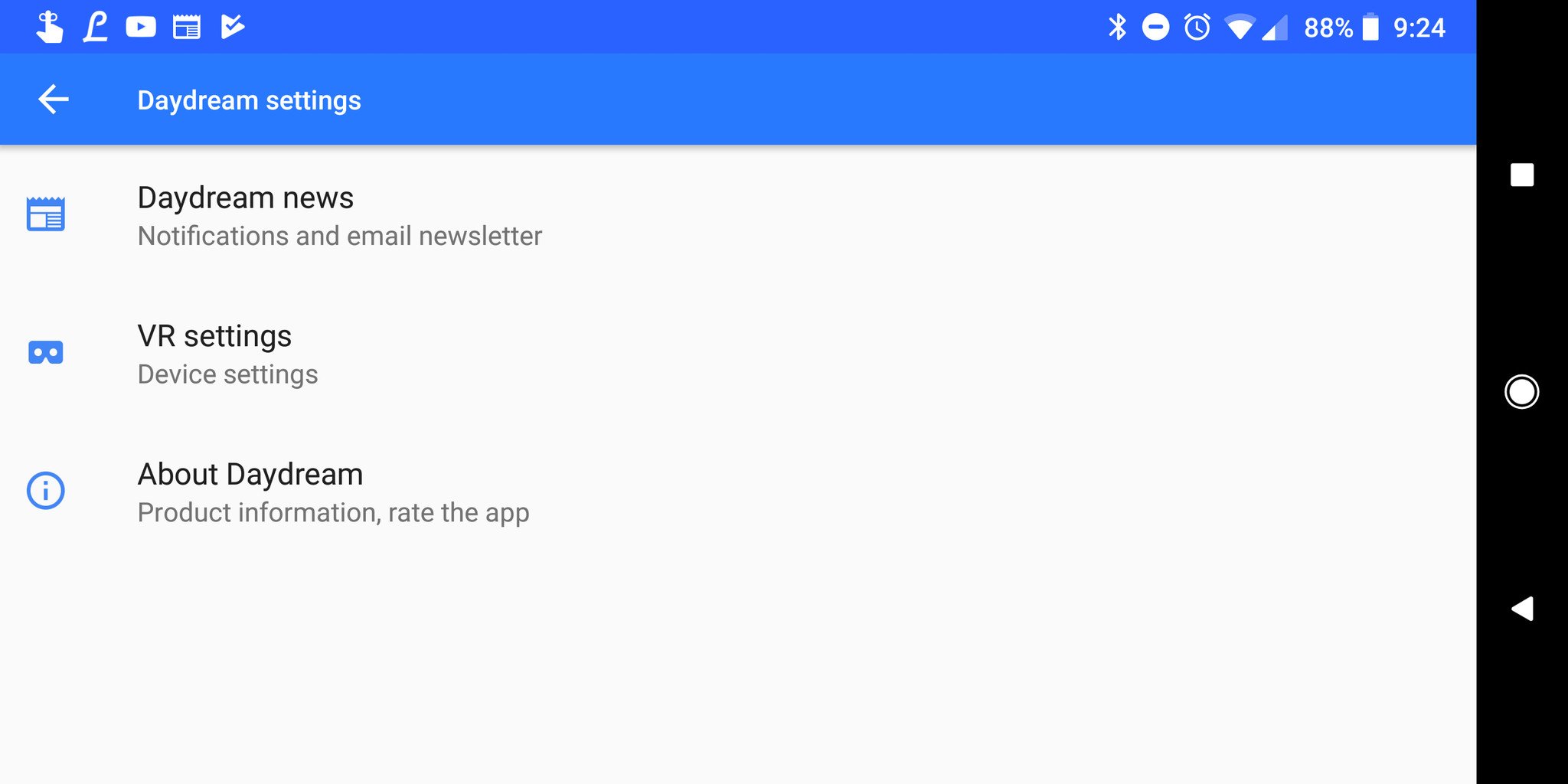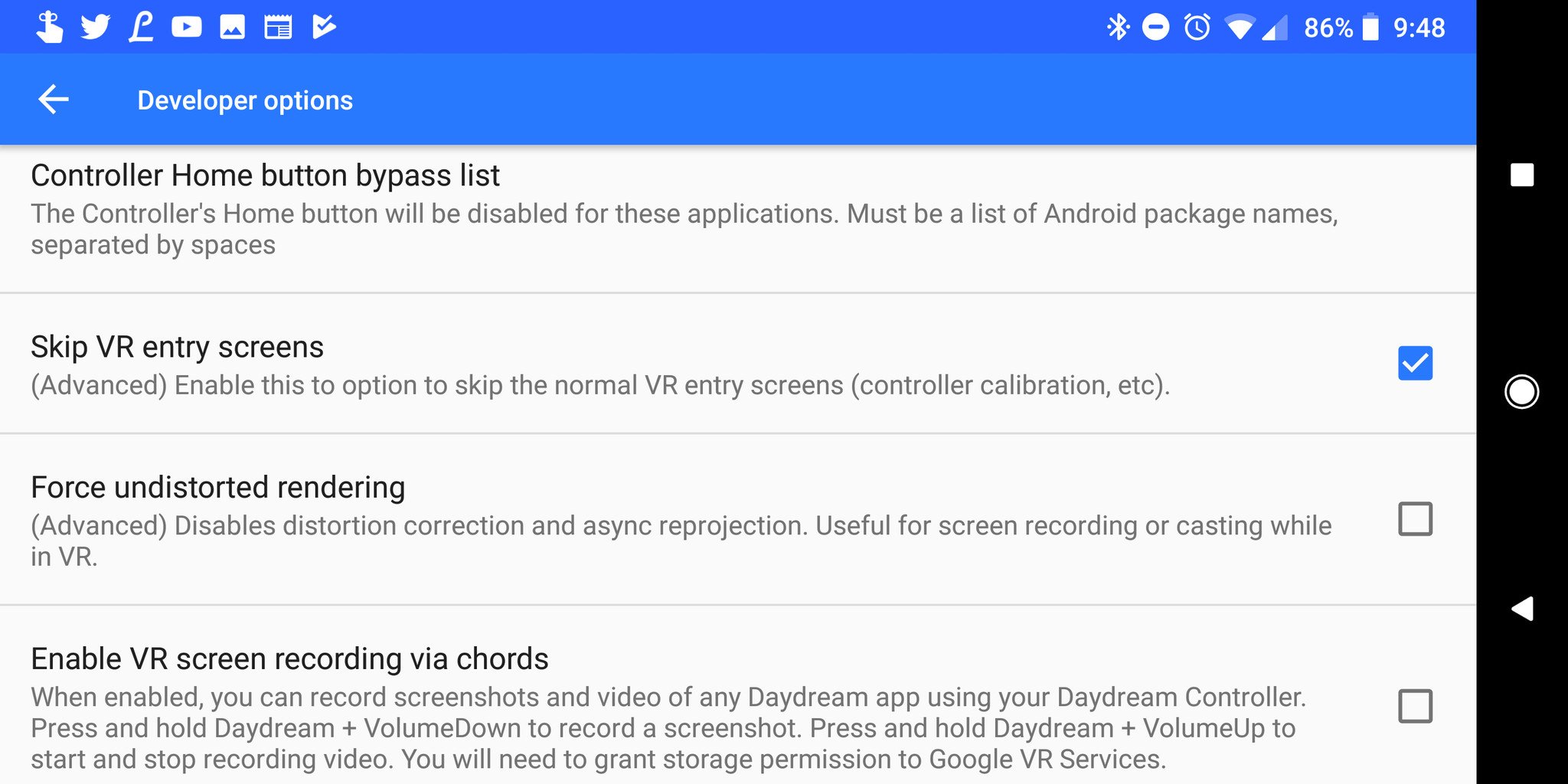I made my own Daydream kit for $50 cheaper than Google's headset
Customization is king in the world of Android.
For those who have ever tried on a Google Daydream, you know that while it is a solid idea, it has some comfort issues. The area and your face lets in a lot of light and the strap isn't very secure, and although the additional over-the-head strap does help with that a little, it can press on your face in ways and playing for long periods does create a lot of fatigue.
At $99, the Google View is also at the expensive end of mobile VR, so I set out to see what alternatives there are.
More: Russell Holly's Daydream View 2017 review
The software is key
What makes the Daydream View worth having is not the hardware itself but the Daydream software and the list of apps that come with it. With the addition of the Daydream controller, the Daydream app is leagues better than the cardboard apps available, so I wanted to make sure we could use the Daydream app in our alternatives. There is really only one way to do that, however, and that is to already have a Daydream controller. Daydream apps don't start unless they detect the controller — having the headset alone isn't enough.
The hardware
There are, surprisingly, a large number of people selling just the Daydream controller on eBay. Refurbished and even new ones sell for around $35 and look exactly the same as the one you would get with the Daydream View, but i wanted to keep the price as low as possible, so I went for something else.
I went with the Virtoba VR Remote Controller, a slinky black number from Amazon for the low price of just $22 and I bought it with the sure and certain knowledge it would suck, but boy was I wrong. Once you have it all set up, the Virtoba works exactly like the Daydream Controller — all the same buttons, the same level of response, 3 degrees of freedom, everything, and it does it in a controller that weighs almost nothing for $20.
I also decided to use the Merge VR headset I had laying around at home for the cardboard headset. You can use any Cardboard-ready headset that has the QR code on it, so if you have one already, you can save some money. The Merge VR is a personal favorite of mine — with its soft foam and adjustable head strap, it's ideal for longer play times. The Merge VR headset is coming down in price all the time and the new headset is set to be as little as $30. Bargain.
See Virtoba controller at Amazon
The software
It is important to remember that you will still need to own a Daydream Ready phone to install the Daydream App. From here I assume you have one so I will go into the setup procedure, it's a little tricky and you do have to use the Daydream developer options but I will take you through it all.
The steps
- Open the Daydream app Settings and tap VR Settings.
- Tap controller, then Pair New Controller.
- Press and hold the menu button on the Virtoba until connected.
- Tap Headset and scroll down to and tap Other, then tap Scan Cardboard QR code.
- Scan the code on your Cardboard headset.
- Tap Build version multiple times until Developer options appear.
- Check the box for Skip VR entry Scenes.
- Open any Daydream app to get started.
More: Every Daydream app you can install right now
The details
Making sure the Headset you choose is officially supported by Cardboard is an important step. Because the Daydream View uses different lenses to the Cardboard the App needs to know what one you are using to adjust correctly. I have tried this on 3 different Cardboard ready headsets and it works perfectly with each one.
As you can see from the steps it's a pretty simple procedure except for the developer options. Hitting the build number to open up those options is fairly common in Android and don't think there are many in the Daydream app that actually breaks it, but I just kept to the one setting change to allow the Cardboard Viewer to be used.
Something to note as well; because you are skipping the entry screens you will not see the pop-up to turn on your controller. Don't panic, you can still turn it on and re-center in the exact same way you would with the entry screens on.
That's all it takes
And there it is, a fully functioning Daydream headset for around $50 — half what an official Daydream View costs. From here you can play any game or app you want as if you were using the official software. The Virtoba VR Controller is far better than I thought it would be and at $20 it makes all the difference.
If you have any questions or if you have already done this, let us know in the comments below.
Source:Android Central