Microsoft Edge for Android works wonders for Windows 10 users
For a few months now you've been able to download the Edge browser from the Google Play Store. We tested it out to see how it works.
The browser is one of the most important apps on a smartphone because it provides you access to the Internet. Microsoft developed its browser Edge for Windows 10 and has now presented a version for Android, which became available in some countries as a beta test last fall and was then released in the US as a download in November 2017.
In terms of features, the Edge browser for Android has everything you would expect. One of the best features is the option to synchronize bookmarks and other browser data with a Microsoft account. Bookmarks and tabs are then made available on your notebook or PC in the Edge browser as well as on your smartphone. You can simply push a tab from your smartphone to your PC, or the other way around. This means that users who also use Edge on Windows 10 are more likely to take a closer look at the Edge browser on Android.
Apart from that, Edge also offers standard features. There is a light/dark switch for the user interface. The search engine is set to Bing by default, but it can be switched. There is a do-not-track mode and an incognito mode, which here is called an InPrivate Tab. So it has everything you need.
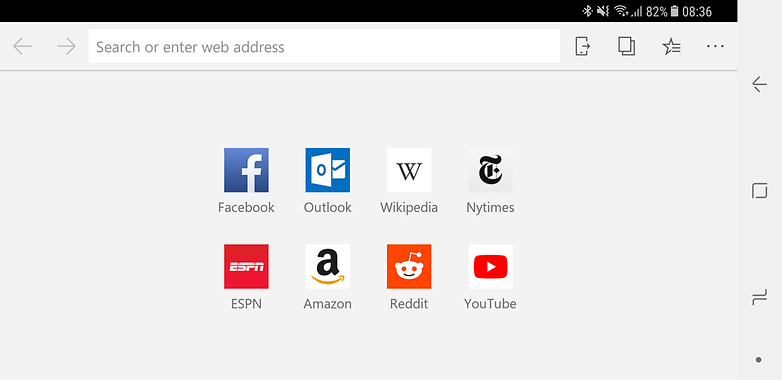
On the technical side, Microsoft relies on the Blink HTML engine and not the newly developed Edge Engine, which its desktop counterpart uses. Furthermore, Microsoft does not use the WebView implementation of the Android system, but instead its own version of the Chrome Engine Blink. Microsoft justifies this decision by stating the WebView option has technical limitations. The Chrome Engine does make sense because most mobile websites should work well with the Chrome engine and there should therefore be no problems with compatibility.
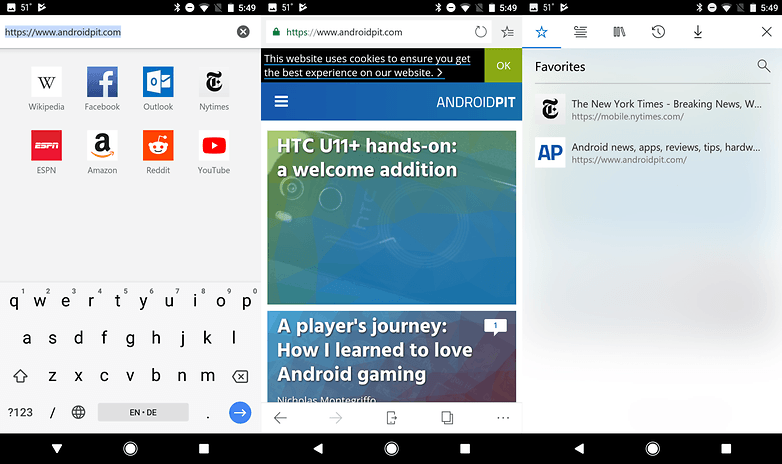
With the Edge browser it is also possible to place a website on the start screen or home screen. This makes your own apps superfluous for many websites. Oh and by the way, the websites will then appear in the multi-tasking menu of Android as a separate entry, just like they would as an app. External links are also opened in the Edge browser.
It's worth checking out the Edge browser if you're a Windows 10 user.
What do you think?
Overall, Edge was stable in our test and didn't crash. The browser is also convenient to use. The only thing missing is a feature that would really make the difference, since most of the functions are also available in other browsers. After all, anyone who enthusiastically uses Edge on Windows 10 can now add a mobile remote station to their browser. That's something, isn't it?
Have you tried the Edge browser yet? How has your experience been with it?