How to use your phone's Wi-Fi connection for several devices
What can you do if you want to get your laptop online but you only seem to be able to pick up a wifi signal on your phone? What about if you want to get multiple devices online, but only want to pay to connect one? There is a solution - you can share your phone's WiFi connection to more phones, tablets and computers using Bluetooth.
If you don't have access to a wireless internet connection, it's easy to share your phone's data connection to other devices so you can get them online. But it's a slightly different story if you're looking to share a single internet connection between multiple devices.

Share WiFi over Bluetooth
Get your phone online using a WiFi connection and you'll then be ready to configure the connection for sharing over Bluetooth. Sharing a wireless signal is great if you're out and about and don't have access to the internet, it's is a good option if you are having trouble getting a particular phone or computer connected to the network in the usual way.
- First, go to Connected devices
- Ensure Bluetooth is On
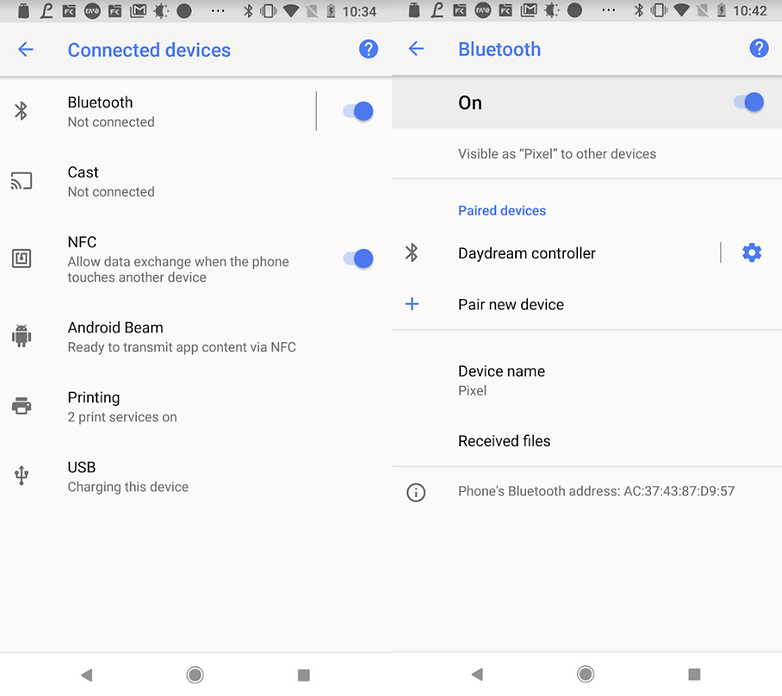
Now you're certain that bluetooth is enabled on your device:
- Go to Network & Internet
- Select Hotspot & tethering
- Enable Bluetooth tethering
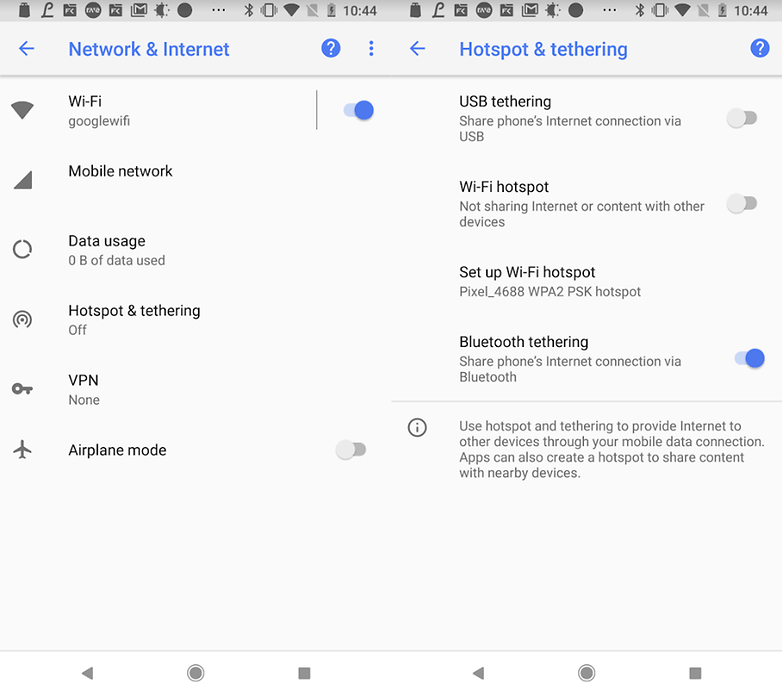
With this done, you can then use Bluetooth on your laptop or PC, tablet or other device to connect to your phone and make use of its internet connection. To connect a Windows computer:
- Open Devices and Printers in the Settings > Devices and printers
- Right click the icon representing your phone and select Connect using > Access point
- Ta-Da! You're ready to start browsing the internet.
Did you find this useful? Have you managed to connect your phone's internet connection with other devices? Tell us in the comments.
#Google #Android #Smartphones #OS #News @ndrdnws #ndrdnws #AndroidNews
