Android 8.0 Update Rolls Out To Samsung Galaxy S8
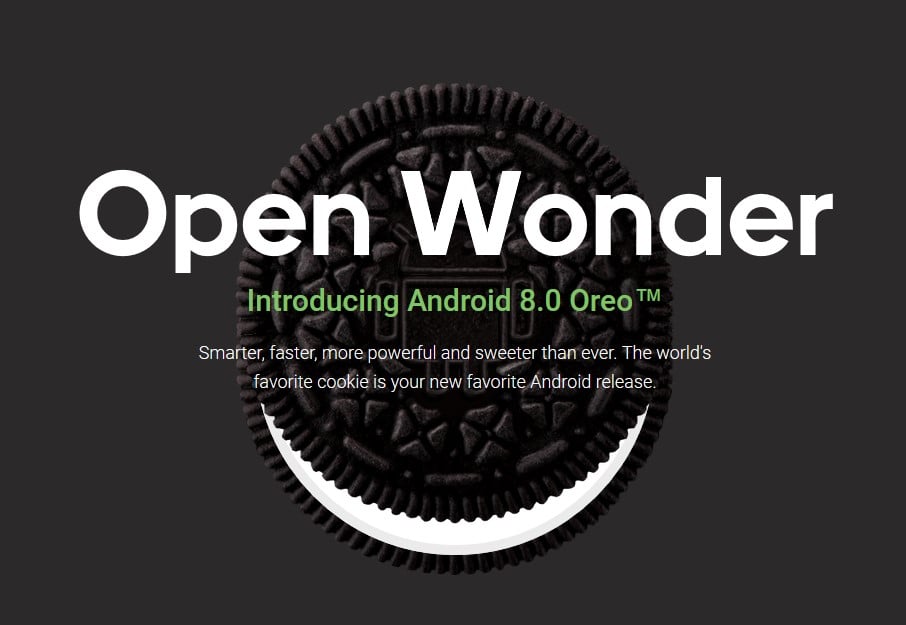
If you're lucky enough to be on a participating carrier, you'll soon be able to receive the Android 8.0 Update on your Galaxy S8.
Android 8.0
The Android 8.0 update, colloquially referred to as Android Oreo, is the latest Android operating system. Despite being the latest and greatest from Google's development team, there are only a small fraction of Android smartphones that use the software – with the majority of phones running an older update due to the difficulty of rolling Android 8.0 update on a grand scale. Canadian carriers Rogers and Freedom Mobile alongside American carriers like T-Mobile and Sprint will be giving the Samsung Galaxy S8 a little bit of a revamp with the introduction of the Android 8.0 update.
Once you've installed the new software on your Galaxy S8, you'll be able to take advantage of such features as the Picture-in-Picture mode and a new notification dots functionality.
Picture-in-Picture
Picture-in-Picture is perhaps the biggest change to come to the Galaxy S8 with the Android 8.0 update. The feature, as the name suggests, brings the ability to view two separate applications at the same time by putting one of the windows as a smaller window overlayed over the main application. This is great for multitaskers that are pushing their Galaxy S8 to its limits with multiple programs running at the same time. Watch a video while you're playing a game or even while you're working in Google Docs. The functionality is quite unique and is a distinct advantage that the Galaxy S8 and other Android devices running the Android 8.0 update offer over competitors like Apple.
Notification Dots
The notification dots are another cool feature coming with the Android 8.0 update for the Galaxy S8, alerting users to apps that have notifications directly on the home screen via "dots." Clicking on the dot will open a set of in-app quick actions that are contextual and based on what the notification is regarding.
Google Play Protect and Autofill
Also coming to the Galaxy S8 with the Android 8.0 update is the Google Play Protect and Autofill functionalities. You'll now be able to benefit from regular scans for malware and other forms of damaging software, and the Autofill feature will allow you to automatically remember important information like usernames and passwords – allowing you to save valuable time and brain space by keeping the relevant information at hand when you need it.
Samsung Experience
Like many Android manufacturers, Samsung has skinned the Galaxy S8 with their own design of the Android operating system. Accompanying the Android 8.0 update rolling out to the phones is an update to the Samsung Experience, bringing 9.0 to the Galaxy S8.
System Requirements
Ahead of the launch of the Android 8.0 update for the Galaxy S8, you'll need to make sure you have adequate space available for the software to install. As a new version of the operating system rather than an incremental upgrade, it's rather large at 1.3GB. Considering how many photos and videos a lot of people have saved, you may need to move media or apps to another form of storage before installing Oreo.
The Samsung Galaxy S8 and S8 Plus were two of Samsung's 2017 flagships, joining their cousins in the Note line to make up the company's collection of high-end phones. The phones have since been succeeded by the Galaxy S9 and S9 Plus – both of which are already running the Android 8.0 update.
Also Check:
Uber self-driving car killed woman in Arizona; first casualty of the robot vs. human war