Video lock screen from Samsung Galaxy S9 now available on Galaxy S8 and Note8
The latest update for Samsung Galaxy S8/S8+ and Galaxy Note8 included a cool new feature that remain largely unnoticed. The functionality in question allows you to set a video as your lock screen wallpaper.
Here's the feature in action on a Galaxy Note8:

The functionality - which debuted on the Galaxy S9 series - arrived on the S8 series and Note8 with the update that also brought along the June security patch to these devices. To access video lock screen wallpapers, head to the Backgrounds tab of Samsung themes.
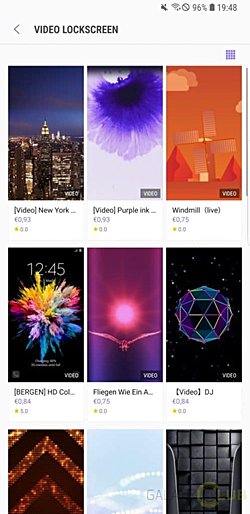
In case you want to use one of your own videos as lock screen wallpaper, open the video in the Gallery app, tap the three dots menu icon present on the top right corner, and then choose 'Set as background.'
#Google #Android #Smartphones #OS #News @ndrdnws #ndrdnws #AndroidNews
