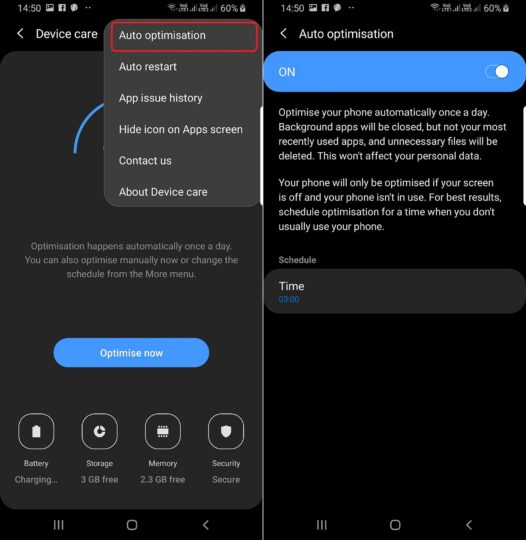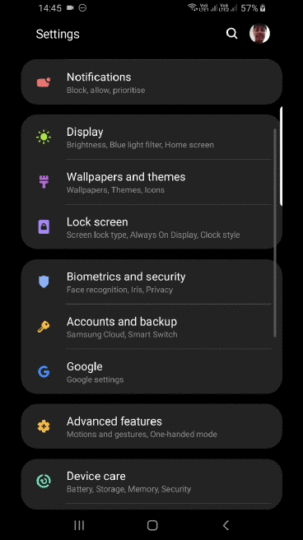One UI (Android 9) feature focus: Free up memory and storage automatically
Galaxy smartphones have all the tools one needs to keep their device running optimally, including the ability to clear the device memory by stopping background apps and freeing up storage by deleting unnecessary files. Howevers, users can't be expected to actively keep an eye on these aspects of their device, so Samsung has introduced an option called Auto optimization with Android Pie and One UI.
Auto optimization can be considered an extension of the auto restart feature we already have on Galaxy smartphones. When enabled, it will clear background apps from memory and free up storage at a scheduled time each day. However, as noted in its description, the auto optimization feature lets recently used apps stay in memory and only clears those you haven't used for some time but are still taking up device RAM. For freeing up storage, it will only delete unnecessary files such as cached and advertisement files and won't affect your personal data.
How do I enable auto optimization?
The auto optimization option can be found in the Device care section of the Settings app on Android Pie. In the main Device care screen, tap the three-dot button at the top right and tap Auto optimization (see the animation below for a quick visual guide). Here, you can enable the feature and select a time for when the optimization should take place. The optimization won't occur if you're using the phone at the scheduled time, so be sure to select a time when you don't usually use your phone on most days.
Don't forget to check out more of what's new with Android Pie and One UI in our One UI (Android Pie) feature focus series.
The post One UI (Android 9) feature focus: Free up memory and storage automatically appeared first on SamMobile.
#Google #Android #Smartphones #OS #News @ndrdnws #ndrdnws #AndroidNews