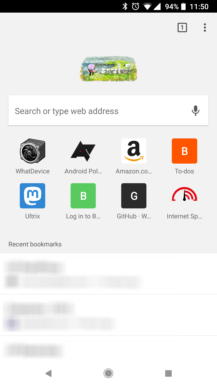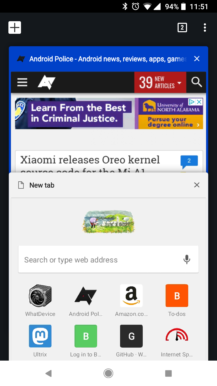Chrome 66 includes experimental 'Modern Design UI,' updates the media player, and more [APK Download]
It has been about a month since Chrome 65 was released, so it's time for another update. Google's browser has now moved up to version 66 - cue the 'Order 66' jokes. This update has plenty of changes, including two major interface revamps hidden behind flags.
Modern Design UI
For over a year, a complete overhaul of Chrome's interface (called Chrome Home) was under development, but it was canned at the last minute. Part of the new interface was called 'Modern Design,' which made elements more roundeded. It appears that component will live on, as a new flag called 'Chrome Modern Design' (#enable-chrome-modern-design) is available in this release.
Chrome 65
Chrome 66 with Modern UI flag enabled
The appearance is similar to Chrome Home, but obviously without the top address bar. The New Tab Page has a white background, with smaller icons for frequently-visited websites. The tab switcher is also brighter, and the status bar is no longer black.
As you may know, Chrome on Android changes the address bar and status bar color to match the site you're viewing. Chrome has always set the status bar as a darker shade, but that is no longer the case with the Modern Design. I think it looks much better.
There's no telling when this will be enabled for everyone, but Google has been rolling it out on Chrome Beta and Dev for a while now. This might end up being scrapped like Chrome Home, so we'll have to wait and see.
New media player
Back in December, a new video player was added to Chrome Dev and Canary. While the old design had a white bar at the bottom with all the buttons and controls, the new layout moved the play/pause button to the center, with the remaining controls moved to above the timeline. You could also double-tap the sides of the screen to fast-forward or reverse, just like in the YouTube app.
Media player on Chrome 65
Latest version of new media player (Chrome 66)
While the new media player hasn't started rolling out, it has been tweaked a little in Chrome 66. The ugly transparent white gradient is gone, along with most of the bugs. The controls are now white on a mostly-black background, which looks much better in my opinion. You can try it out by enabling the 'New Media Controls' (#enable-modern-media-controls) flag.
Async Clipboard API
The execCommand JavaScript API became widely available a few years ago, allowing web apps to copy text to your clipboard for the first time ever (without resorting to Flash-based workarounds). Unfortunately, that API has some major limitations, like working differently on every browser. Chrome 66 included a new Async Clipboard API, designed to address these limitations.
The API adds two new permissions sites can use - writing to the clipboard, and reading the clipboard. Both will only work on HTTPS sites, and both only work in the tab you have open. This way, background pages can't mess with clipboard data.
If you don't want any site asking for Clipboard access, there's a new Clipboard option in Chrome's Site Settings. There you can block any sites from using the feature.
Other features
Like always, Chrome 66 includes changes for both users and developers. Here are some smaller features that ship with this update.
- Sites can now enable auto-capitalization on any editable text field.
- CSS calculations are now supported in media queries.
- The Decoding Info API, which allows sites to see what media formats the browser can decode, is now enabled by default.
- Web apps can now act as the payment handler for sites using the Web Payment API.
- WebSockets over HTTP/2 is now supported.
- There's a new 'Chrome Duplex' interface currently in testing, which replaced the Chrome Home interface.
- Chrome on the desktop and mobile now have the same limitations on auto-playing video. Chrome on Android already blocked auto-playing audio by default.
APK Download
The APK is signed by Google and upgrades your existing app. The cryptographic signature guarantees that the file is safe to install and was not tampered with in any way. Rather than wait for Google to push this download to your devices, which can take days, download and install it just like any other APK.
Version: 66.0.3359.106
#Google #Android #Smartphones #OS #News @ndrdnws #ndrdnws #AndroidNews