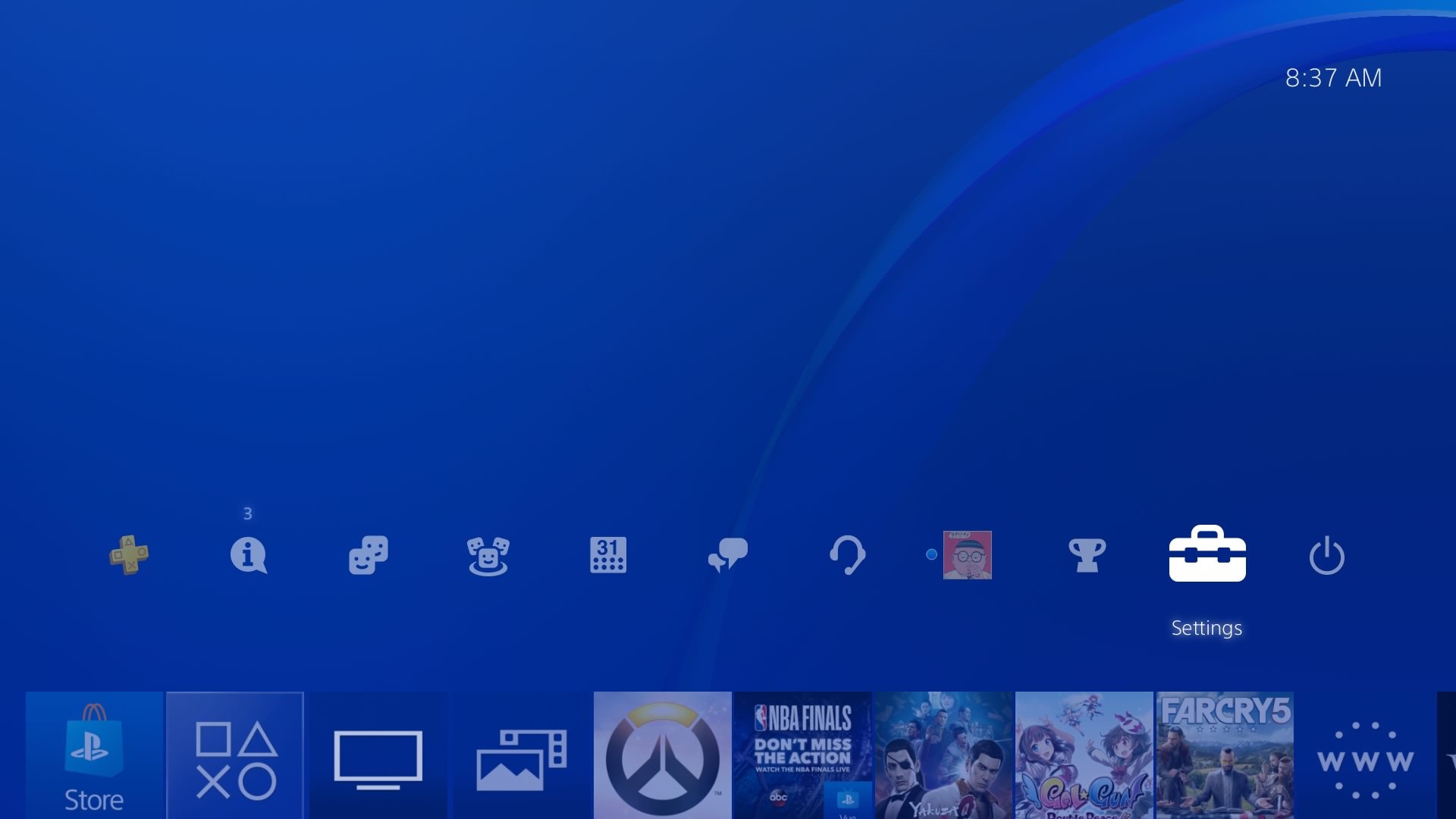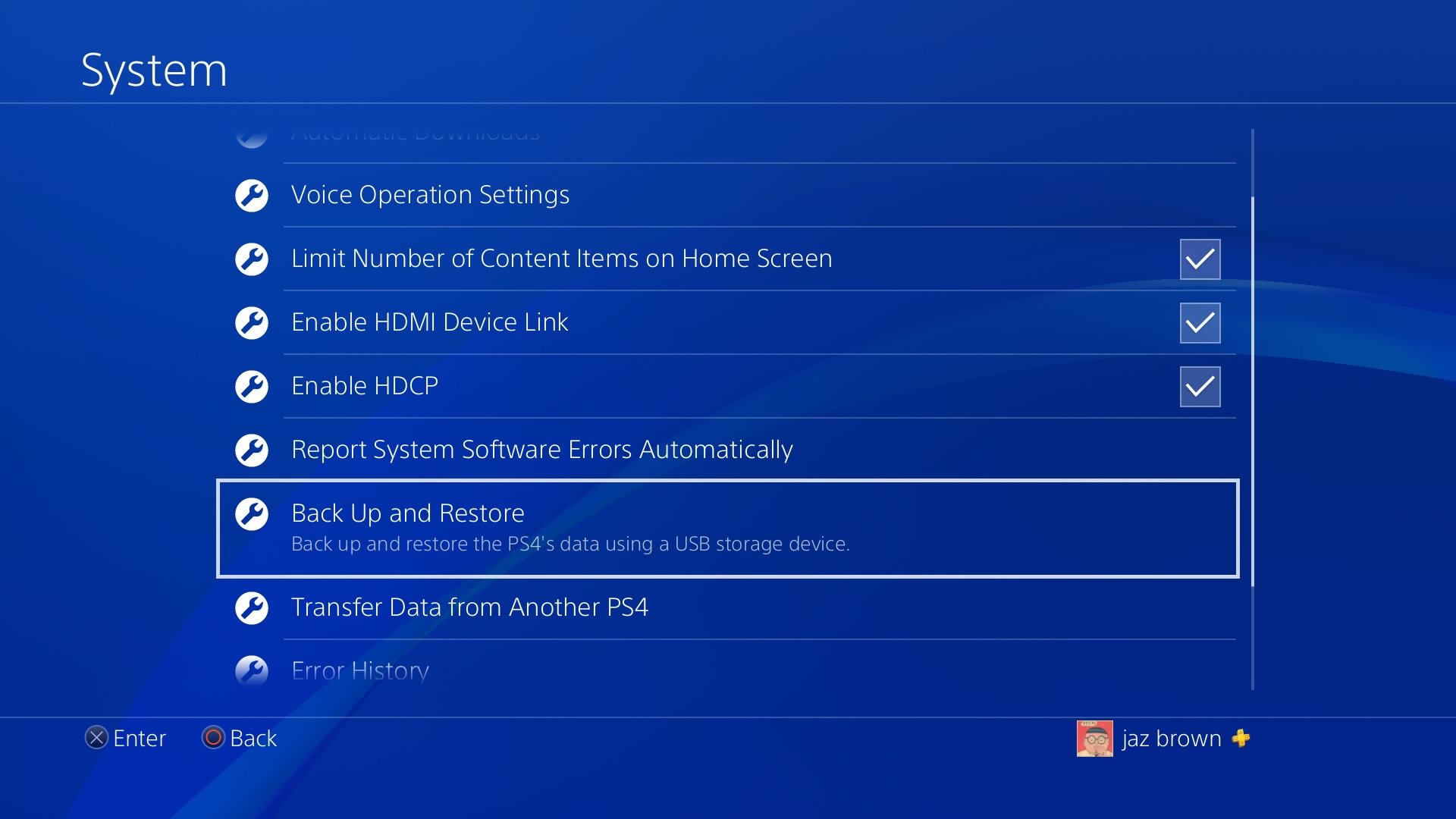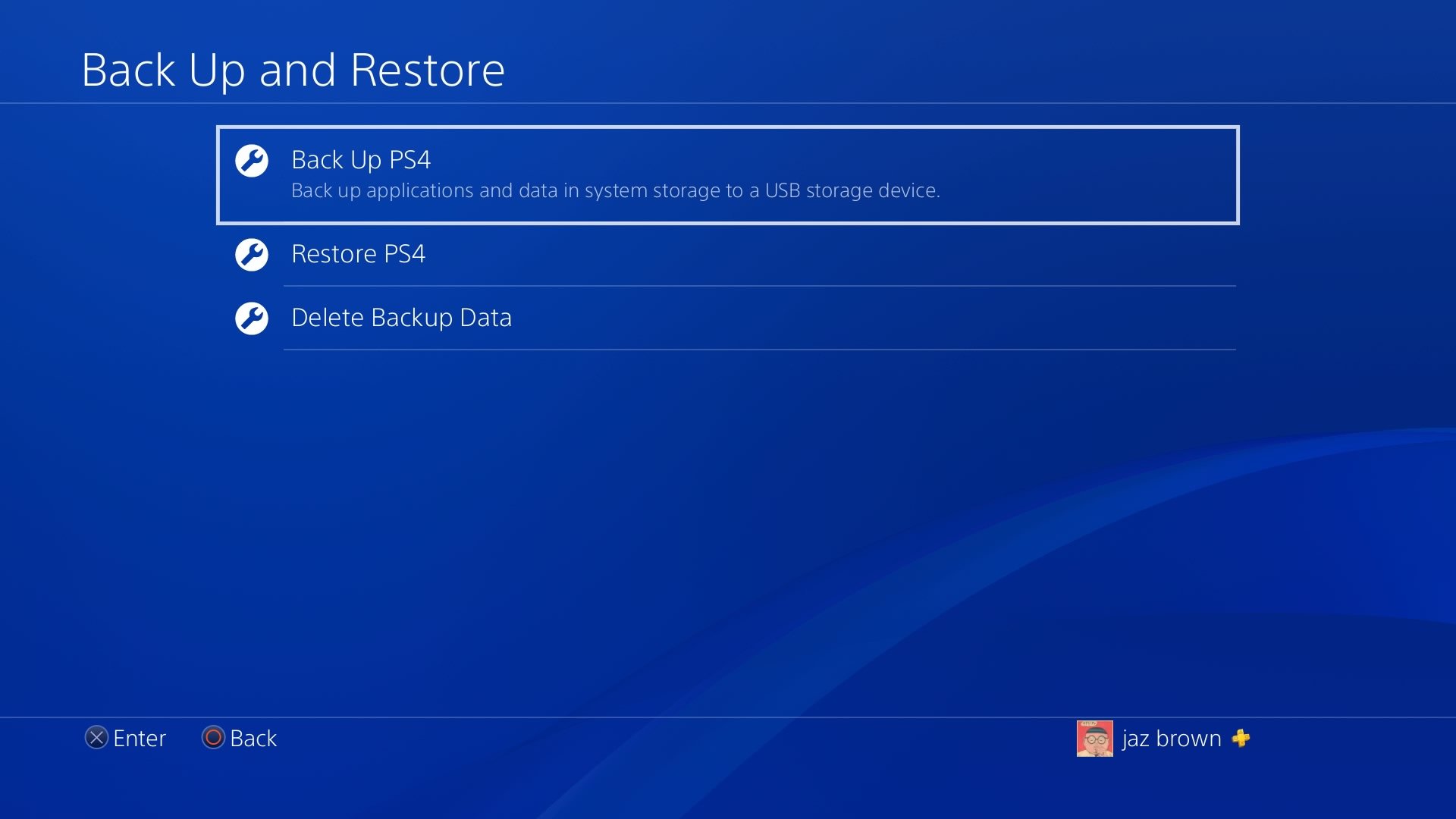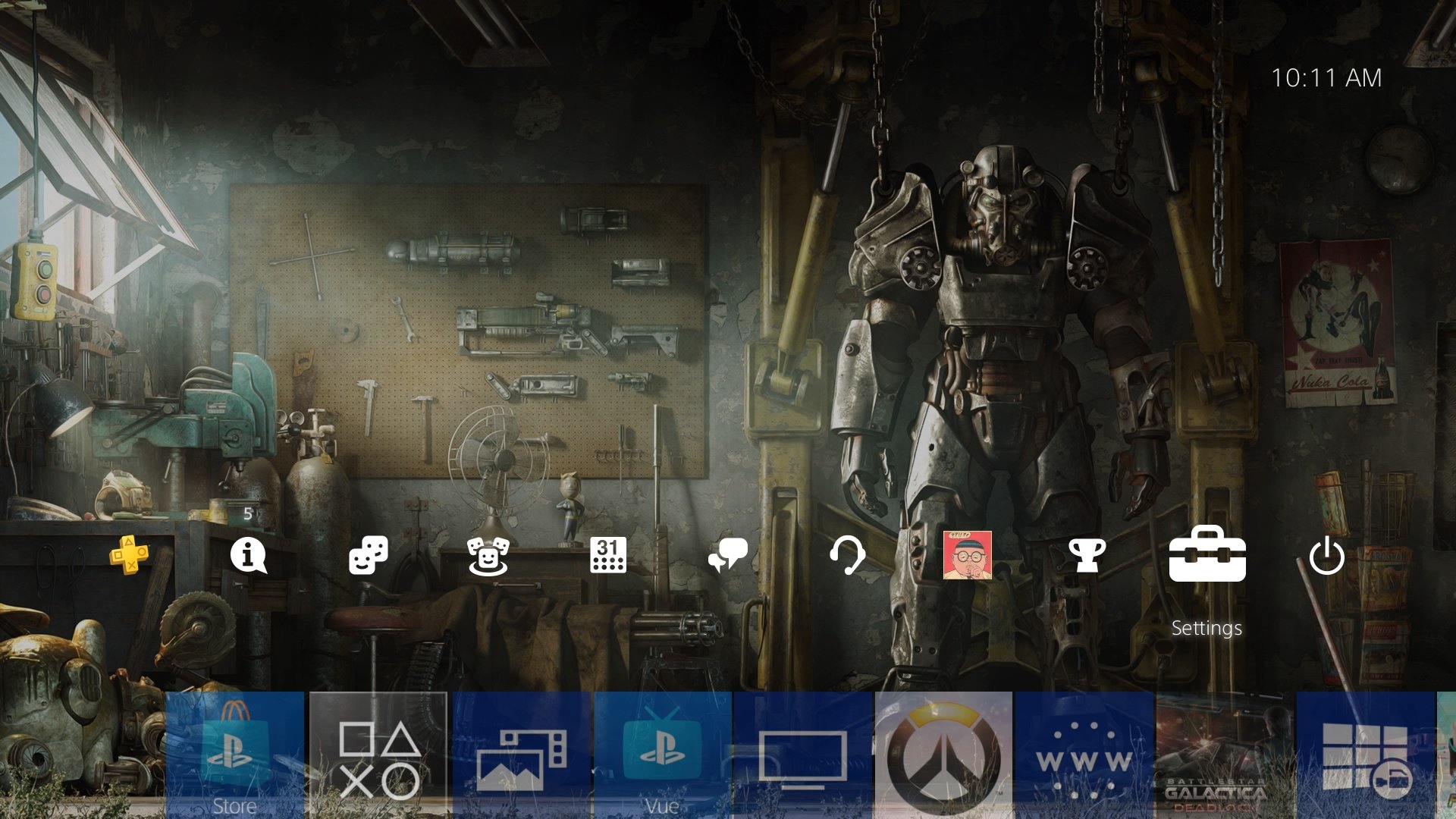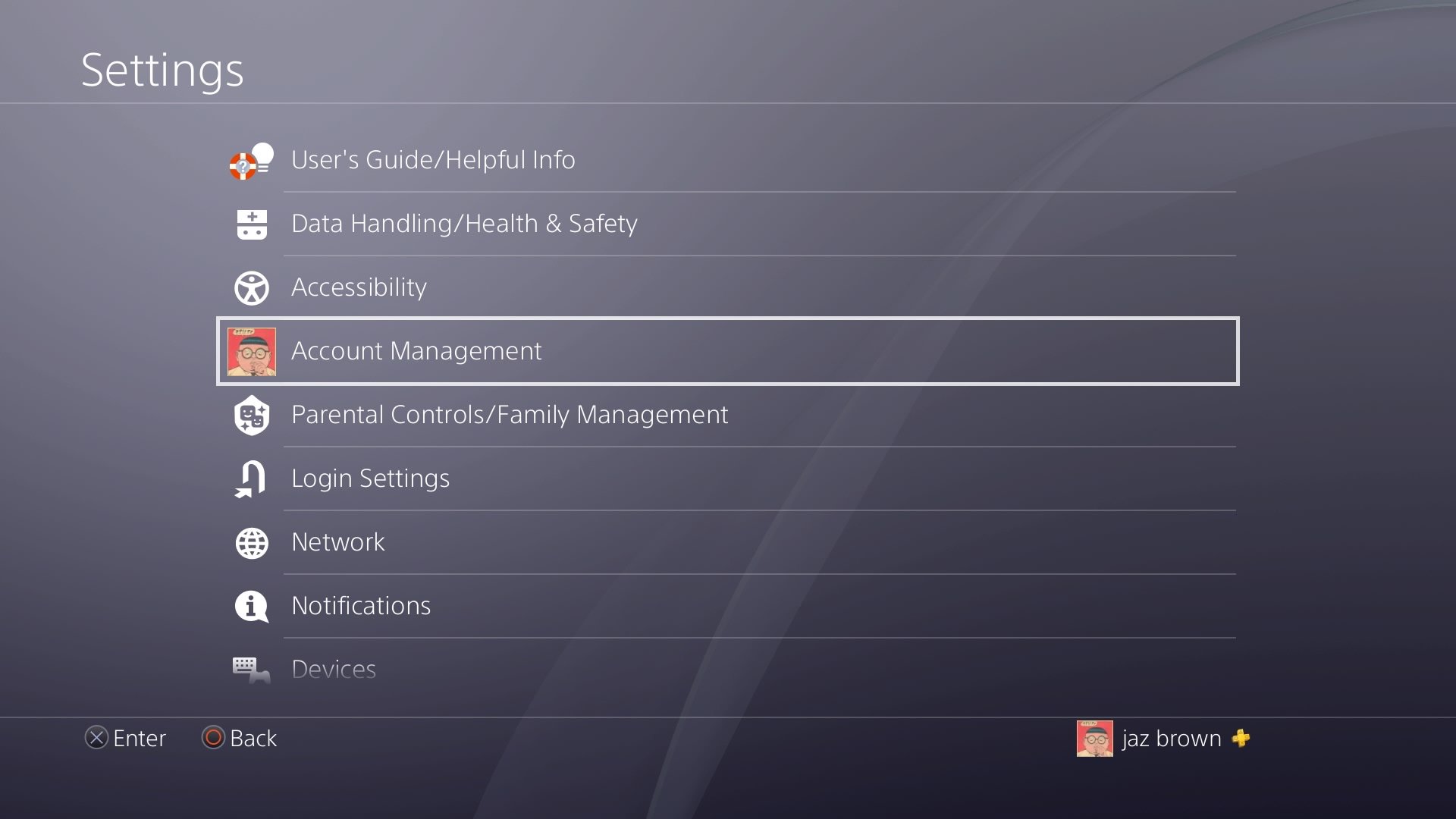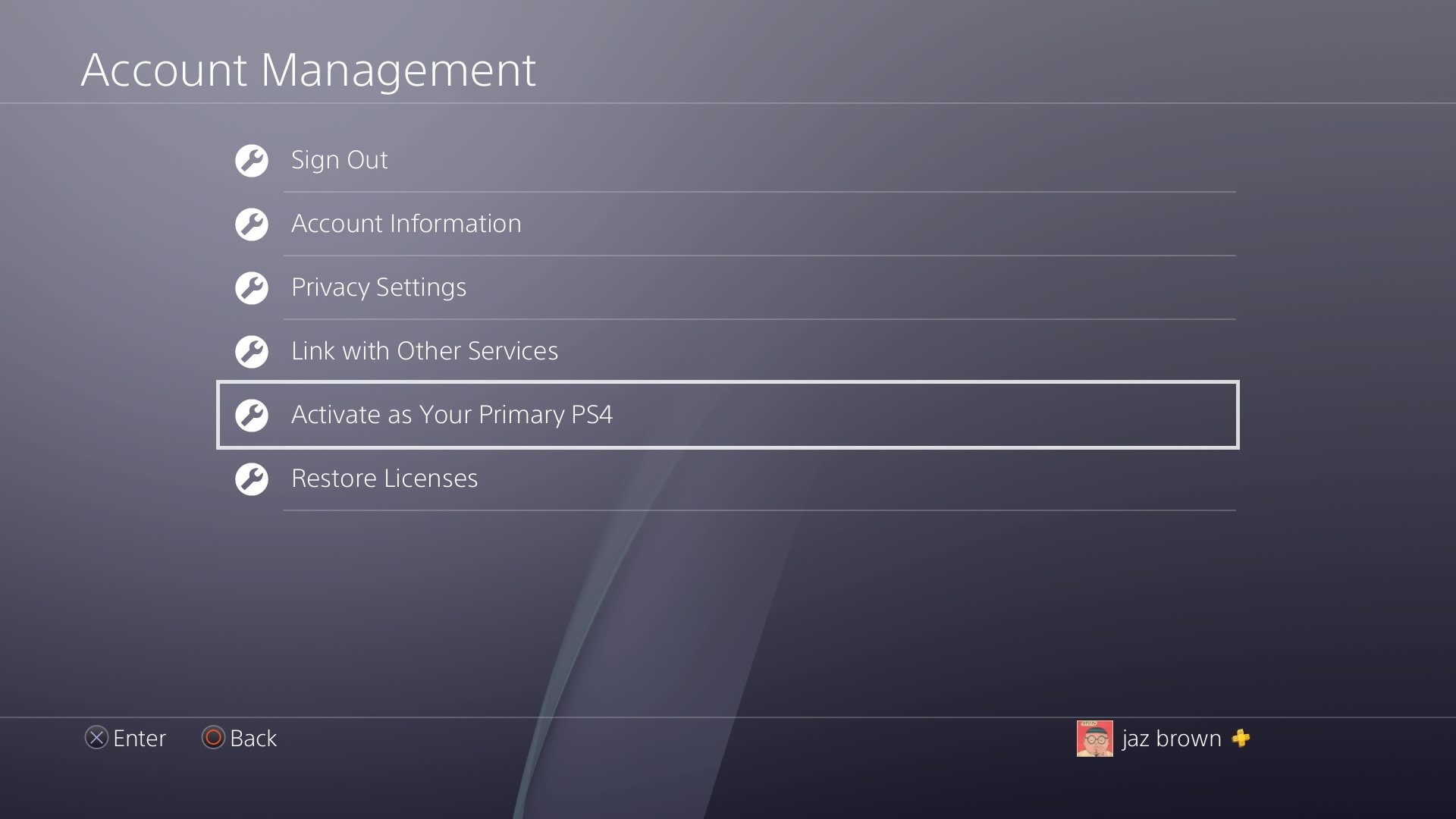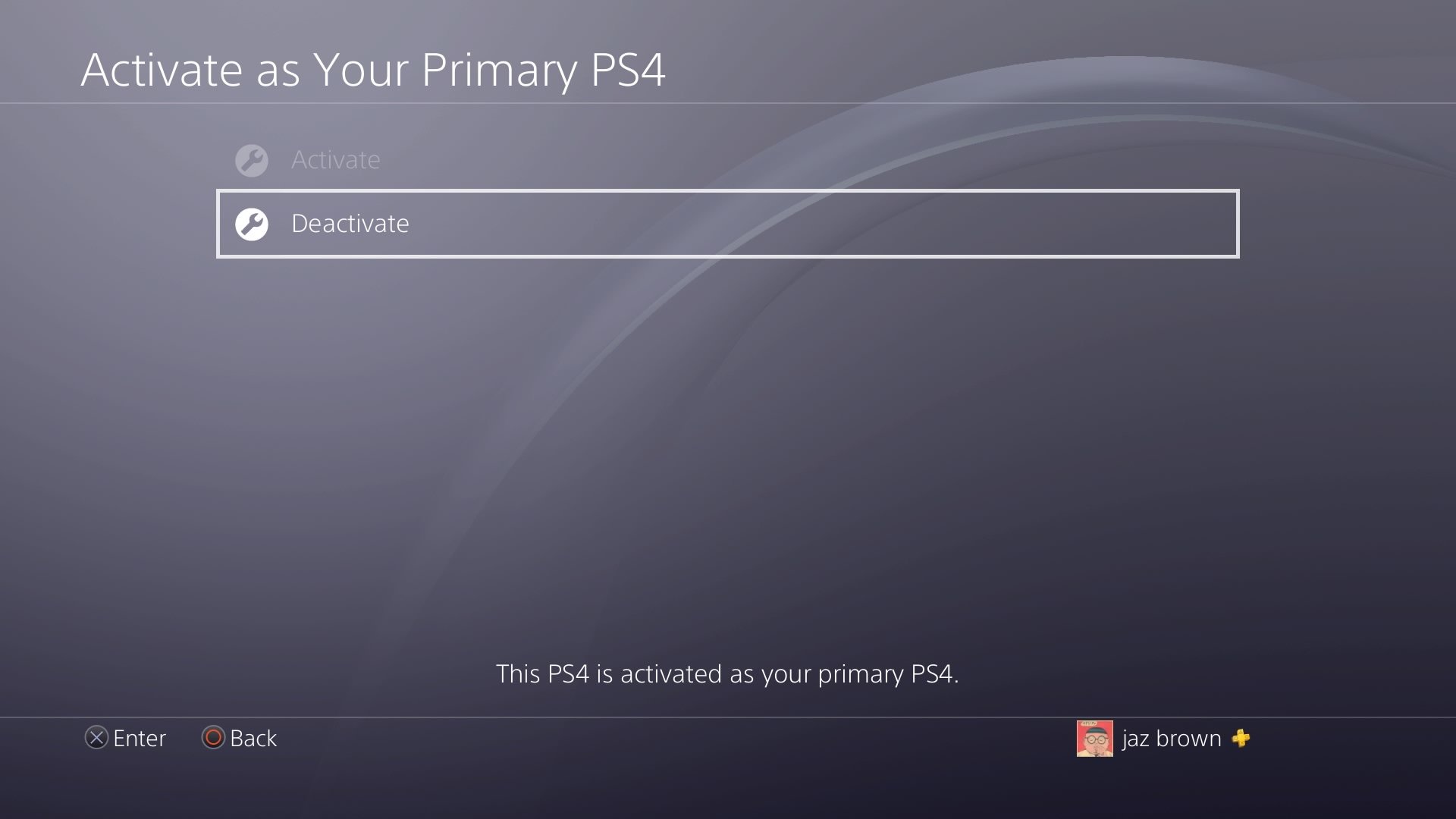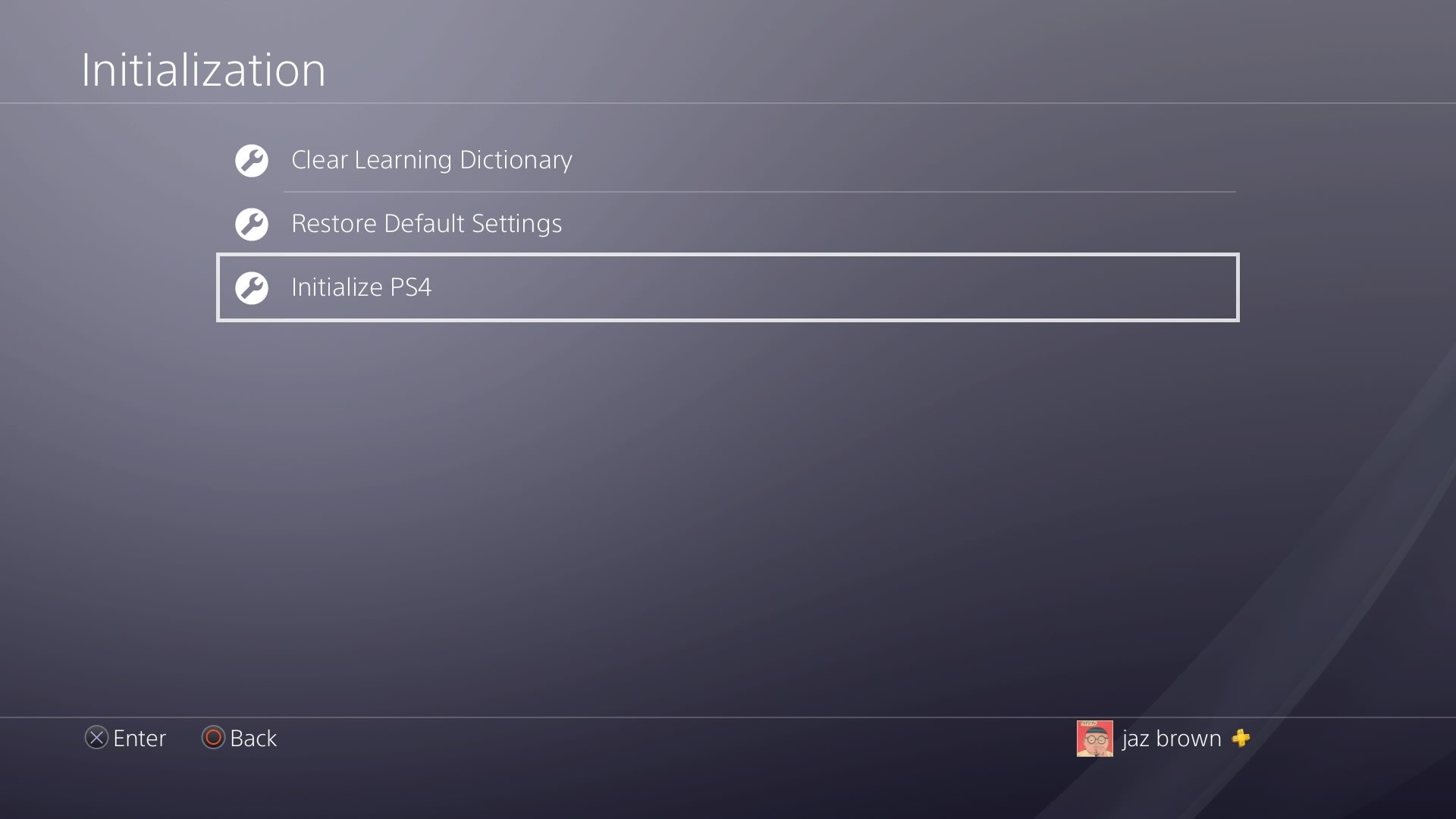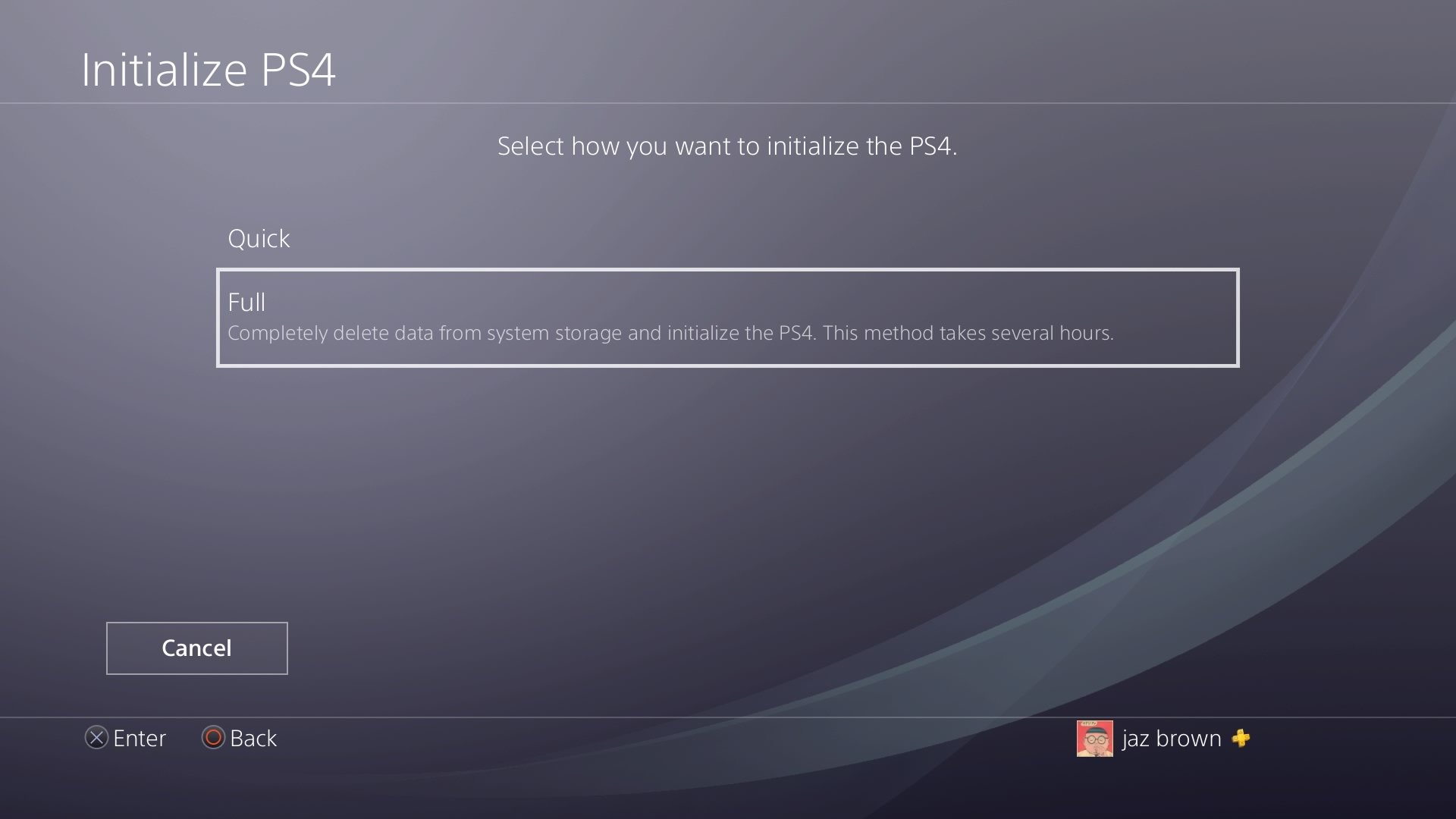How to prep your PlayStation 4 for sale
Selling your PlayStation 4? Here's what you need to do to get ready.
The time has come for you to let slip the firm grasp you have had on your PlayStation 4 for the last few years. Perhaps you are upgrading to a PlayStation Pro or maybe it's just time for you to move on. No matter the reason you are planning to sell your PS4 and you need to know what to do in order to get it ready to hand off to its new owner.
You're probably going to want to make sure that your console is clean and you have all the parts together. Making sure that everything is in proper working order is probably important as well. However, the most crucial thing you must do is to ensure that your console is a blank slate upon which its new owner can build their gaming world.
Here's how to wipe your PlayStation 4 so it's a fresh as the day you took it out of the box.
Backing up your data
If you are planning on moving over to a newer model of PlayStation, you may want to back up your data to an external hard drive. If you need an external drive to save your data on, check out this handy guide on hard drives. Once you are armed with an external storage device, plug it in to your PS4 and the transfer can begin!
-
From the home page on your PS4, go to Settings.
-
In the Settings menu, select System.
-
From System, scroll down and select Back Up and Restore.
-
Finally, select Back Up PS4.
Deactivate as primary PS4
The first thing you need to do is make sure that your PlayStation account is no longer linked to the system that you intend to sell.
-
From the Activate menu, choose Deactivate.
Initializing your PS4
This is going to take a few hours but it's going to ensure that all your data is wiped clean like you were never there. This is a great point in the lifecycle of the PS4 to sell. It has an incredibly robust library of games which makes it desirable for those who have been aching to check out the titles they have been missing. And with the Slim and Pro versions of the PlayStation out it is also a great time to upgrade.
Happy reselling!
Updated June 2018: This article was updated with information on how to back up your PlayStation data!
Why are we talking about PlayStation 4 on Android Central? Let us explain.
#Google #Android #Smartphones #OS #News @ndrdnws #ndrdnws #AndroidNews