Prompt to use Android Messages for Web is starting to hit more phones now
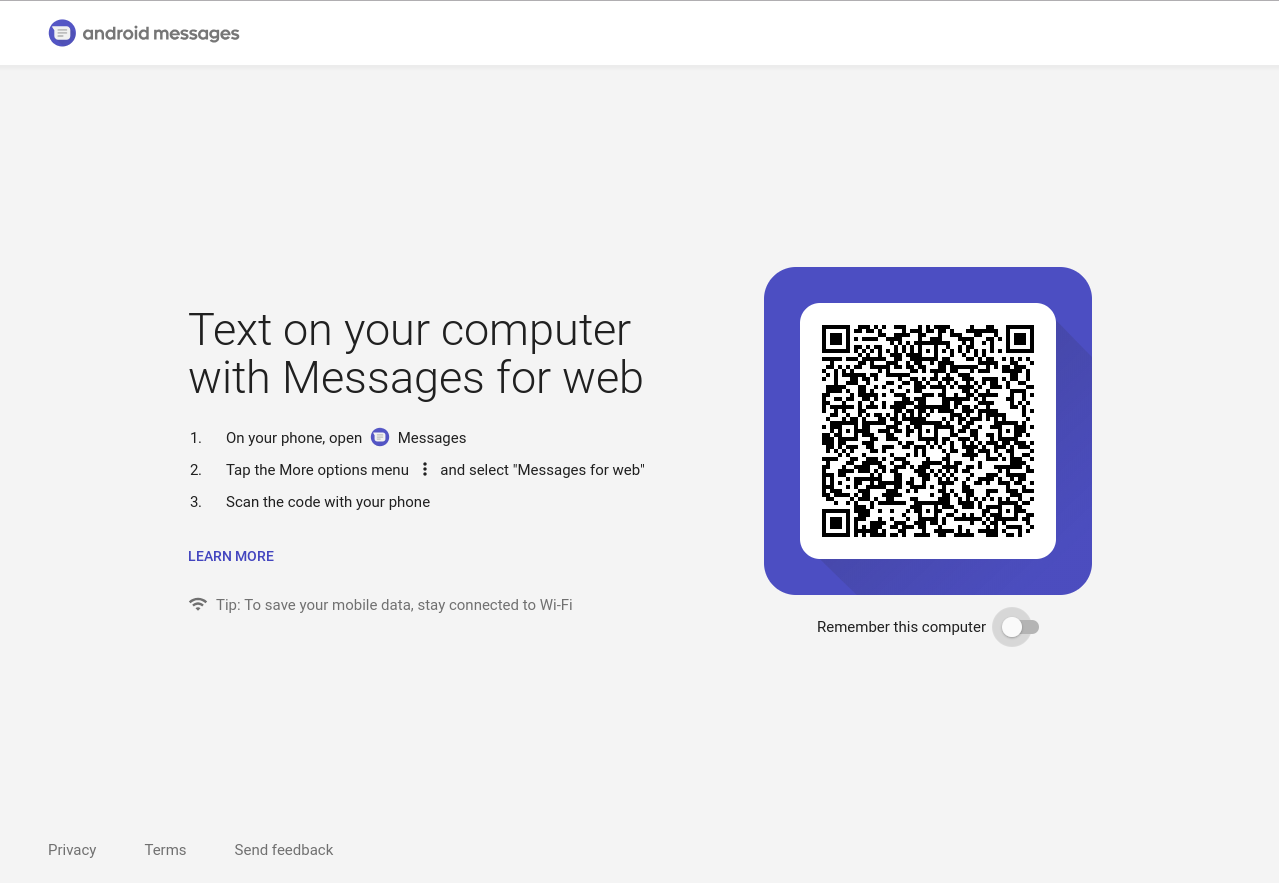
The announcement last week of Android Messages for the Web was a welcome surprise, and while it's been rolling out slowly since then it seems this afternoon the floodgates have really opened with many reports coming in of the prompt to use it now appearing.
The prompt to use Android Messages on the web pops up at the bottom of your Messages screen, once you see that you should see an option to use Messages for Web in the settings (three dot menu) in the top right of your screen.
Android Messages for Web works much the same as Allo for Web did. You scan the QR code on the messages.android.com web interface, then you should start seeing your messages in the web view. As you can see, your messages appear in a panel down the left, with a wider panel on the right where you can create new replies, which includes options to attach emoji, stickers and of course pictures for MMS.
I'm not a massive user of Text Messaging, with instant messaging clients like Telegram much more of interest to me. That said there are many people who live and die by the text message, and it's still the most cross platform way to message most people. If you've been waiting on Android Messages for Web check out your settings menu and see if you have the option to use it now.
#Google #Android #Smartphones #OS #News @ndrdnws #ndrdnws #AndroidNews
