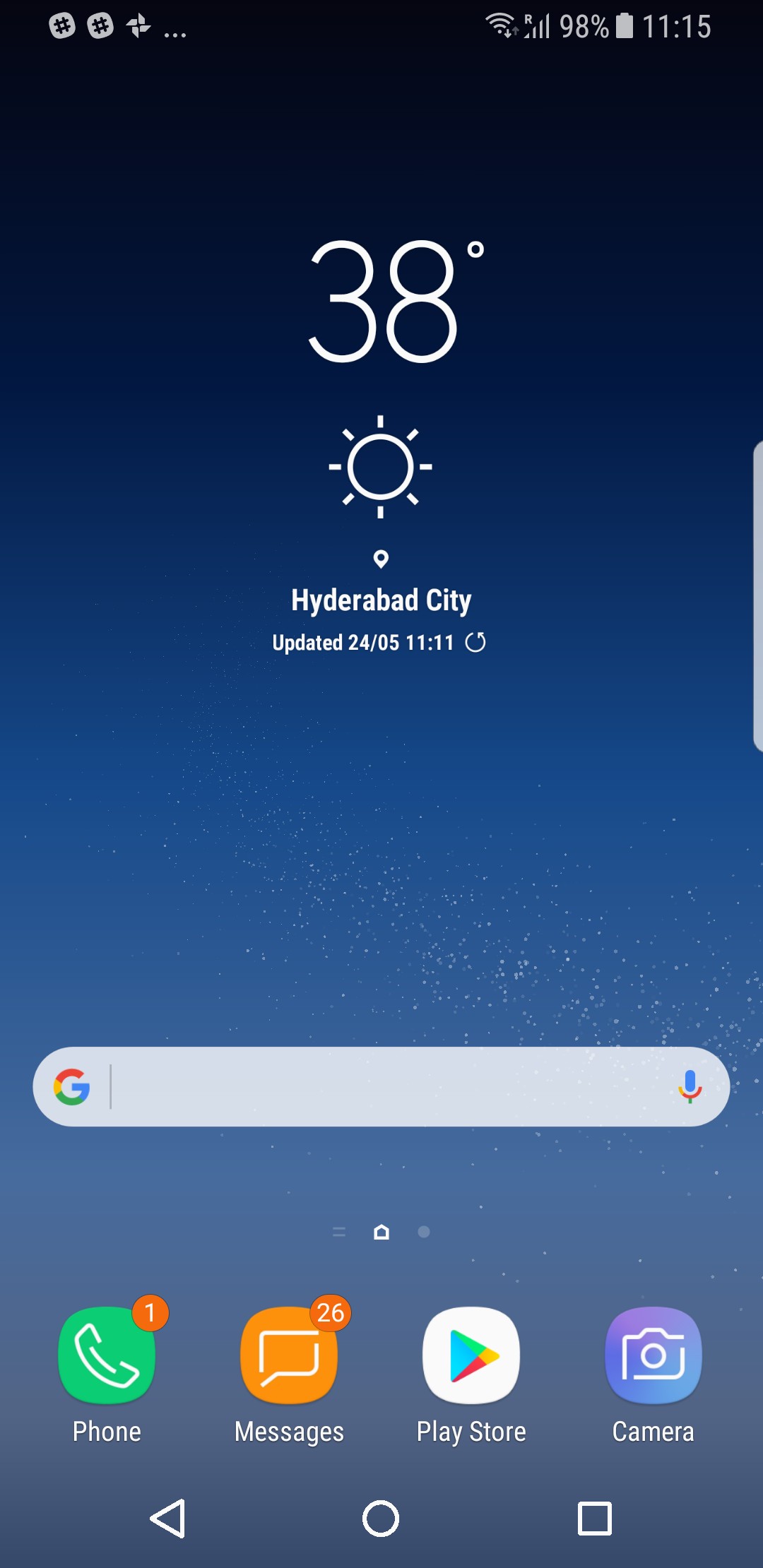Switch to stock Android navigation keys on your Galaxy S8 with this little app
Don’t like the funky icons Samsung has used for the software navigation keys on the Galaxy S8 and Galaxy S8+? Want to switch to the ones from stock Android? Some folks over at the XDA forums have created a solution to do just that. A simple app install followed by a reboot will replace the icons on your S8 or S8+. Going back to the stock icons is as simple as uninstalling the app.
To get the stock Android navigation keys, download this app’s APK and install it on your phone (you will be prompted to enable installation of apps from unknown sources, just use the “for once” option to allow installation). Restart the phone and you should see the new navigation keys. We have noticed that performance on the phone can be a bit jittery after the reboot, but it should go back to normal in a minute or two. Hopefully, Samsung will one day allow themes to change the look of the navigation keys, but until then, this should be a good alternative.
If you’re looking for a different set of icons, the thread on XDA has various options uploaded by users, so you can download the ones you want. You can also change the order of keys after installing the custom icons (from the Settings » Display » Navigation bar menu) to match stock Android. To go back to the original icons, simply find the app in Settings » Apps and uninstall it (the name of the app should start with “com.samsung”).