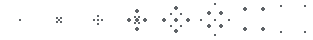Google Play Games v5.11 brings redesigned game icons and prepares a new hidden mini-game [APK Teardown]
The Play Games app is riding high with a series of recent changes and still a few more things to come. The latest update doesn't bring any revolutionary changes, but it does change the icons adorning the built-in games so they can all share a uniform style. Buried within the APK are also signs that a new easter egg is in the works that will probably launch another new mini-game.
What's New
Unofficial Changelog: (the stuff we found)
- New icons for built-in games
New icons for built-in games
Top: Old icons. Bottom: New icons.
The carousel launcher is getting a little bit of sprucing up, assuming you haven't already hidden the built-in games. The latest update includes refreshed icons for each of the included games. Now all four have been reshaped into rounded squares with a distinct border line. These replace the sharp square icons belonging to three of the previous games, plus the completely freeform shape for the Cricket game. But it's worth pointing out that these are just new icons and none of the in-game graphics have actually changed.
Teardown
Disclaimer: Teardowns are based on evidence found inside of apks (Android's application package) and are necessarily speculative and usually based on incomplete information. It's possible that the guesses made here are wrong or inaccurate. Even when predictions are correct, there is always a chance that products could change or may be canceled. Much like rumors, nothing is certain until it's officially announced and released.
The features discussed below are probably not live yet, or may only be live for a small percentage of users. Unless stated otherwise, don't expect to see these features if you install the apk. All screenshots and images are real unless otherwise stated, and images are only altered to remove personal information.
A new easter egg game?
The latest Play Games update comes with a new set of images in the classic blocky pixel style of early video games. In order from left to right, the names are: moving_platform_sheet, normal_platform, player_death_sheet, player_noogler_hat_sheet, and player. It's not hard to imagine these belonging to a typical platformer game, though these particular images may just be part of the easter egg, but then lead to the game itself.
I've poked around in the code and the game will require API 21 (Android 5.0 Lollipop) to run. The easter egg is meant to be triggered by triple-tapping the Arcade tab once you're already on the Arcade screen, but it's currently disabled for regular users. I've briefly tinkered with forcing the activity to launch, but it has been crashing instantly, so it might not be finished quite yet.
The activity housing the game is named BoingoGameActivity, but I'm not sure if that name is particularly significant.
Easter egg activity
<activity android:name="com.google.android.apps.play.games.features.eastereggs.boingo.BoingoGameActivity" android:configChanges="keyboardHidden|orientation|screenSize" android:exported="false" android:icon="@mipmap/ic_launcher_icon" android:launchMode="singleTop" android:theme="@style/Theme.AppCompat.NoActionBar" android:windowSoftInputMode="adjustUnspecified|stateHidden|adjustPan" />
Download
The APK is signed by Google and upgrades your existing app. The cryptographic signature guarantees that the file is safe to install and was not tampered with in any way. Rather than wait for Google to push this download to your devices, which can take days, download and install it just like any other APK.
#Google #Android #Smartphones #OS #News @ndrdnws #ndrdnws #AndroidNews