The Galaxy Tab S4 is a great productivity machine precisely because it’s an Android tablet
When I took the press briefing for the Galaxy Tab S4, Samsung's new ultra-premium productivity tablet, another reporter in the room asked, "Why Android?"
His subtext: If someone is going to spend so much on a 2-in-1 tablet experience—in this case $650 for the Tab S4 itselfRemove non-product link and $150 for the Samsung Book Cover Keyboard—why not just build a full-fledged Windows 10 device with the same physical parts? Samsung does make Windows laptops after all, so it's not like the company doesn't have a Windows legacy.
A Samsung representative explained that it based the Tab S4 on Android because Google's OS offers a high degree of customization, and that helped the company build the DeX productivity experience. DeX turns the Android home screen into a Windows-like desktop when the Tab S4 is docked in its keyboard or connected to a monitor. And DeX is oftentimes amazing. You can resize the Windows of DeX-optimized Android apps, and use a Bluetooth mouse or Samsung's bundled S Pen to navigate a very Windows-like interface.
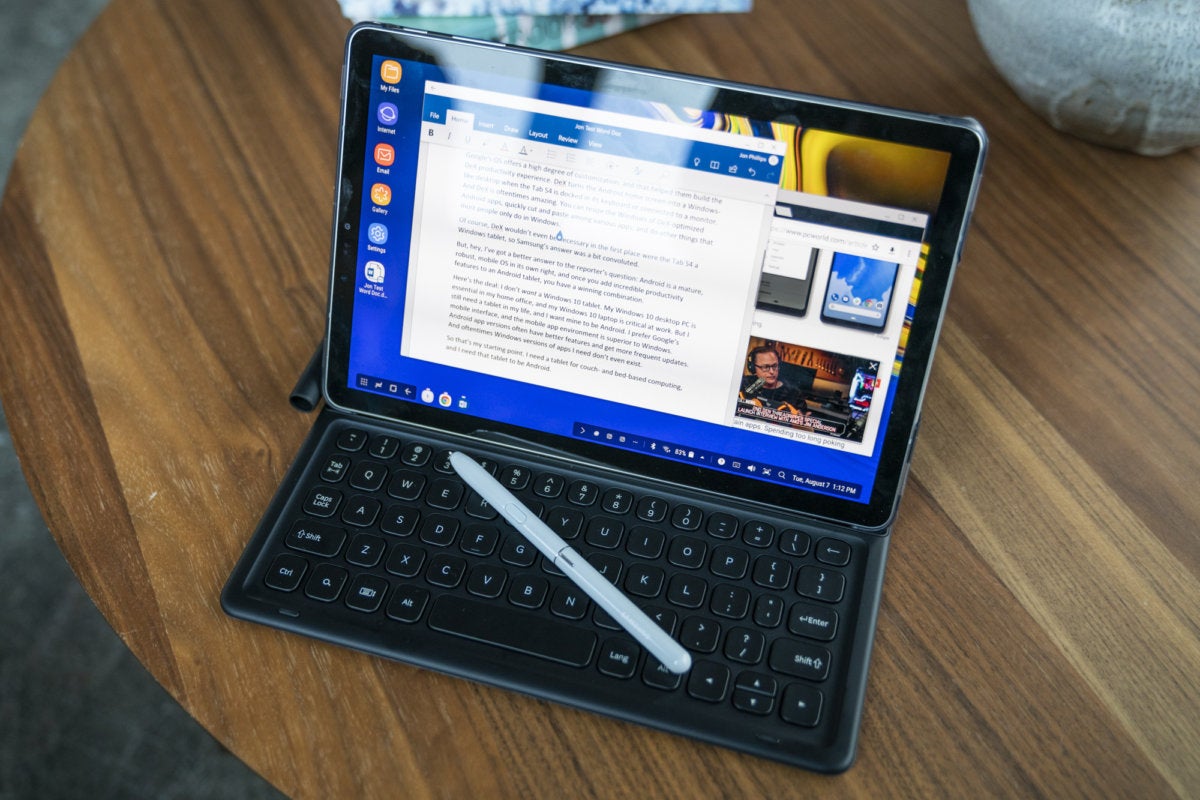 Adam Patrick Murray/IDG
Adam Patrick Murray/IDG Microsoft Word... multitasking between apps... a comfortable keyboard experience. The Galaxy Tab S4 is a serious Surface competitor.
Of course, DeX wouldn't even be necessary in the first place were the Tab S4 a Windows tablet, so Samsung's answer was a bit convoluted.
But, hey, I've got a better answer to the reporter's question: Android is a mature, robust, mobile OS in its own right, and once you add incredible productivity features to an Android tablet, you have a winning combination.
Go to where the apps are
Here's the deal: I don't want a Windows 10 tablet. My Windows 10 desktop PC is essential in my home office, and my Windows 10 laptop is critical at work. But I still need a tablet in my life, and I want my tablet to be Android. I prefer Google's mobile interface, and its mobile app ecosystem is far superior to Windows' offerings. Android app versions often have better features and get more frequent updates, and oftentimes Windows versions of the mobile apps I need don't even exist.
So that's my starting point. I need a tablet for couch- and bed-based computing, and I need that tablet to be Android. This is where I'm swiping through Instagram, clicking through Reddit Is Fun (my preferred Reddit app), watching Netflix, answering Gmail, and touch-browsing Chrome.
 Adam Patrick Murray/IDG
Adam Patrick Murray/IDG The Galaxy Tab S4 is still an ultra-premium Android "entertainment" tablet, all of the DeX productivity features notwithstanding.
But next comes part two of the tablet equation: those scenarios when I need a super-light, eminently portable productivity tablet for getting work done on the road. And this is where DeX on the Tab S4 might surprise a lot of people. It sure surprised me.
When you drop the Tab S4 into Samsung's Book Cover Keyboard, the tablet automatically switches from Samsung-flavored Android to the DeX desktop. As implemented in the Galaxies S8, Note 8 and S9, DeX requires a dock or pad accessory that you connect to an external monitor. But for the Tab S4, DeX is built directly into the tablet's OS. This allows you to use the DeX desktop directly on the device's 10.5-inch AMOLED display (or, conversely, on a larger display with the help of an HDMI-to-USB-C adapter).
 Adam Patrick Murray/IDG
Adam Patrick Murray/IDG With an HDMI-to-USB-C adapter, you can connect the Tab S4 to a larger display, and use the tablet as a pointing device.
I've been using DeX on the tablet itself for the last four days, and here are a few of the features that convince me it can go toe-to-toe with Surface tablets.
PC-like productivity
The desktop experience really does feel a lot like Windows. You can resize the windows of DeX-optimized Android apps. You can launch multiple app windows, and Alt-Tab among them. You can drag and drop content between two compatible apps. You can save shortcuts to the desktop. You can right-click to launch contextual menus. You can navigate a taskbar that lets you see previews of open apps on the left, and system tools like Bluetooth, Volume, and Search on the right.
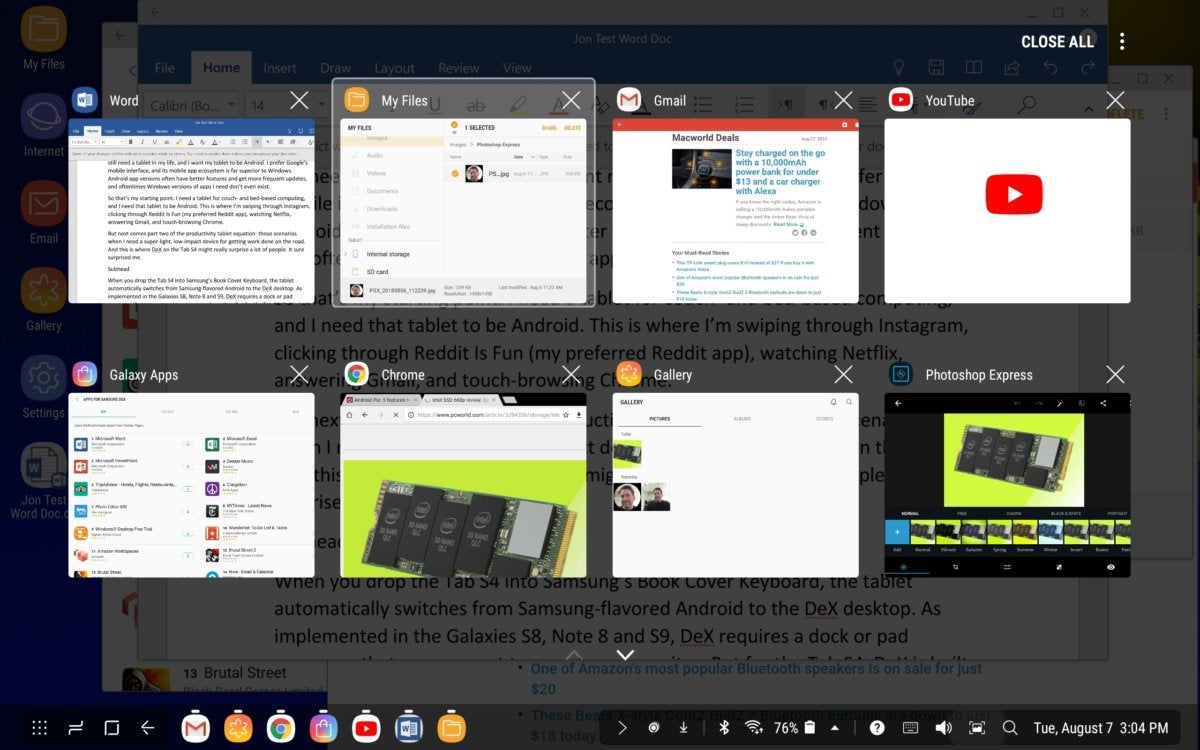 Jon Phillips/IDG
Jon Phillips/IDG Hit Alt-Tab and you can pivot between open DeX apps. Note the robust taskbar on the bottom.
And thanks to the My Files app, DeX provides a serviceable file system. With PCWorld's content management system loaded up in Chrome, I'm able to produce a full article, uploading images saved on the tablet's Images folder.
App support where it really matters
To resize windows and do other DeX desktop tricks, you need DeX-optimized apps. It's true, you won't find esoteric content creation apps, and I was bummed to see there's still not a DeX-ified Instagram app (Instagram will load on the desktop, but in a small, fixed-size window). However, if your goal is to do traditional productivity work, Samsung has you covered.
 Adam Patrick Murray/IDG
Adam Patrick Murray/IDG Adobe Photoshop Express may not be the big-boy version, but it provides all the tools you need for web publishing.
There are DeX versions of Microsoft Word, Excel, Outlook, PowerPoint, OneNote, OneDrive and Skype. There's also DeX support for Adobe Acrobat Reader, Photoshop Lightroom, and Photoshop Express (making my job possible on the road). Nine Mail, my preferred app for secure email, has a DeX version too.
Of course, so much work today gets done in web browsers and is executed in the cloud (think about all of Google's apps, let alone Office 365), so you could argue no one even needs apps for 90 percent of the work we do. Still, from a purely psychological, I'm-happy-in-my-comfort-zone perspective, I embrace what DeX delivers.
 Adam Patrick Murray/IDG
Adam Patrick Murray/IDG Samsung doesn't offer scads of DeX-optimized apps, but what's available gets the job done.
The keyboard... it works!
I type like an old-school reporter. Or like a detective from a crime noir thriller. Which is to say I don't so much type as jab. Usually with two fingers, but sometimes three. Still, I can manage 50-plus words per minute when I'm really cooking, and keyboard quality does matter to me. I can't judge the Book Cover Keyboard like a "real" typist might, but I know what I like, and I like what I see here.
Just shy of 10 inches wide, the key layout is generous enough. Key travel is deep enough to let you know you're making things happen, and the pitch between keys provides good separation. But most importantly, I find the Book Cover Keyboard is pretty damn lappable—it stays put on your lap when you're typing while seated.
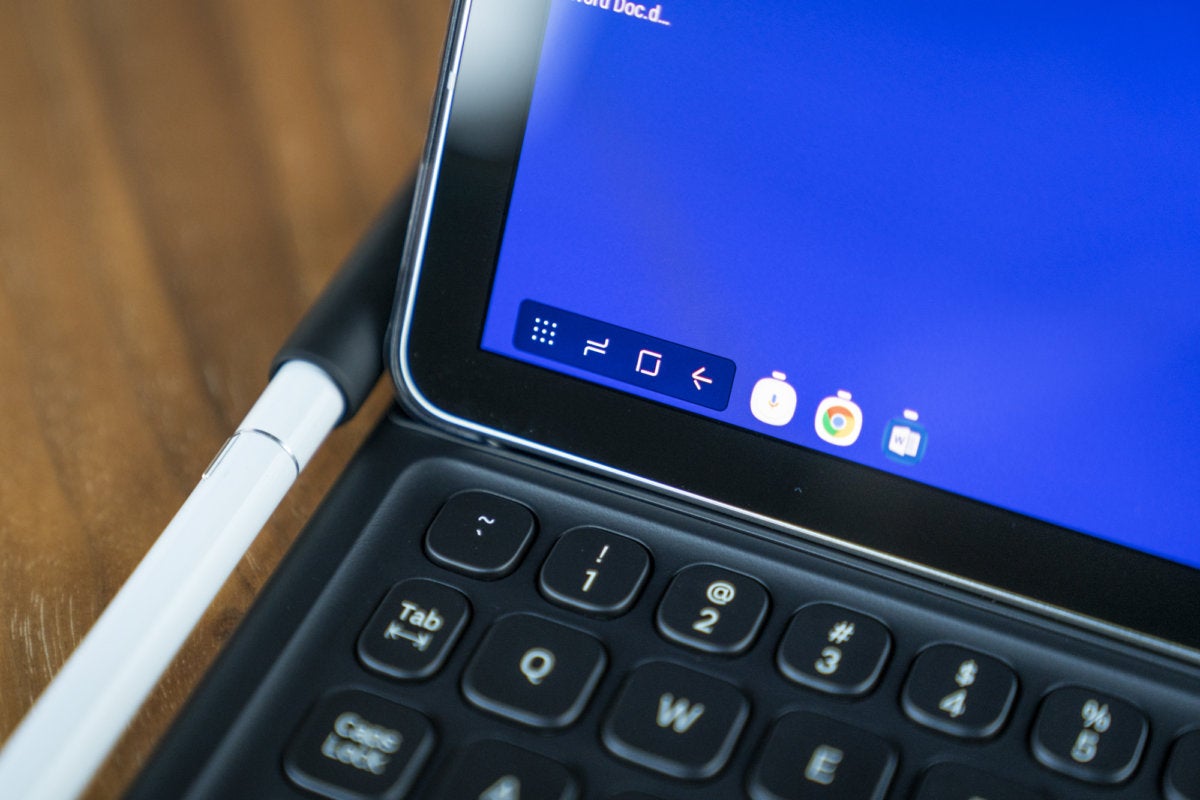 Adam Patrick Murray/IDG
Adam Patrick Murray/IDG See. It's a task bar. Just like in Windows. I just wish my pinky didn't constantly hit the Apps button on the far left.
If I have any gripe at all, it's that my left pinky constantly hits the Apps button in the taskbar, knocking me out of Word, and dropping me into the apps view. But maybe if I knew how to type, this wouldn't happen.
You can still use your Android apps
And this is where we run full circle. While two of my go-to apps—Instagram and Fitbit—may not be DeX-optimized, they're still fully operational on the DeX desktop, and that's awesome, especially when the desktop is tossed on a 30-inch monitor or 55-inch TV. The upshot is the Tab S4 provides an amazing degree of flexibility. You can use your Android apps in tablet mode. You can use your Android apps in desktop mode. You can get most (if not all) of your work done in a desktop environment.
By now you may have noticed that I haven't dug into the Tab S4's display quality, components, battery life, and all the other speedsy and feedsy things tech journalists typically cover. We're saving all that for our official, verdictized review. For now, let's just focus on experience. The DeX experience is surprisingly seamless and nuanced, and if you've ever written off Android tablets as simple entertainment devices, you need to think again.
This story, "The Galaxy Tab S4 is a great productivity machine precisely because it's an Android tablet " was originally published by PCWorld.
#Google #Android #Smartphones #OS #News @ndrdnws #ndrdnws #AndroidNews
