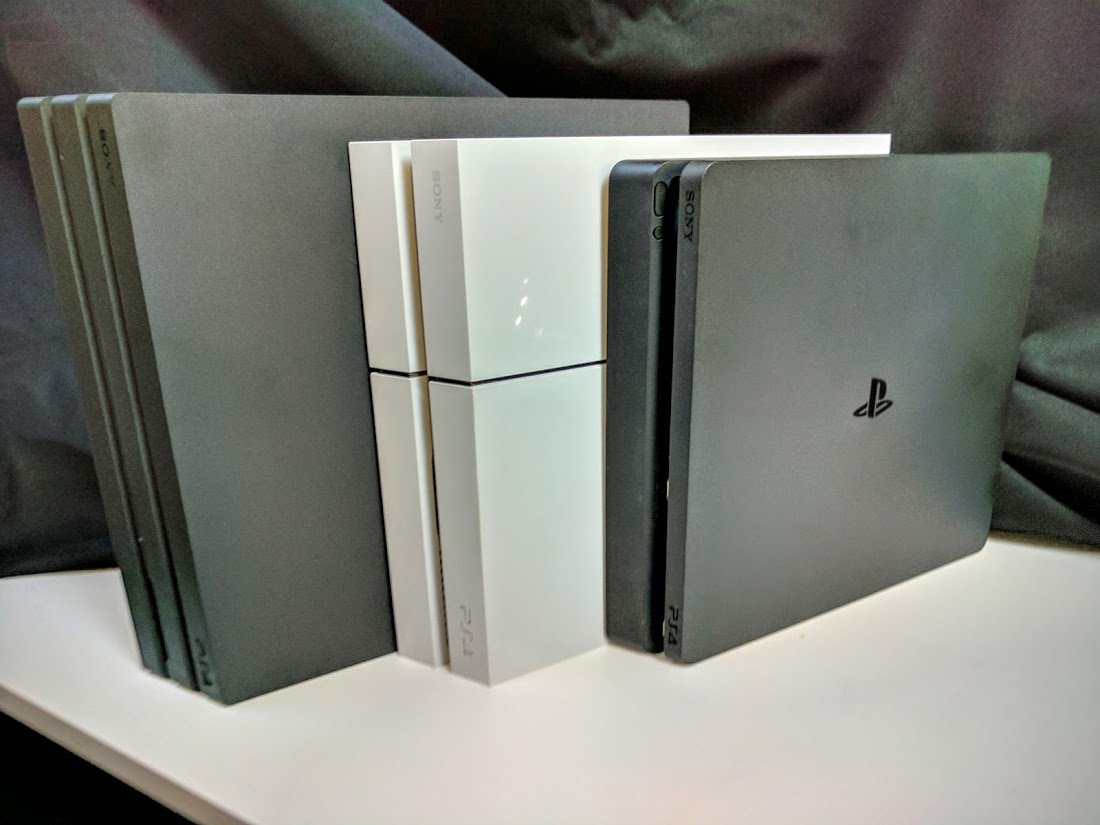The Ultimate Guide to PlayStation VR
Let this be your extended user manual for all things PlayStation VR!
It wasn't all that long ago VR was considered either something simple you added to a phone for a quick distraction or something amazingly complex for those who could afford the lengthy requirements of ownership. Sony created a compelling middle ground by doing what they do best — making something you actually want to have in your living room. PlayStation VR is a companion for your PlayStation 4 that elevates your current games and helps you explore an entirely new way to feel like you are the character you're playing.
Being able to fully enjoy this experience requires more than just taking one out of the box. Here's our complete user manual for all things PSVR! Don't forget to stay updated with our PlayStation VR Newsfeed!
Which PlayStation 4 should I use for my VR system?
There's more than one box named PlayStation 4, but don't panic! They all work with PlayStation VR, but one may offer better experiences. If you're using a PlayStation 4 Pro, you have a few more options than you would with a normal PlayStation 4. Here's what you need to know!
- Which PlayStation 4 is the best for VR?
- How to keep HDR support when using PlayStation VR
- Every PlayStation VR game enhanced through PlayStation Pro
Meet your PlayStation VR
Now that you've settled on which console to run, you're ready for the unboxing of your new piece of equipment. Sony's first efforts in VR are incredible, and in several important ways, quite a bit ahead of the more expensive Desktop PC-based system. If you don't already own a PlayStation VR, here are a few reasons you should seriously consider dropping everything and grabbing one today!
- I tried PlayStation VR and bought a PlayStation 4 the next day
- How to get the perfect PlayStation VR room setup
- How to get the perfect fit with your new VR headset
- PlayStation Move controllers vs HTC Vive controllers vs Oculus Touch controllers
- Why there's no "screen-door effect" in PlayStation VR
- PlayStation VR vs Oculus Rift
- Everything you can do with a PlayStation VR besides gaming
- The true cost of PlayStation VR
- Where to buy used VR headsets
Getting started with your PlayStation VR
Taking PlayStation VR out of the box is step one, but there's a lot more you should know about making sure you and whoever you share this system with have the best possible experience. You need space to move around, and you need to make sure the headset stays comfortable while you are doing so. Here are the best ways to get yourself not only set up but comfortable!
Don't worry, we know updates can be a little scary so we even have a walkthrough of Everything different about the new PlayStation VR for those who have had their consoles a little longer!
- How to set up your PlayStation VR
- How to get the perfect PlayStation VR room setup
- What's the ideal camera height for PlayStation VR?
- How to make the most of your PlayStation VR play space
- How to get the perfect fit for PlayStation VR
- Readjust your VR space after decorating for the holidays
- Everything you can do with the PlayStation Aim controller
Now that you're set up, check out some of the best gear to add to your PlayStation VR! We've gone through and tested quite a few products to find you the best not just in performance, but fir your wallet too!
- Best headphones for PSVR
- These are the best travel cases for PlayStation VR
- The best charging docks for PlayStation VR
- The best HOTAS controllers for PSVR
- Best place to buy you PlayStation Aim controller
Getting to know Cinematic Mode
PlayStation VR isn't just for playing virtual reality games. In fact, anything you can do through your PlayStation 4 can be done through PlayStation VR thanks to Cinematic Mode. A wide virtual screen that floats in front of you and fills your vision can free you from distractions, and maybe for some, become the only screen you use to enjoy your PlayStation.
- What to expect with PlayStation VR Cinematic Mode
- PlayStation VR's Cinematic Mode got an update and it's better than ever!
- The best VR180 videos to watch on PSVR
- Best 3D Blu-Ray movies to watch on your PlayStation VR
- The best music videos to watch in VR
- How to watch 360-degree and 3D YouTube on PlayStation VR
- Get the best possible 3D Blue-Ray experience with your PlayStation VR
- Best events you can watch live on PSVR
Gaming in PlayStation VR
This is what we're all here for, right? Leaning over a virtual pool table to sink the perfect shot, losing your balance a little as you fling your body from tree to tree, and screaming as a demon gets a little too close before you squeeze the trigger. VR games are intense and incredibly enjoyable. The audio and video fill you and replaces the real world, letting you dive in and become someone else for a little while. Here's what we've found so far!
Don't forget, every month we update the PlayStation VR games coming out this month! So be sure to check out that list often to see what new types of experiences are coming your way!
The best games
- The best PSVR games Updated often!
- The most anticipated PSVR games Updated often!
- The best PSVR games for move controllers
- The best shooters for VR
- The best PlayStation 4 games for kids
- The best free games your probobally haven't heard of
- These are the exclusive games for PlayStation VR
- The best multiplayer games for PlayStation VR
Looking for a certain game type?
- 20 minute games for under $20 on PlayStation VR
- The most physical games for PSVR
- Every PlayStation VR game with HOTAS support
Apps
Available game reviews, tips, and tricks
Seeing lists of the best of the best not enough to get your blood pumping to decide which game to choose? It's okay, we've got a few detailed reviews on the games you really wanna check out, complete with some Tips and Tricks as well! Don't see a review listed here for a game you wanna know more about? Let us know in the comment section below!
- Rick and Morty: Virtual Rick-ality Ultimate Guide
- Doom VFR: Tips, Tricks and Cheats
- Skyrim VR review: a clumsy, hilarious trip through a familiar world
- Skyrim Tips and Tricks for survival
- Monsters of the Deep: Final Fantasy XV review
- Farpoint review
- Rec Room review
- UltraWings review
- Werewolves Within review
- Star Trek Bridge Crew review
- RIGS: Mechanized Combat League review
- Battlezone review
- Eagle Flight review
- Killing Floor Incursion
Doing more with PlayStation VR
Gaming is an increasingly social experience, and that means some games are meant to be shared with everyone. That can occasionally mean sharing with others — even those who don't have a PlayStation 4. Sharing can also be as simple as a screenshot, or maybe you're ready to share your whole session on Twitch. Whatever your choice, know that your hardware is built to listen (unless you tell it not to). Here's a helpful list of how-tos when it comes to your PlayStation VR!
Commands
- How to take a screenshot in PlayStation VR
- How to change the screen size in Cinematic Mode
- How to update your PlayStation VR
Equipment
- The best driving wheel for PlayStation VR
- How to turn off the microphone on your PlayStation Camera
- PlayStation VR and macOS can play together thanks to MacMorpheus!
- How to connect PlayStation VR to your PC
- How to put prescription lenses in your VR headset
Helpful Hints
- How to get the best Twitch stream with PlayStation VR
- How to buy PlayStation 4 games from the Japanese store
- How to view comments while streaming
Troubleshooting
Like anything, your PlayStation VR may not always behave exactly as it should. To help with that, we've assembled a troubleshooting guide to help you deal with everything that could potentially go wrong with your headset.
- How to deal with a shaking image in PlayStation VR
- Check out our PlayStation VR Troubleshooting Guide!
- Change the color hue of your room to help with tracking
- Your wireless headphones will not work with PlayStation VR
- How to prevent lens fog in any VR headset
- How to deal with Aim controller drift
- How to deal with menu stutter on PlayStation VR
- How to fix every tracking issue on PlayStation VR
- Fixing lense scratches on your VR headset
- How to get the best light calibration
- How to deal with nausea while playing PSVR
- How to deal with blurry images in PlayStation VR
- Getting your PSVR to work with a Christmas tree, or any other multi-light source!
- How to fix screen mirroring issues
Selling your PlayStation VR
Maybe you've decided this isn't for you, or maybe you're in immediate need of some cash. Whatever your reason, if you need to sell your PlayStation VR quickly there's no need to rush out to the closest electronics shop and take their slim values. You have options, and we can help!
Updated August 2018 We've updated this Ultimate Guide with some articles to help you get started. Like how to put prescriptions lenses in your headset, or getting the perfect set up. Check it out!
#Google #Android #Smartphones #OS #News @ndrdnws #ndrdnws #AndroidNews