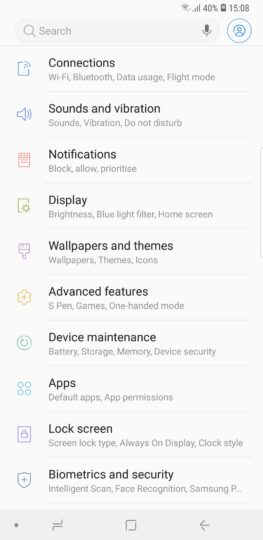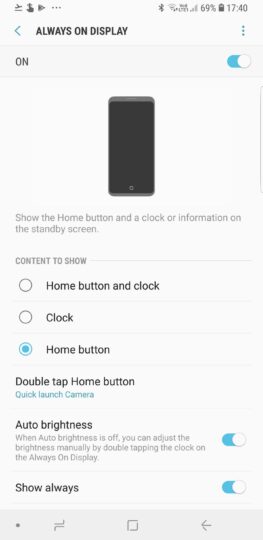Quick launch camera on the Galaxy Note 9 in India with Always On Display
Users in India might be wondering how to quick launch the camera on the Galaxy Note 9 because a double press of the power button doesn't do that. Samsung provides this shortcut to users in other markets. They can quickly launch the camera even if the phone is locked with a double press of the power button.
This shortcut is disabled on variants destined for India and there's a good reason for that. The government mandates that three quick presses of the power button on any device should dial emergency services. Samsung has to work within this restriction so users in India can quick launch camera on Galaxy Note 9 with Always On Display instead.
Quick launch camera on the Galaxy Note 9
If you have set the Always On Display to show the home button then the home button can be tapped twice to quickly launch the camera. That's the same shortcut you would have used if the device had a physical home button like the Galaxy Notes of days gone by. Follow these steps to enable the shortcut:
Step 1: Open the Settings app and then go into the Lock screen menu.
Step 2: Access the Always On Display menu and scroll down to the Content to Show section. Select either Home button and clock or Home button. Naturally, you cannot select the Clock option as that will not show the home button on Always On Display, which is needed for accessing the camera app.
Step 3: Then, tap Double tap Home button and then select the Quick launch camera option.
It's that simple to quick launch camera on the Galaxy Note 9 in India. You just need to spend about a minute in the Settings app to enable this shortcut. Do reach out for help in the comments if you get stuck at any point. Don't forget to go through some of our other great Galaxy Note 9 tips as well.
- Model: SM-N960F
- Dimensions: 161.9 x 76.4 x 8.8mm
- Display: 6.4" (162.5mm) Super AMOLED
- CPU: Exynos 9810
- Camera: 12 CMOS Dual OIS (F1.5/F2.4) & Telephoto: 12MP AF F2.4)
#Google #Android #Smartphones #OS #News @ndrdnws #ndrdnws #AndroidNews