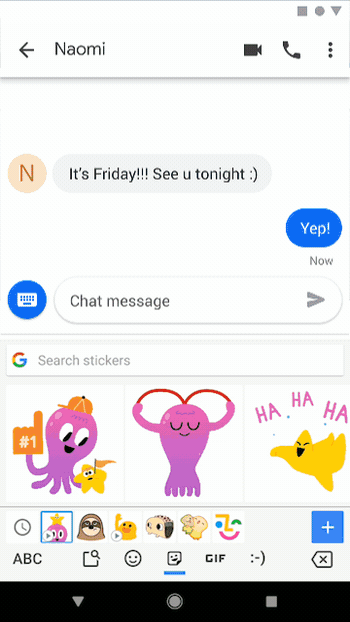Gboard now lets you make an emoji that looks just like you
The custom emoji are part of the Minis sticker pack.
New emojis are added to Android with every big software update, and while the collection of them is now more diverse than ever before, it can still sometimes be difficult to find one that looks just like you. Thanks to an update for the Minis sticker pack on Gboard, that's now changing.
To make your own Emoji Minis, open Gboard, tap the sticker button near the bottom and then the Mini icon. You'll be prompted to take a selfie, and using its machine learning tech, Google will create a custom emoji-style sticker based on your appearance. From there, you can fine-tune your look and customize your hair, face shape, hats, and much more.
Although you're technically making a sticker, it's designed to look just like Google's style of emoji for Android that's used in Oreo and Pie. Along with that, you can also use that same selfie to make Bold and Sweet style stickers.
Emoji Minis are rolling out to Gboard now for both Android and iOS.
#Google #Android #Smartphones #OS #News @ndrdnws #ndrdnws #AndroidNews