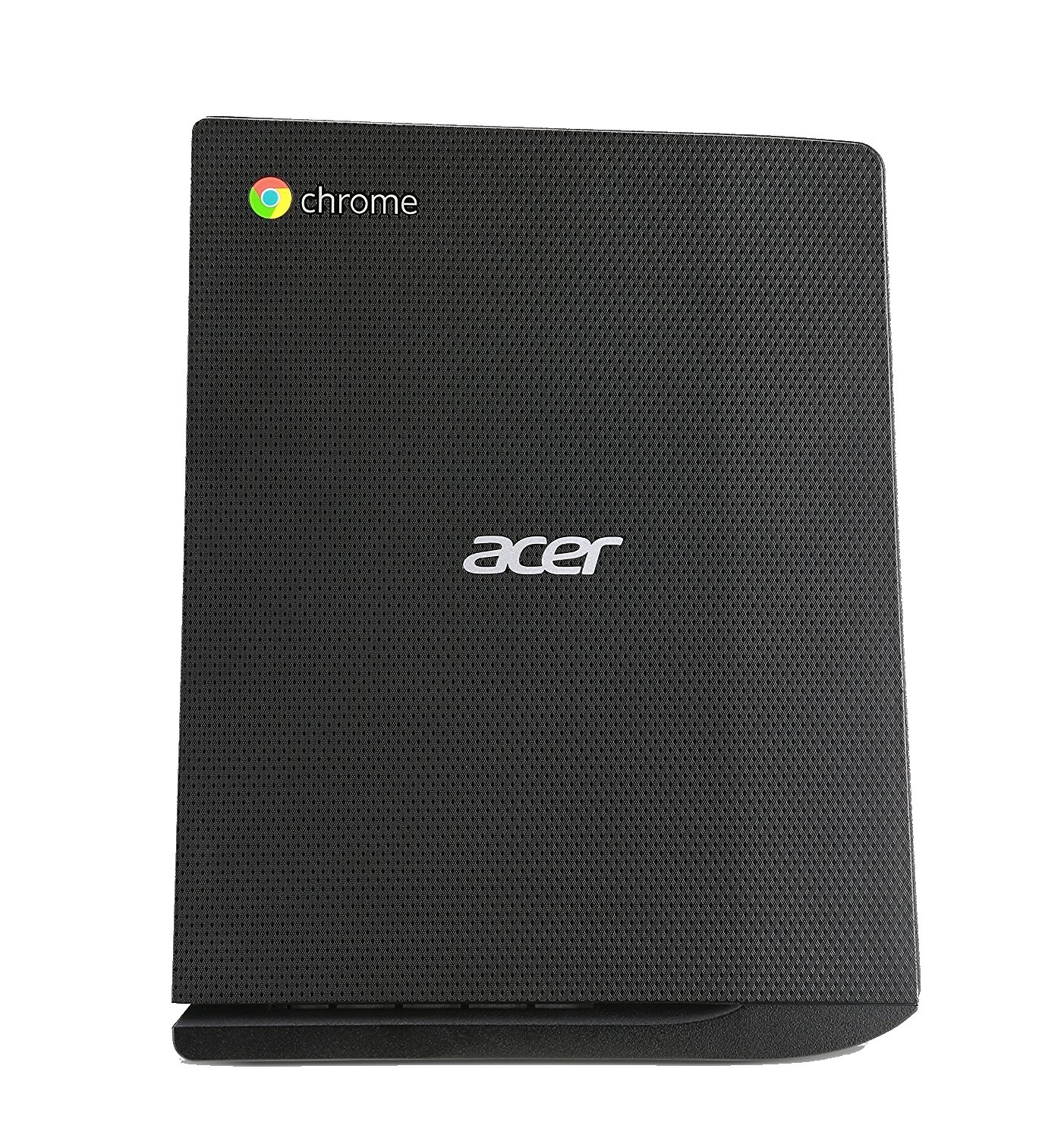Best Chromebox in 2018
Why trust us? We don't just write about Chromebooks and Chromeboxes; we use them every day. Whether you want to watch a video, play a game, or get some work done, these are the best Chromeboxes you can buy.
The ASUS Chromebox 3 is the best Chromebox you can buy. Available in several configurations from the modestly priced Intel Celeron version to a powerful — and ready for Linux applications — Intel Core processor and all models feature a true M.2 SATA SSD for years of worry-free storage and upgradability should you need it.
Our Pick
ASUS Chromebox 3
A powerful and secure desktop computer
This is ASUS' newest Chromebox. It's pricey, — our pick is the Intel Core i3 version at $429 — but it's also a very powerful computer that can handle every task you need it to today as well as any future tasks as Google rolls out Linux program support to Chrome OS devices.
This Chromebox simply can do everything. It's loaded with exterior ports (both USB Type-C and legacy USB ports are included) and the components are current generation as you would expect in any powerful computer. If you want a Chromebox for the whole family that's future-proof, secure, and dependable, you can't go wrong with the ASUS Chromebox 3.
Who should buy this Chromebox
It's tough to say anyone should buy a $429 Chromebox. Our budget pick, also from ASUS, will handle the needs of most users and provide a great experience on the web or in the home office. The difference, and what makes this configuration of the Chromebox 3 our top pick is its raw power versus price.
Linux and Android applications will change how many of us use a Chromebox. When updated, the Chromebox 3 will be able to install almost any program written for a full desktop computer and plenty of programs like Steam for gaming or Blender for 3D modelling and rendering will make good use of the higher specs. And since all Chrome products are fully supported by Google for over six years, the Chromebox 3 will also age very well and should be considered future-proofed.
Is it a good time to buy this Chromebox?
Yes. Last year's Chromeboxes weren't designed to be ready for full desktop programs or Android apps, and manufacturers have rushed to the gate with new models featuring powerful hardware. With the cost of computer components rising, buying a high-end pre-built small form-factor desktop is a wise decision for anyone who wants or needs said power under the hood.
We don't see component prices lowering anytime soon, so an investment today means you'll enjoy the benefit of a secure workstation or entertainment PC without needing to worry about upgrading in 2019 or beyond.
6 reasons to buy
- Desktop-class Intel Core processors are available
- 8 GB of high-speed DDR4 RAM
- User-upgradable internal SSD storage
- HDMI connection
- USB Type-A legacy ports and USB Type-C 3.1 ports
- Three-in-one SD card reader
2 reasons not to buy
- Expensive if you won't need the extra power
- No internal speakers
When all Chromeboxes are similar, the little things count
It's tough to say one brand of Chromebox is better than the rest. Google has strict guidelines manufacturers need to follow and almost every company that makes computers offers a Chromebox that is very similar to all the rest. What makes the Chromebox 3 the top pick when compared to Chromeboxes from other manufacturers is the performance versus price ratio and ASUS history of Chrome product support.
Out of the box, the Chromebox 3 can fit your needs because of the multiple configurations available. We think the Intel Core i3 version is the best purchase right now because it will offer the power needed to run any application and isn't exorbitantly expensive.
Alternatives to the Chromebox 3
The Acer CX12 is also an excellent buy. It's a popular model from 2017, but will be fully supported until 2023. We also recommend the Intel Core i3 version here because of the performance to price ratio, as the Acer CX12 can be found had for $350. the biggest difference, and what allows for the cheaper price, is the storage — the CX12 comes with a 16 GB SSD as configured.
Runner-up
Acer CX12
Acer's CX12 Chromebox also brings plenty of power to a chrome desktop, but being a 2017 model with less storage means you can save a good bit of money.
Google's 6.5 years of support for Chrome products means a Chromebox that's a year old can still be a great purchase. in the case of the Acer CX12, you're getting a Chromebox that for all intents and purposes is just as powerful as our top pick art a considerable savings.
Budget pick
ASUS Chromebox 2
Had Google not announced a future where powerful Chrome products would have access to the vast library of Linux programs, last year's ASUS Chromebox might have been our top pick. An Intel Celeron CPU with 4 GB of RAM means this $200 Chromebox will handle all Chrome has to give it and is nice and easy on the wallet.
Bottom line
For someone who wants the best possible Chromebox experience the ASUS Chromebox 3 configured with a powerful but thrifty Intel Core i3 CPU is the best choice. It's chock full of powerful components and many are user-serviceable, but you'll pay quite a bit for it, roughly $430.
If you would rather opt for a 2017 model and save a considerable amount of cash, the Acer CX12 will deliver virtually the same performance, albeit with less storage. If you aren't concerned about Linux containers or any of the voodoo Google has in store for Chrome products, the ASUS Chromebox 2, also from 2017, is an incredible value.
Credits — The team that worked on this guide
![]()
Jerry Hildenbrand is Mobile Nation's Senior Editor and works from a Chromebook full time. Currently he is using Google's Pixelbook but is always looking at new products and may have any Chromebook in his hands at any time. You'll find him across the Mobile Nations network and you can hit him up on Twitter if you want to say hey.
![]()
Andrew Martonik is the Executive Editor, U.S. at Android Central. He has been a mobile enthusiast since the Windows Mobile days, and covering all things Android-related with a unique perspective at AC since 2012. For suggestions and updates, you can reach him at andrew.martonik@androidcentral.com or on Twitter at @andrewmartonik.
![]()
Daniel Bader is the Managing Editor of Android Central. As he's writing this, a mountain of old Android phones is about to fall on his head, but his Great Dane will protect him. He drinks way too much coffee and sleeps too little. He wonders if there's a correlation.
#Google #Android #Smartphones #OS #News @ndrdnws #ndrdnws #AndroidNews