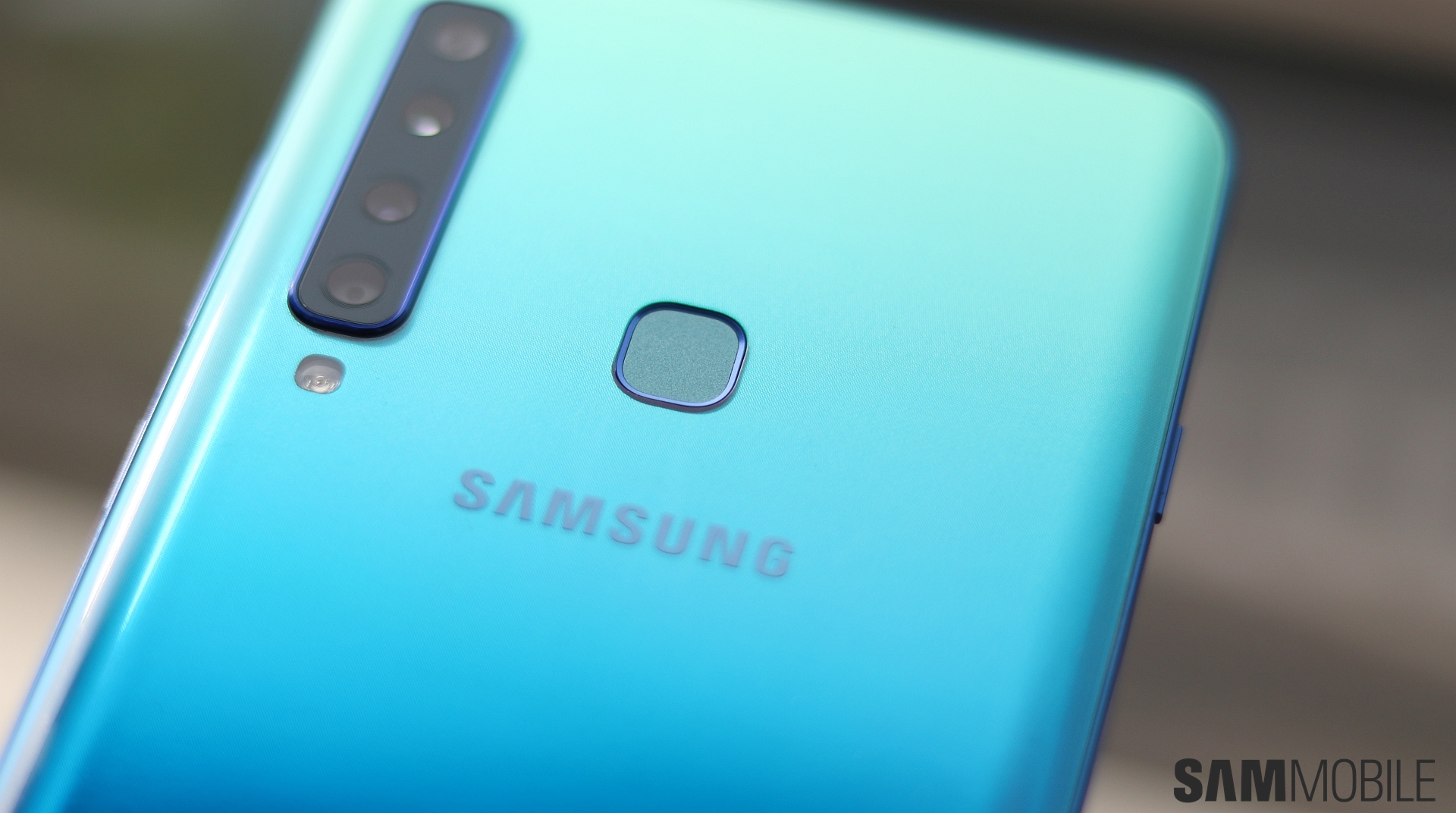Galaxy A9 (2018) review: It’s not four cameras that make this a good phone
With its smartphone sales continuing on a downward spiral, Samsung has been thinking up new tricks to get consumers interested and stop them from opting for one of the many value-for-money Chinese smartphone options. The first such trick was a triple-camera setup with the Galaxy A7 (2018), and the company followed that up with the Galaxy A9 (2018), which has four cameras on the back.
Given its price point, the Galaxy A9 (2018) can't get away with just the number of cameras. So Samsung has also put in a few other impressive specs, such as up to 8GB of RAM, 128GB of storage on the base model, and a 3,800 mAh battery. Do all of these combine to offer a compelling package, or are the cameras the only feature that make this device worth considering for your next smartphone purchase? Let's find out in our Galaxy A9 (2018) review.
Galaxy A9 (2018) review: Design and display
Gradient smartphone colors are all the rage these days, and the A9 (2018) follows the trend like other recent Galaxy devices. We used the Lemonade Blue variant, which has a light shade of green at the top that becomes a deep blue towards the bottom. It's immensely attractive, especially the deep blue part, although the gradient doesn't extend to the sides of the phone.
And, to be honest, after the initial few days of ogling at the beauty, most users are probably not going to see the back of the phone too often. The front of the device is all black, just like other Samsung phones with Infinity displays, so the gradient color is a nice-to-have feature rather than a must-have feature.
The rest of the Galaxy A9 (2018)'s design is standard fare. You get glass on the front and back, metal on the sides. One important change is that the Bixby button is the sole occupant of the left side of the device, which reduces accidental presses as it's higher up than on existing devices. But, if you're a long-time Galaxy user, the new placement of the volume buttons does take time to adjust. There's a fingerprint sensor at the back, next to the four vertically-laid camera sensors.
Before you complain, let's say the camera setup doesn't look too iPhone-ish, and that's thanks to the number of sensors and that gradient coloring. The phone is big and requires two hands for comfortable usage, although the slim profile helps a bit. And while the camera sensors jut out of the body a little, the phone doesn't wobble when lying on a surface.
As for the 6.3-inch Super AMOLED Infinity display, I'll keep it short. It's not as perfect as Samsung's flagship phone displays, but it's got all the niceties you expect. The colors are vivid, the blacks are deep, the viewing angles are wide, and brightness levels are great in harsh sunlight and low enough for comfortable viewing in the dark. The bezels remain a bit big at the top and bottom, but with Samsung's upcoming approach to bezels and notches, the A9's bezels could be a blessing in disguise.
Camera
Having reviewed the Galaxy A7 (2018) with its three rear cameras recently, I'm going to focus on what's different on the Galaxy A9 (2018). The A9 gets an 10MP telephoto lens for 2x zoom shots in addition to the 24MP primary sensor, 8MP ultra-wide sensor, and 5MP depth sensor for bokeh/Live Focus shots. And, frankly, while I can see people complaining why Samsung couldn't just use a single telephoto lens for zoom and Live Focus pictures, it doesn't take away from the fact that having both a 2x zoom camera and one for ultra-wide shots is very useful.
Unfortunately, the 10 MP telephoto lens isn't great at preserving details as well as the main camera unless it's really bright and sunny. The zoomed-in shots can also mess up white balance at times, though this wasn't always an issue. Another limitation is the F2.4 aperture of the telephoto lens. Since the primary camera has F1.7 aperture, the photos taken with the zoom lens come out a bit dark. And in low-light situations, the phone often uses the main camera for digital zoom, which is also something the flagship Galaxy smartphones do.
Below is a photo taken with the telephoto lens (slide left) compared with the same picture taken with the primary camera. The rest of the normal and zoomed pictures can be seen in the image gallery a couple of paragraphs below.
The ultra-wide camera works the same as the Galaxy A7 (2018)'s, which is to say it can capture a lot in one picture but is a problem in poor lighting because of the F2.4 aperture and the lack of autofocus. You can try increasing the exposure of the scene at night time, but it doesn't seem to make a lot of difference. Ultra-wide photos can also have some color shift compared to the main camera, although that is only going to be an issue when you're taking photos with both lenses for a comparison.
Here's an ultra-wide photo of the same building from the photo above compared with the picture from the regular camera (the rest of the samples can be seen in the gallery below):
The 24-megapixel primary camera does a good job outdoors in daylight, with plenty of detail, natural colors, and usually good dynamic range (thanks to Auto HDR). Well lit indoor environments are also captured nicely, but low-light shots can be grainy and also come out blurred. Thankfully, Samsung has built in the Flaw Detection feature from the Note 9 on the A9 (2018), so the camera tells you to take another picture if the previous one came out blurry.
Below are a few samples from the primary camera. Pictures of scenes that I also shot with the ultra-wide and telephoto cameras can be seen next to the picture from the main camera.
Scene Optimizer is here as well, but it's still nearly a useless feature that doesn't really change anything. You also get Super Slow-mo. The implementation here is too basic, though. There is no automatic motion-based shooting option unlike the Galaxy S9 or Note 9. That wouldn't be an issue if the manual option worked great, but it doesn't. You really have to time it right or the camera just ends up recording the wrong part of the moment in slow motion. And you can't edit the video to get around that, so the regular slow-motion feature is the one you should be using.
Coming to that 5MP depth sensor: The Galaxy A9 (2018), like the A7 (2018) or the Galaxy A6+, takes good Live Focus pictures when the lighting is right. But there also tend to be artifacts here and there, like an additional face or person in the background coming into focus and ruining the picture. The blurring around the subject is also less than perfect sometimes. One good thing is that the primary camera is a 24MP sensor, so you do get considerable detail in pictures. Low-light conditions tend to kill the detail and introduce noise, though.
The A9 (2018) can shoot 4K videos, and while videos usually have plenty of detail and very little shake, the camera tends to lose focus too often. This was especially a problem at night; in fact, focus was also sometimes an issue in still imaging when I would tap on the object I wanted to focus on. For a device that costs as much as the A9 (2018) and is all about the cameras, the autofocus problems are inexcusable, and I hope Samsung will improve things through software updates.
And while we're talking about costs, I'll try to address the elephant in the room: Are those four rear cameras worth the asking price? Well, not exactly. While all four cameras have a specific (and useful) purpose, they don't offer the kind of quality you would expect from a phone that's priced at around €500 (or more, depending on your country). Thankfully, the A9 (2018) makes up for it in other departments, such as performance and battery life. But before we move on, a few words about the front-facing camera.
Front Camera
If a quad-camera setup at the rear wasn't enough, the A9 (2018) also comes with a 24-megapixel selfie shooter with F2.0 aperture. Its quality is similar to what you have on other Samsung phones with 24MP front cameras. Photos in daylight come out with plenty of detail, but things turn soft as soon as you move indoors. You also have to hold the phone steadier when shooting in artificial lighting to avoid blurred selfies. There's the Selfie focus feature for bokeh selfies, which works well despite being a software trick. The background doesn't go out of focus as much as some would like, but the end results are usually pleasing in both good and not-so-good lighting.
Here are a few selfie samples:
The new A9 also comes with AR Emoji, a feature Samsung has been bringing to more and more devices in recent months. Has it improved since its debut on the Galaxy S9? Not really. The emojis are still more about capturing your facial expressions rather than accurately looking like you. You cannot use it in real-time, either. One must first take a photo, which is then turned into your digital likeness, a process that isn't quick enough. Not to mention you don't get those Disney AR Emojis, so this is as basic as it gets.
Performance, Audio quality
The Galaxy A9 (2018) is nearly as good as Samsung's flagship phones when it comes to performance. The Snapdragon 660 and 6GB of RAM ensure that there are hardly any stutters or lag in regular operation. Multitasking is quick as well, and I didn't notice any slowdowns after long bouts of usage. As a long-time complainer of the performance on Galaxy smartphones, I came away impressed with the A9. It also handles gaming extremely well, whether it be something like PUBG or Temple Run. And the phone never heats up uncomfortably, despite the thin profile.
The fingerprint reader is where the A9 faltered. For some reason, the sensor is sometimes unable to detect the finger unless you press it with a bit of force. I tried registering the same finger three times (the max number of fingerprints allowed), and it still had issues, whether I tapped it for registering my finger or swiped on it. When it works, it's fast, but I didn't have the best experience. However, it may just be a problem with my unit, as my colleague Danny didn't hear the same complaints from his girlfriend, who also used the A9 (2018) for a couple of days.
But the fact that Samsung's quality control doesn't extend to every unit is a letdown in itself. You do get facial recognition as an alternative, which works well enough if the lighting is right. Unlike the iris sensor, just the screen lighting up your face isn't enough for it to work in dark conditions. It's best used as a secondary method for unlocking a device. The fingerprint reader remains the best bet, even though it has some detection issues.
For audio, the Galaxy A9 (2018) gets a single loudspeaker placed next to the USB Type-C port. It's not the loudest around and lacks bass at high volumes, but it gets the job done for viewing a quick movie trailer or two. Thankfully, Samsung is offering the same earphones it used to offer with flagships before shifting to AKG earphones, and they can get loud and offers sufficient thump without being overbearing.
Dolby Atmos further increases the volume over earphones and also offers better separation between left and right channels. Dolby Atmos works over Bluetooth as well, although the phone would sometimes remove the Dolby Atmos effect even when it was enabled, requiring me to disable it through the quick toggle in the status bar and then re-enable it. This became a nuisance in my car after a point, because I'd have to pull over to re-enable Dolby Atmos. Hopefully a software update will fix this.
Call quality offered no surprises. The A9 latches on to networks in even areas with weak reception, pretty much as well as the flagships. Call volume could have been a bit louder, but it's not exactly a problem outside of heavily crowded environments. You have two SIM slots and both support running on a 4G LTE network.
Software
The A9 (2018)'s software is typical Samsung. It runs Android 8.0 Oreo (yes, 8.0, not 8.1), and for once, Samsung hasn't stripped away all of the minor or major functionality that you find on flagship Galaxies. From something as simple as Wi-Fi sharing over a hotspot through camera features such as Flaw Detection and Super Slow-mo to the full version of Bixby, it's all here. Always On Display, themes support, Dual Messenger, and Multi Window are some of the other standout features. Indian users also get Chat over video, which lets you reply to messages over WhatsApp and other social networking apps without pausing or moving away from a video you may be watching.
You can also get rid of the software navigation buttons on the display if you want more screen estate. You get full screen gestures, which allow you to swipe up where the home, back or recent apps key would be to emulate that function while the entire screen to use inside apps. This feature will come to the Galaxy S9 and Galaxy Note 9 with Android Pie, so the A9 (2018) and the A7 (2018) are currently a step ahead of Samsung's flagships in this regard.
Sadly, the A9 (2018) misses out on Samsung Pay, something that's becoming a trend with the company's mid-range launches. You can use Samsung Pay mini if you're in India, but that only supports wallets and the country's nationwide payment service. And the Android Pie update is also likely to take a few months to arrive. Samsung has started testing Pie for the A7 (2018) earlier than expected, but you can still expect to be waiting till at least April or May next year.
Battery life
This is where the Galaxy A9 (2018) excels. Battery life on this phone is great and can easily last a full day with heavy usage. With lighter usage, you can keep it off the charger for a day and a half. Screen on times passed the five-hour mark quite often, with two SIMs active in the phone at all times. The 3,800 mAh battery gets fast charging support, so topping up the phone from 0 to 100 percent doesn't take too long, either. I haven't counted the time, but with the A9's endurance, you're not going to be worried about the charging times anyway.
Conclusion
Coming to a conclusion on the Galaxy A9 (2018) is tough. In my time with the device, I found it to be quite capable at the basics. It's got a beautiful display, nearly flagship-level performance (well, at least when compared to last year flagships like the Galaxy S8), great battery life, plenty of storage out of the box, and a primary camera that can hold its own in all but the darkest conditions despite some issues (like problematic autofocus in video recording). It also looks beautiful thanks to those gradient color options.
But Samsung has been highlighting the quad camera setup at the back of the Galaxy A9 (2018), so the question comes down to this: Are you in search of a phone with a camera that takes ultra-wide pictures and zoom in on stuff? If yes, then the A9 (2018) is the only smartphone option at the moment that can do both of those things while also getting the basics right. That's in addition to being able to take bokeh pictures and high-resolution selfies.
If the cameras aren't important, you can also opt for devices like last year's Galaxy S8+, the Galaxy A8+ (2018), or even the Galaxy A7 (2018). Or, well, just grab the Galaxy A9 (2018) if the price doesn't bother you, as it's a solid upper mid-range phone despite its shortcomings.
| Pros | Cons |
| Excellent Super AMOLED display | Camera quality could have been better |
| Gradient back looks beautiful | Autofocus issues with video recording
|
| Good performance | Zoom and ultra-wide cameras suffer in low-light conditions |
| Great battery life | No Samsung Pay |
| Multipurpose rear camera setup | No water resistance |
| Plenty of camera and software features | Finicky fingerprint sensor |
| 128GB of onboard storage | |
| Full Bixby support |
- Model: SM-A920F
- Dimensions: 162.5 x 77 x 7.8mm
- Display: 6.3"(167.64mm) Super AMOLED
- CPU: Qualcomm Snapdragon 660
- Camera: 24 MP, CMOS F1.7 & Telephoto 10MP, CMOS F2.4 & Ultra Wide 8MP, CMOS F2.4 & Depth 5.0 MP, CMOS F2.2
#Google #Android #Smartphones #OS #News @ndrdnws #ndrdnws #AndroidNews