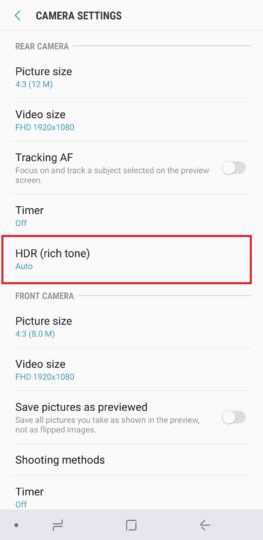PSA: The HDR toggle has moved to the camera settings on the Galaxy Note 8
Samsung was perhaps the first manufacturer to implement real-time HDR on its flagship smartphone cameras, allowing users to capture HDR images and have them saved as quickly as regular images. An automatic HDR option, which turns HDR on or off based on the scene being captured, soon followed, and it works so well that you don’t usually need to manually toggle it when taking pictures on a Samsung flagship from at least the last three years. The company knows this, and as a result, the HDR toggle has moved to the camera app’s settings on the Galaxy Note 8.
Some of you might not like the decision Samsung has made, but we believe it’s not going to be a problem for most users out there given how Samsung’s phone cameras do a stellar job at detecting whether a particular scene needs the dynamic range that shooting on HDR can allow. Samsung hasn’t just removed the HDR toggle, by the way, but also added a button in its place that lets you switch to a full view mode that removes the black bars from the viewfinder. These black bars are a result of phones shooting in the 4:3 aspect ratio at the maximum resolution, but you can get rid of them by using the toggle that has taken the place of the HDR option in the camera app.
What’s your opinion on this? Do you think the HDR toggle should be more quickly accessible, or do you think auto HDR works best and is fine being tucked away in the camera settings?