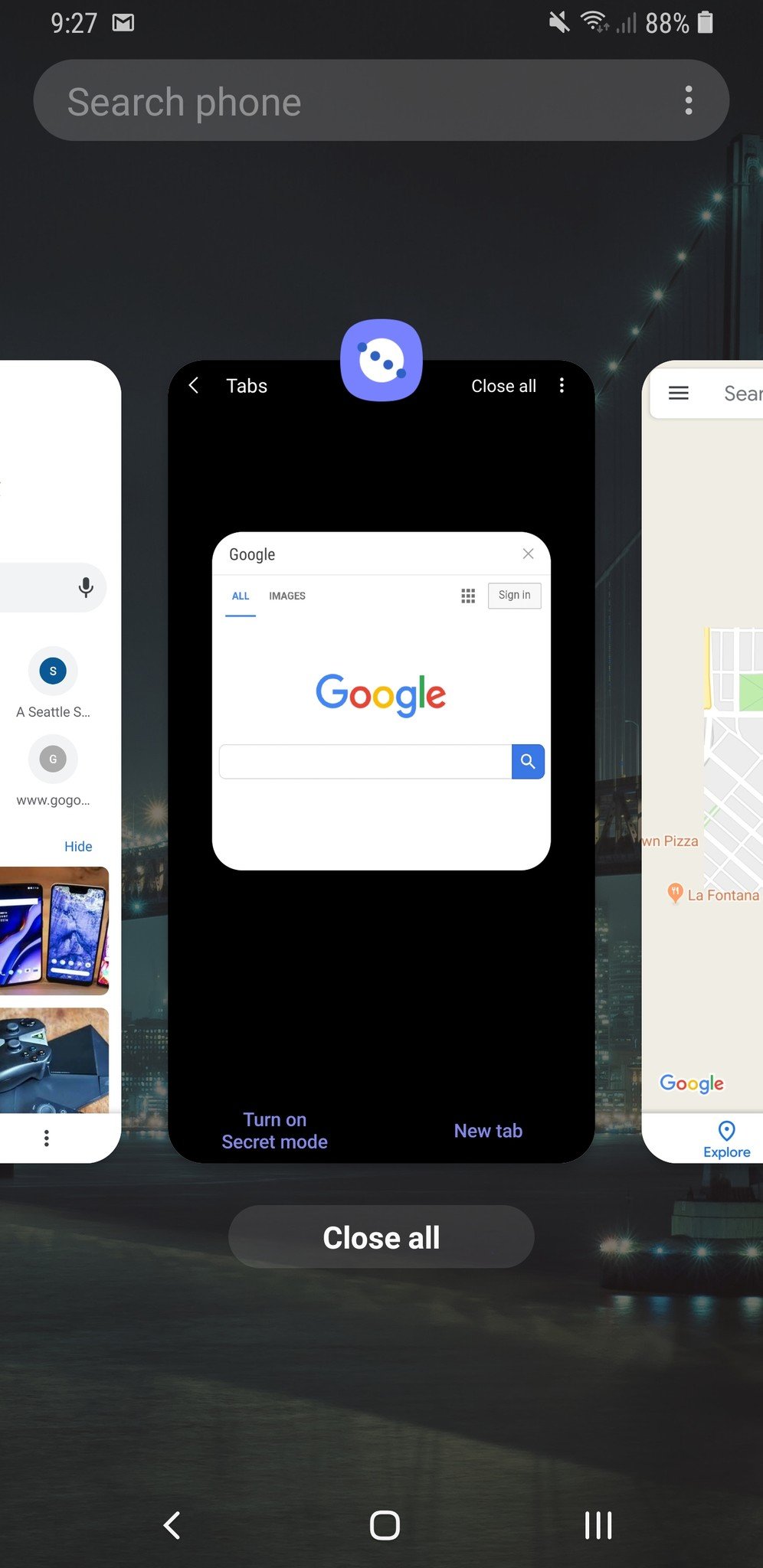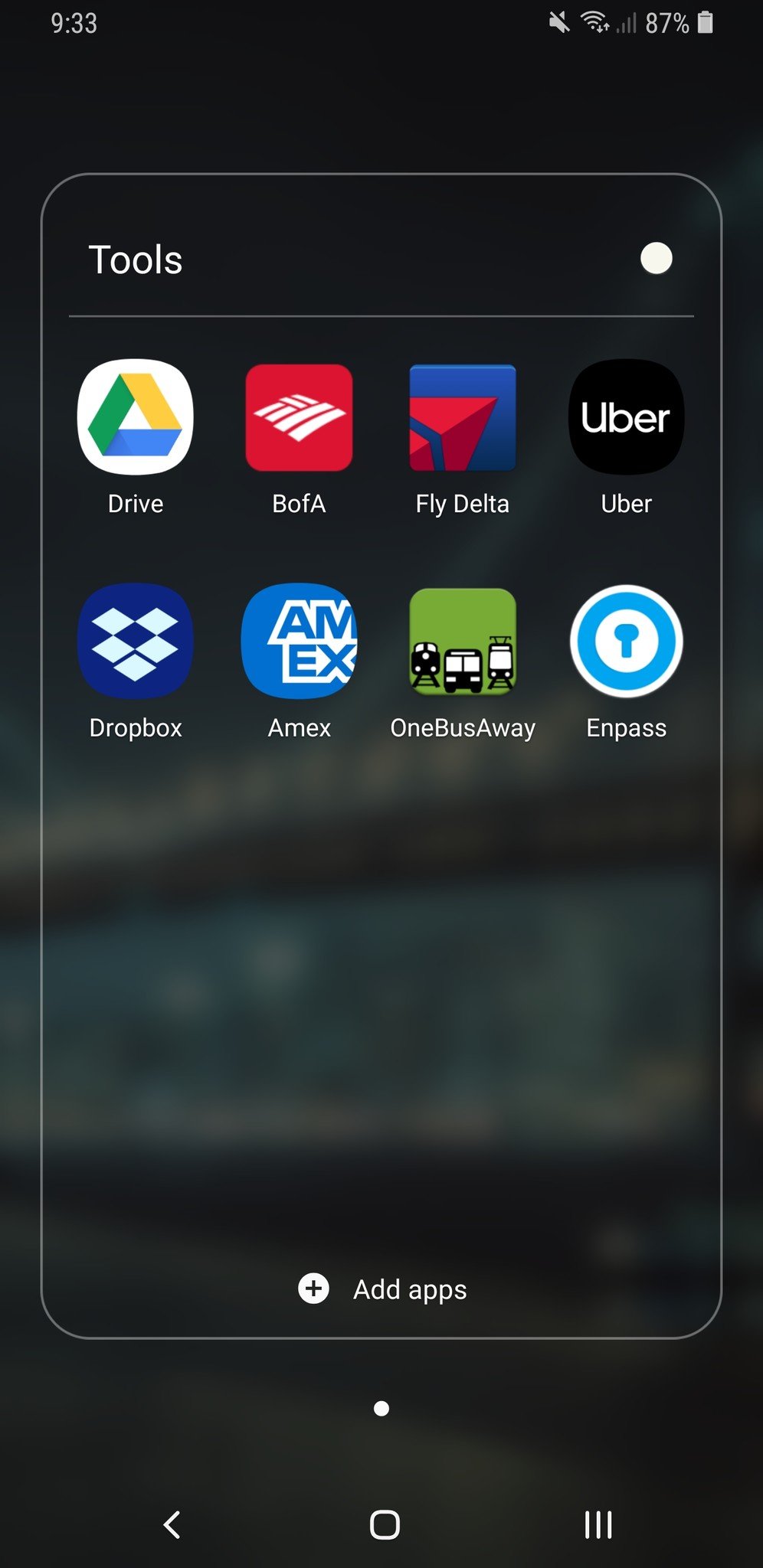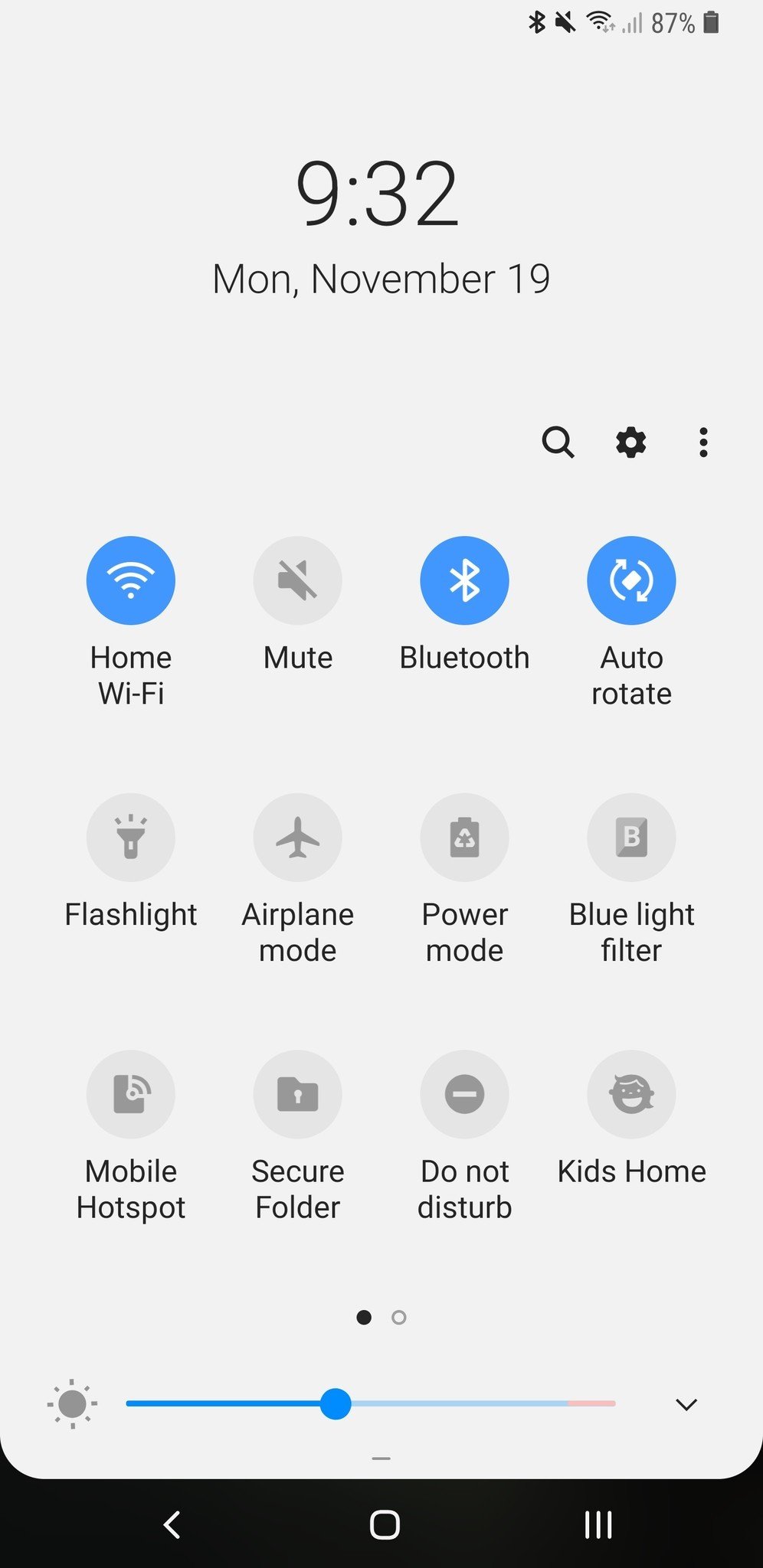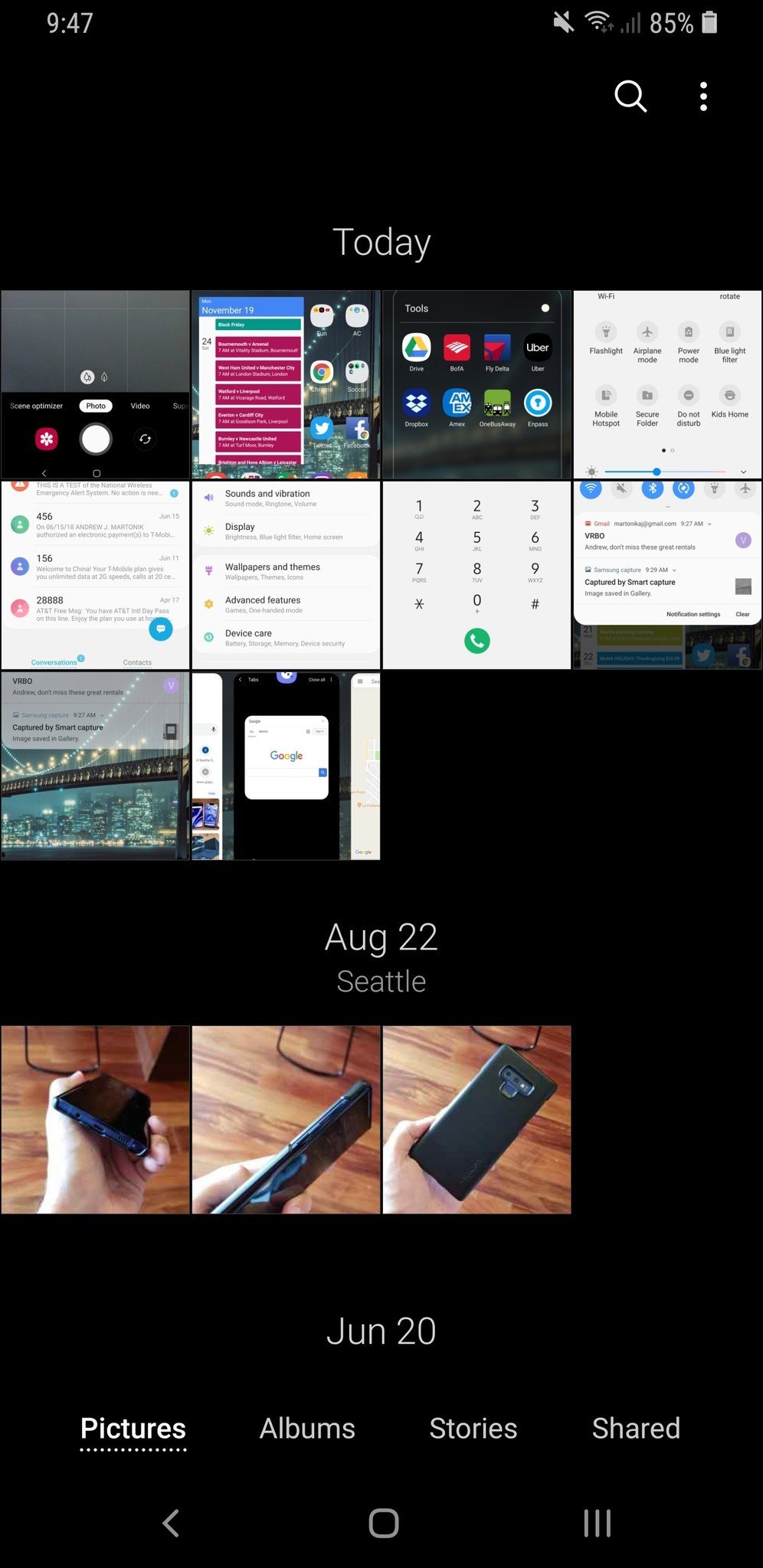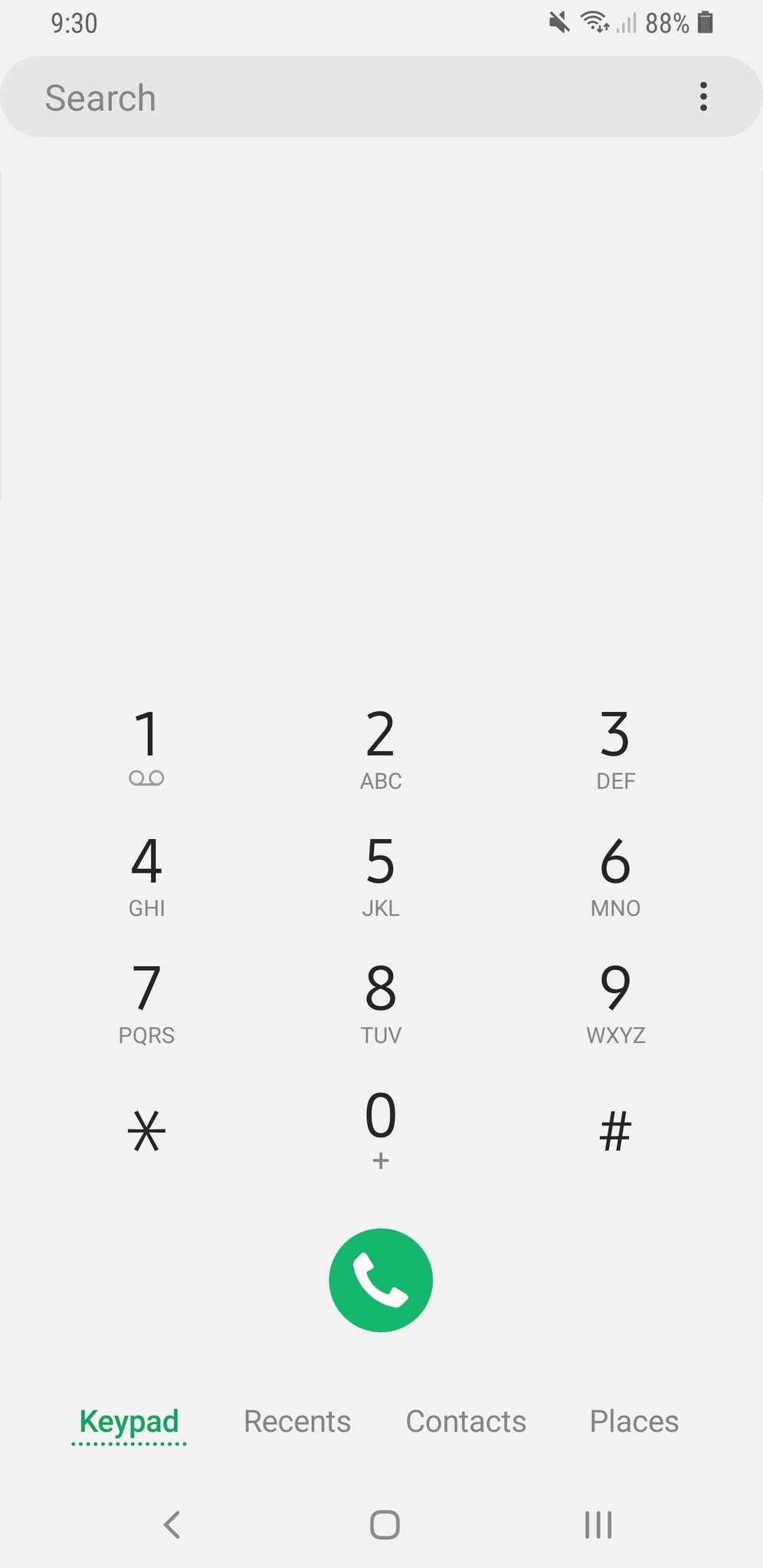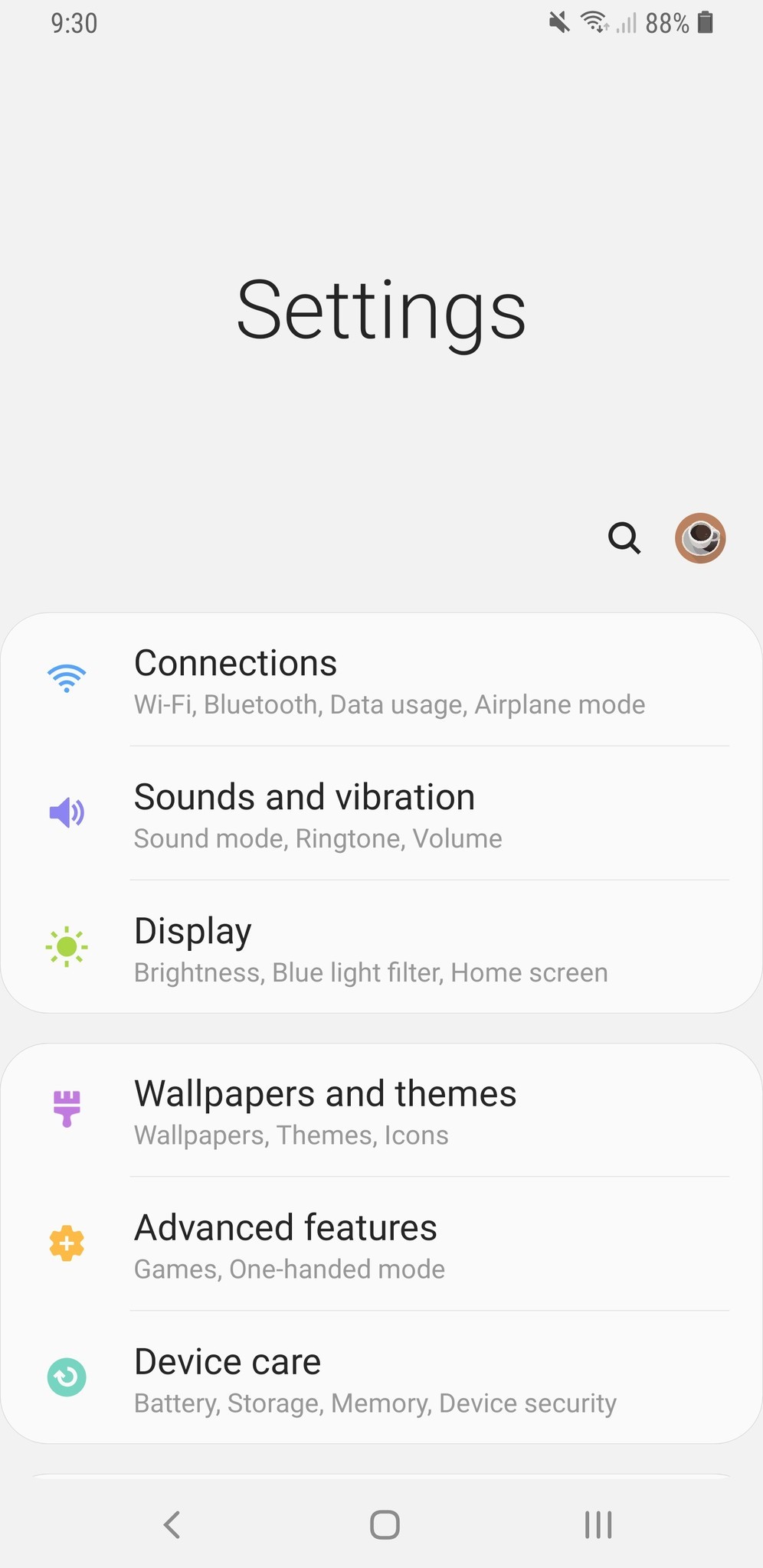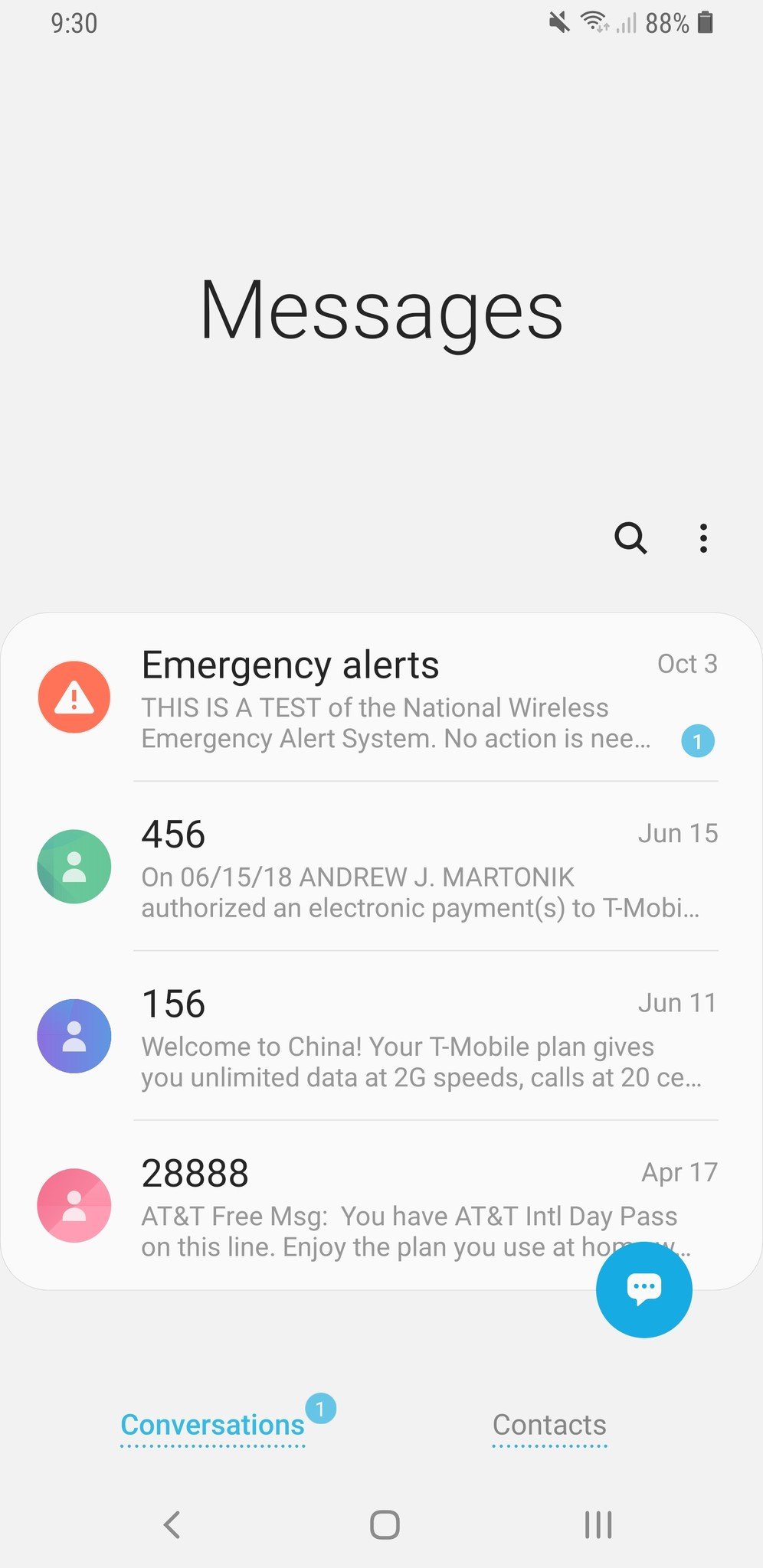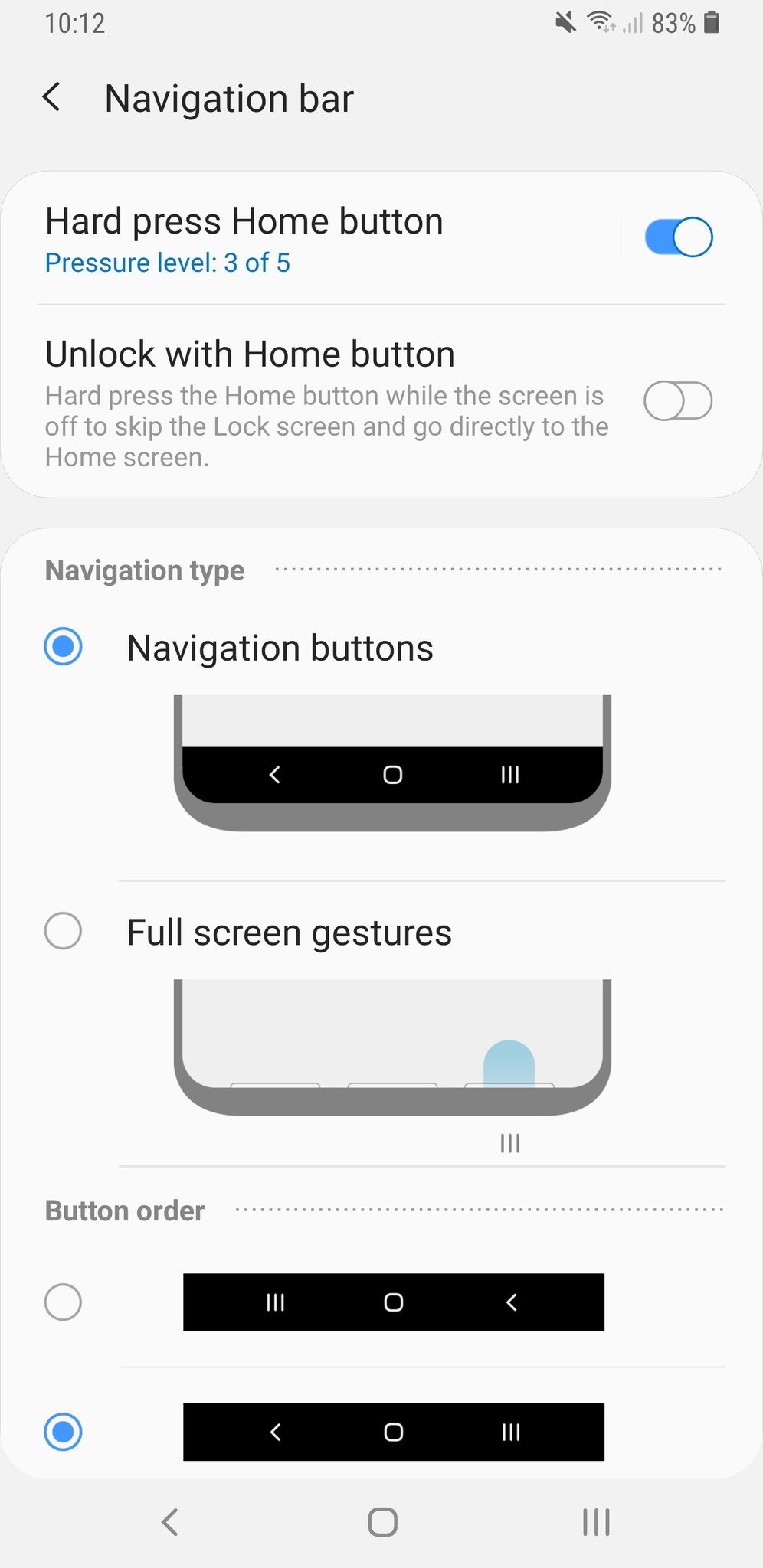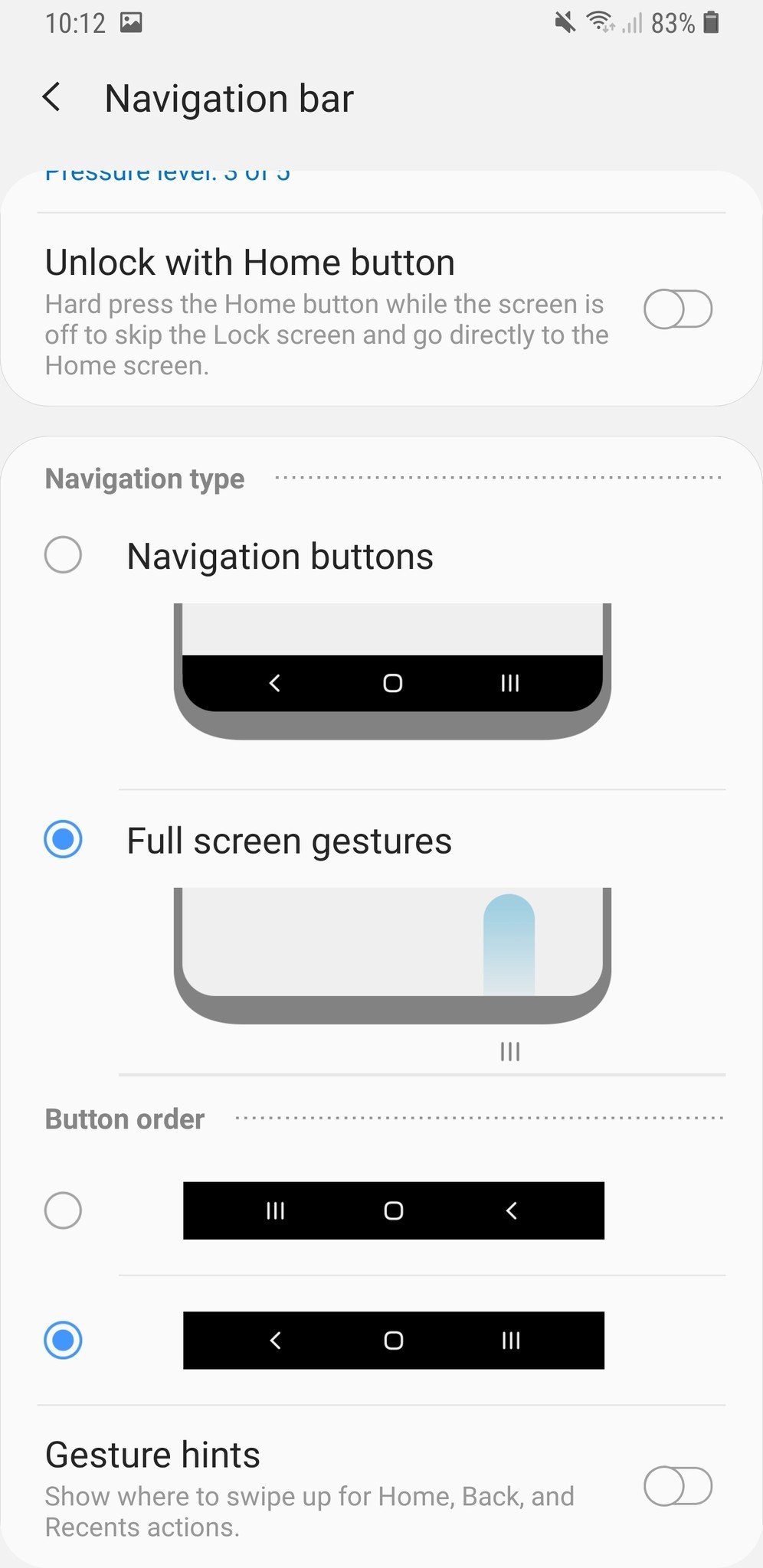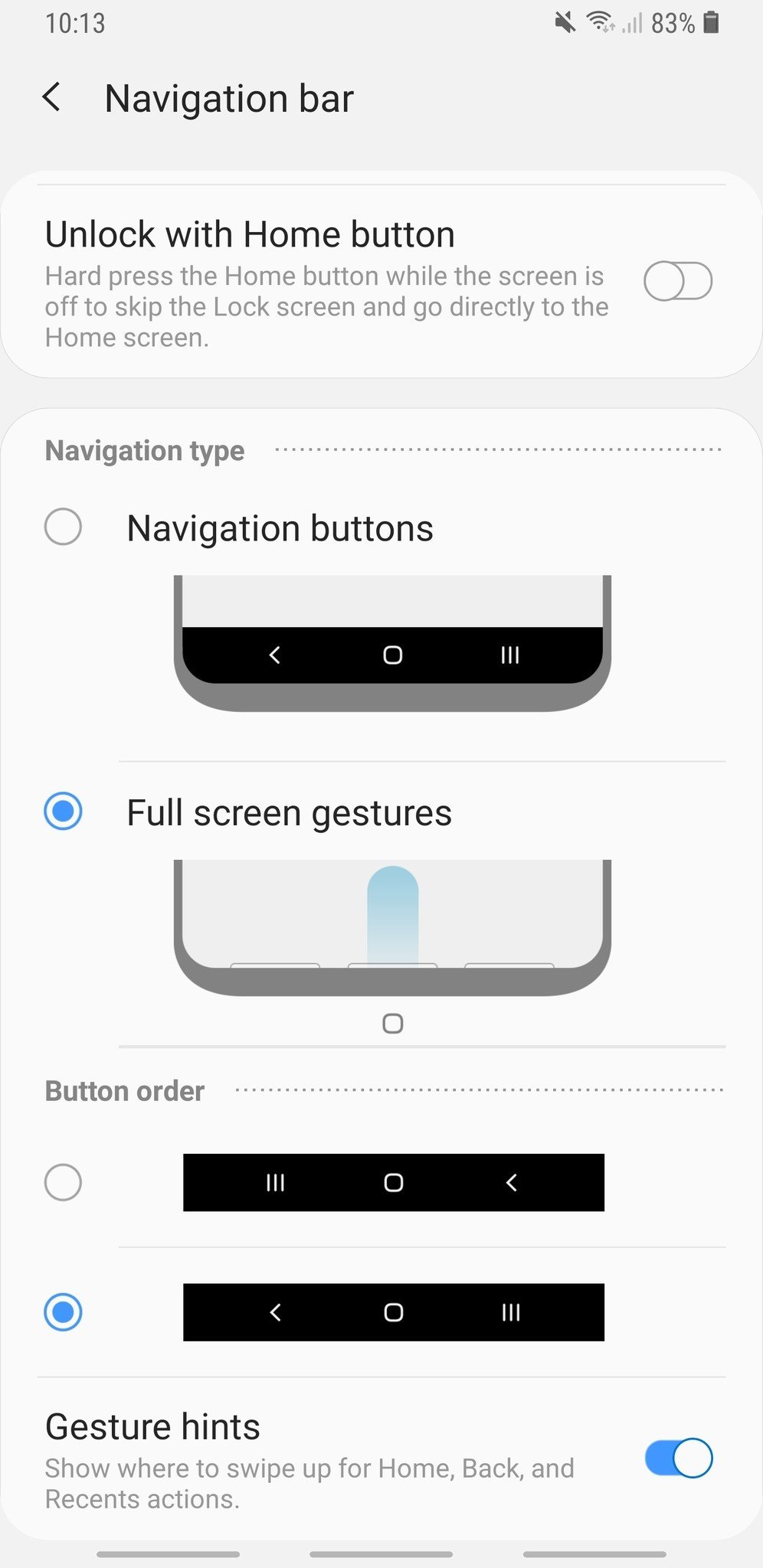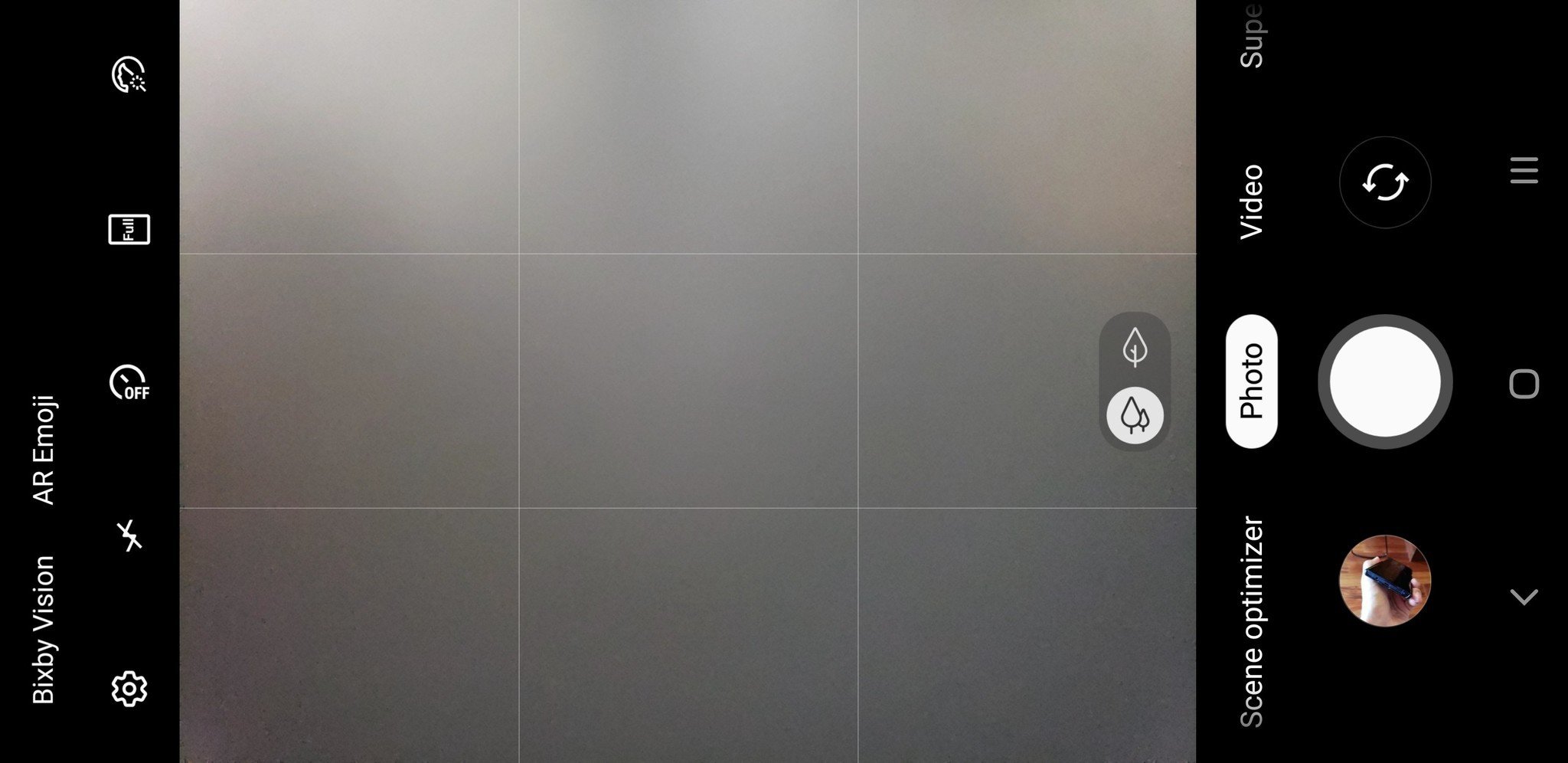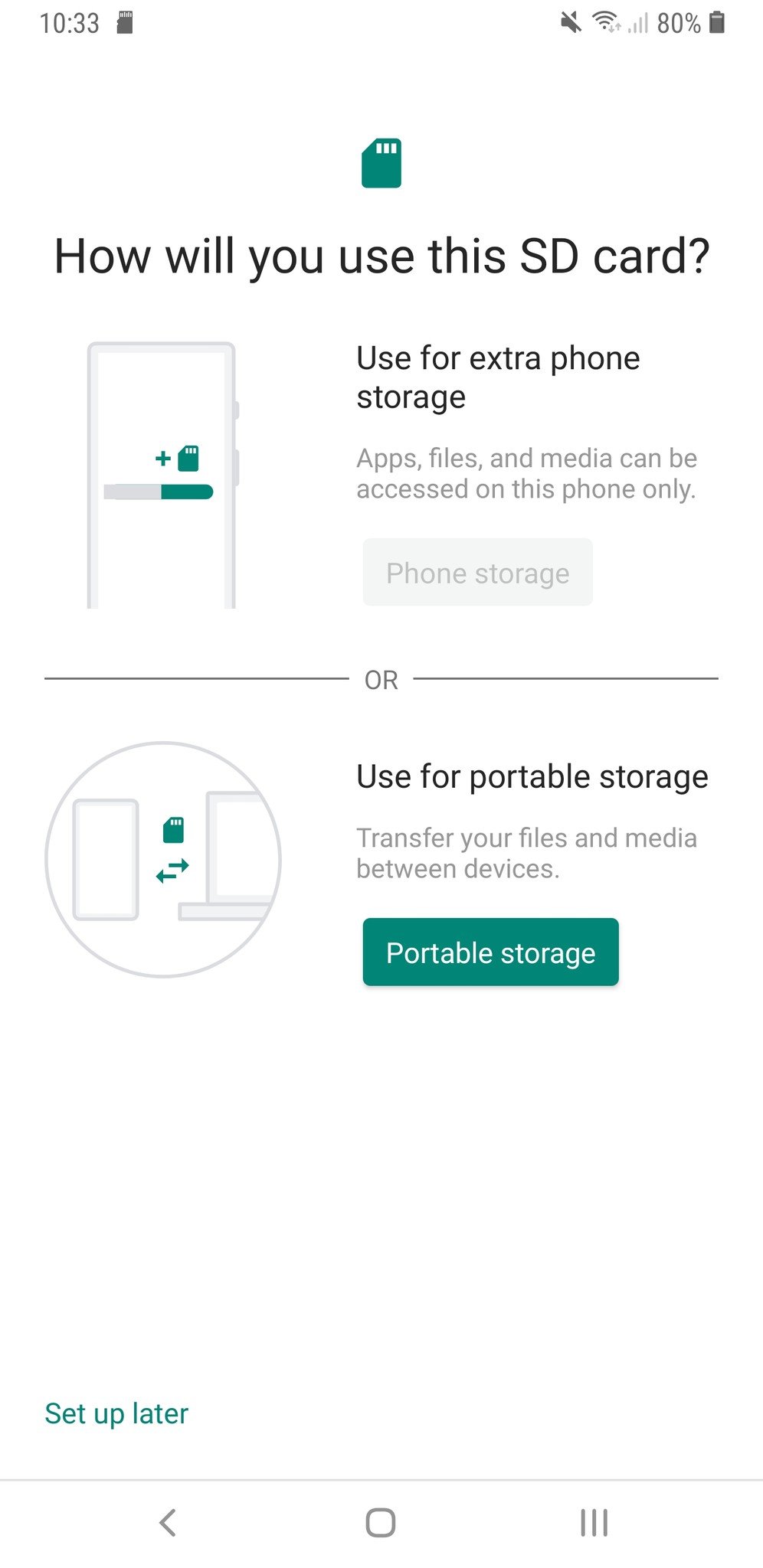Android Pie and One UI on the Samsung Galaxy S9: Top 6 things to know
Get to know your next software update.
Galaxy S9 owners have been sitting on Android 8.0 for months, with nothing more than a couple security updates to satiate their desire for new software. After watching the Android 9 Pie launch from the sidelines, it's finally our turn. The Galaxy S9 and S9+ — and soon the Galaxy S8 series and Note 9 — have a Pie update of their own, and it comes with a new "One UI" interface change to boot.
The update to Pie with One UI is still in beta, so we know things can change. But considering it's already being released to the public chances are what we see here will mostly remain unchanged when the final update lands on millions of phones in January. Whether you're not interested in unstable beta software or just haven't been selected yet, here's what you can expect from the update when it arrives.
Visual simplicity is the name of the game
Samsung's primary goal with One UI is to simplify and further de-clutter the interface. The last version of Samsung Experience was already far cleaner than any prior, but Samsung's gone a clear step further this time. Interface elements are notably larger, more spread out, and easier to understand. If you're used to previous Samsung software you may feel like the information density on some of the screens isn't high enough, but you can't argue the merits of cleaning things up a bit.
With the default theme, One UI derives even more of its styling from Android 9 Pie you'll find on the Google Pixel 3. There's an even wider use of whites and greys, lots of subtle translucency, rounded corners, and even softer colors. At a glance, many parts of One UI are extremely close to "stock" Android 9 Pie.
Everything is easier to reach
As you've noticed, phones are huge. Screen sizes are getting larger, and aspect ratios are getting taller. Samsung was one of the pioneers of the "big tall display" movement, and One UI acknowledges that it's really tough to reach the top of the screen on its phones. In an effort to alleviate some of the thumb-stretching frustration, a lot of the interface elements have shifted to the bottom two-thirds of the display.
In most, but not all, of the interface Samsung is shifting touch targets further down the screen whenever possible. It basically makes the top third of the screen for viewing content while the bottom two thirds is for selection and input. Again, this may feel like a bit of a misuse of screen real estate to some ... but it's far easier on our thumbs and wrists.
It feels like a waste of space at time, but you can actually reach everything without contorting your hand.
Throughout most of the interface and default apps, whenever there's a scrolling list and content at the top of the screen, you can pull down on the list as if you wanted to scroll up further and the content will slide down to meet the range of your thumb. This leaves a pretty jarring amount of blank space with a single word like "Settings" or "Messages" at the top, but it lets you reach the content without contorting your hand. "One-handed mode" is still available to shrink the screen, but chances are with One UI you'll find even fewer opportunities to use it.
This change to bottom-weighted navigation also matches up nicely with Google's overall design direction that's doing the same. Navigation bars in apps are almost entirely moving to the bottom of the screen to be easier to reach, so it just makes sense to do the same in the system itself.
There are new gesture navigation options
Samsung is using the Pie release to enable new navigation gestures, but it isn't really doing anything special here. By default, you get the standard set of back/home/recents keys, and they all work the same as in Oreo. The recents key has a new look, and the recent apps view has gone to a Pie-style horizontal scrolling list — but you can still long-press the recents key to launch multi-window.
If you want to claim back that navigation bar space as you can on so many other phones, you can now turn on a gesture-based navigation, though Samsung's is more rudimentary than any of the others out there today. This is simply an option to be able to swipe up on the left, center or right side of the bottom bezel to use back, home or recents. There's no single flowing gesture to quickly switch apps or enter multitasking from the home button, which makes this far more clumsy to use than the three buttons. You do have the option to turn off the gesture "area" entirely, though, giving you 100% of your screen to display useful content.
Pie's default gesture navigation system isn't available, but interestingly Samsung has snuck in one of the Pie gestures: the ability to slide the home button to the right to quickly switch apps or scrub through your recent app timeline. (This is completely redundant with the recents button directly next to it, of course; never change, Samsung. Never change.) You can't turn this off in the settings, nor is it available in any way when using Samsung's own gesture navigation, but it does hint that Samsung may support something more like Pie's default gestures in the future.
The camera got some tweaks, too
Samsung isn't touting any improved camera performance, but the interface at least got a little tweak. There are new buttons up at the top/side for Bixby Vision and AR Emoji, and slightly tweaked text and iconography for all of the different modes. You can still swipe on the viewfinder to switch modes, or tap on them on the bottom/side to switch one at a time. Flaw detection and Scene optimizer are still here, unchanged.
I was sad to see that Samsung ditched one of its best camera app features: the ability to slide the shutter button to zoom. Now, you have a small toggle button just next to the shutter button to quickly switch between 1X and 2X, or swipe on to move through the zoom levels up to 10X. It's still smooth and far better than Google's camera interface, but I really loved the shutter button zoom — perhaps Samsung found it was too hidden for most people and wanted to surface the function with a more prominent interface element.
Adoptable storage is here ... almost
Just as rumored, the Android 9 Pie update for the Galaxy S9 finally gives you the option to use your SD card as either portable storage or adoptable storage. That is, theoretically: while my Galaxy S9+ gives me the screen that shows the two options (adoptable and portable), I can't select the "adoptable" option no matter which card I use or what I do to the phone. Formatting the card, ejecting it and re-mounting it doesn't do the trick, unfortunately. This is an oversight that will be fixed during the beta program, I'm sure.
Assuming this gets ironed out for the final release, it's a user-friendly move that gives the SD card slot even more usefulness. Adoptable storage lets your phone integrate the SD card into the internal storage so it's addressable as one solid block, letting apps and data settle across the two with no delineation. That'll be particularly important for anyone who has a 64GB phone and is feeling the crunch of that internal storage after a year (or two) of use. Just be sure to use a high-quality, high-speed microSD card if you're going to make the switch to adoptable storage.
This is still very much 'Samsung' software
For all of the changes, you'll never forget that you're using Samsung software. Just like the Nougat and Oreo updates before it, this latest software release could easily be running on Oreo rather than Pie and nobody would notice. Samsung doesn't have access to Google's "Digital Wellbeing" software or app, doesn't use Google's default apps so doesn't benefit from their latest features, and doesn't yet use app shortcuts in the launcher. Much of the Pie improvements under the hood for battery optimization and the like are welcomed additions, but they aren't anything you'd actually be able to see.
How to get Android 9 Pie and One UI on your Samsung Galaxy S9
Samsung's redesigned most of its apps for the One UI beta program release, but they still look like Samsung apps. And that's just what we all expected — this is the new Samsung identity, not a shift to the Android 9 Pie interface. And more to that point, we don't yet have a full view of what that identity is; there are clearly many more app updates, and system changes, to be made before this One UI and Android 9 Pie update is finished and feeling cohesive.
#Google #Android #Smartphones #OS #News @ndrdnws #ndrdnws #AndroidNews