Google assistant gets new smart home features in time for the holidays
From introducing the Google Home Hub to an alleged Nest rebrand, Google is making efforts to create a more recognizable and coherent ecosystem of smart home products. Google Assistant is an integral part of it. This is why the company is now releasing new smart home features for the AI-powered voice assistant.
Google claims the new functions will help you stay organized during the busy holiday season, but also assist in you preparing tasty meals and providing entertainment for the kids. Here's what you will be able to do.
Hats off to the chef
Google's smart display has had the option to provide step-by-step recipe instructions for a while now, but now you will be able to access Recommended Recipes by swiping right on the Home Hub screen. The suggestions will be based on the time of day, season and even your personal search history. Of course, you will also get holiday meal suggestions.

A Google spokesperson speaking to Engadget, claimed that for example "the day after Thanksgiving, the list will change to recipes for Thanksgiving leftovers, helping you make use of what's left from the big feast." You will also be able to save recipes for later in a personal cookbook and retrieve them on other devices with the help of Google Assistant.
Staying in touch
Until now, Broadcast has worked like a PA system. You could send a voice message from your phone, which was broadcasted by the smart speaker in your home. Now, however, Google has added reply back functionality. It can be performed directly from the smart speaker and when the reply is received, a notification with the transcribed reply will pop up on your phone. You can respond in turn by either text or voice with the help of Google Assistant.
Good morning Google
One of the most exciting features that is more-than-relevant to smart home enthusiasts is the integration of Routines into the Clock app for Android phones. After dismissing an alarm, Google Assistant sets off a series of actions into motion - it can tell you the weather forecast for the day, turn on the lights and then the coffee maker, etc. - you can customize your routine to include any desired action directly from the clock app.
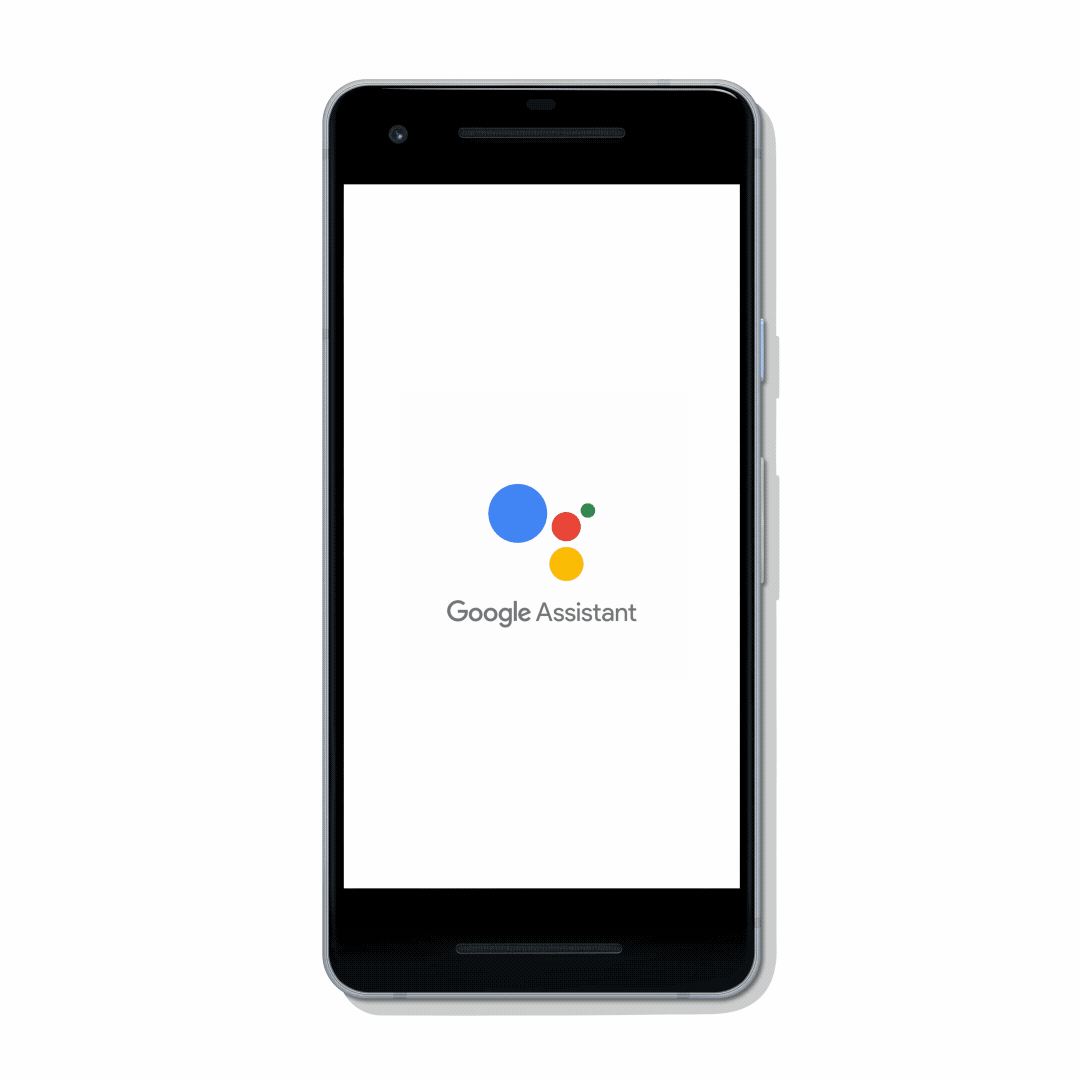
For a good night's sleep you will also be able to silence your phone via Google Assistant or a Google smart speaker by saying "Hey Google, silence my phone." Right now this feature is only available on Pixel devices, but Google has confirmed that they will bring the functionality to all Android devices soon.
Kid-friendly entertainment
For kids, or those young at heart, the best feature is probably the Ninja Turtle alarms. After Google recently partnered with Nickelodeon, your kids (or let's be honest you) can wake up to the sound of the signature theme song, as well as the voices of Leonardo, Michelangelo, Raphael, Donatello or April O'Neill. All you need to say to activate it is "Hey Google set up a Ninja Turtle alarm".
The kid-friendly entertainment doesn't stop there. More kid show-themed alarms are expected in the future, as well as read along and storytime features.
Adults, however, also have something to be happy about - you will now be able to adjust the reading speed of audio books and podcasts by saying "Hey Google, play at twice the speed (or any other speed)". Yet, this feature is only available for Google Podcasts and Google's own audio books at the moment.
All of these features might not seem like much at first glance, but they are definitely proving that Google wants to invest more time and effort into a coherent smart home ecosystem. Besides, they all seem like fun. What do you think? Will you be using any of them? Let us know in the comments below.
#Google #Android #Smartphones #OS #News @ndrdnws #ndrdnws #AndroidNews
