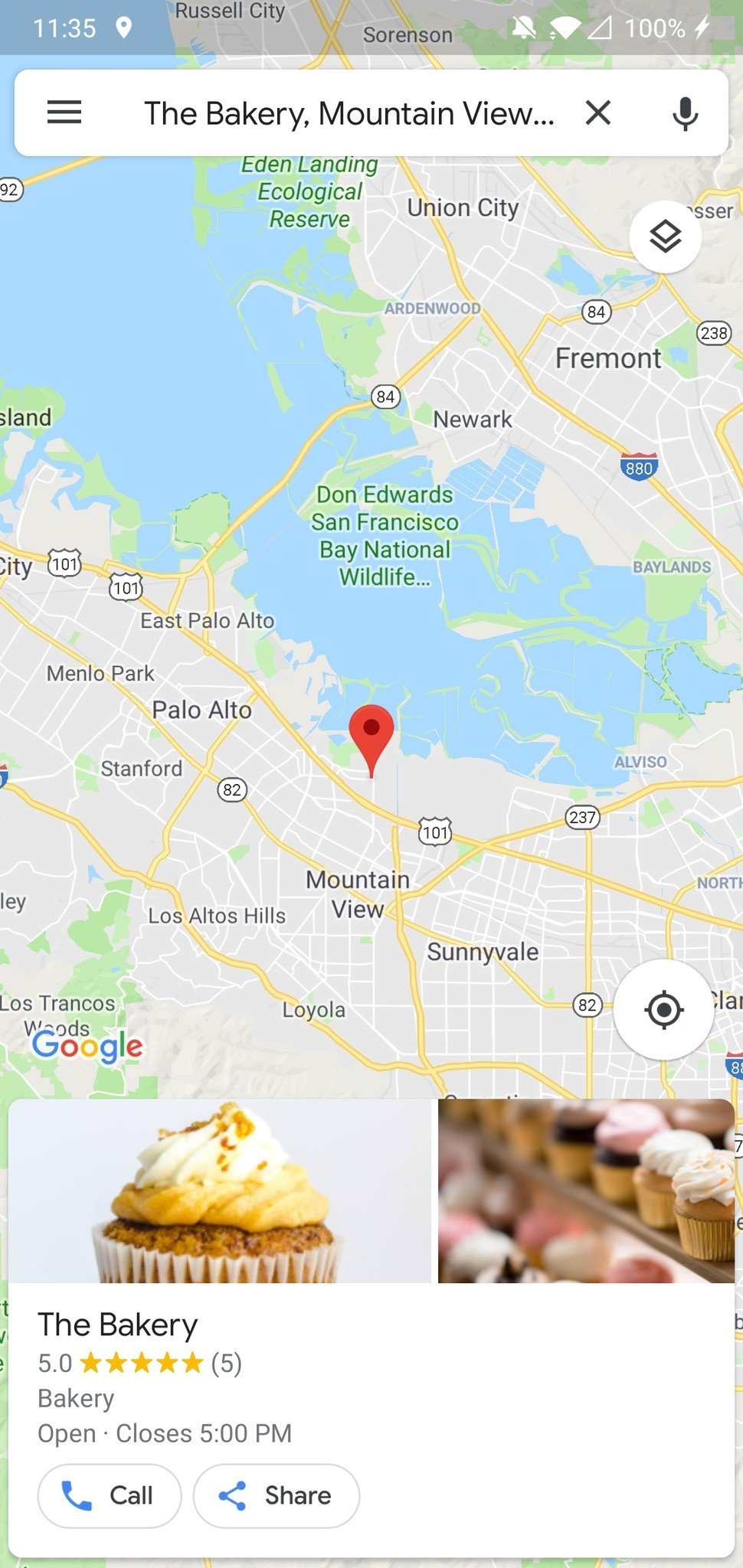How to use the messaging features in Google Maps
Google Maps has a new tool that allows you to instantly message all sorts of local businesses. Here's how to do it!
Products used in this guide
- Google Play: Google Maps (Free)
- OnePlus: OnePlus 6T ($550)
How to message businesses in Google Maps
- Open Google Maps.
- Find the business you want to message.
-
Tap the Message icon.
- Type your message.
-
Swipe the card away when you're done.
That's all there is to it! If you don't see the Message option next to any of your local businesses, be sure to give it some time. Google announced this feature on November 14, so it'll take a while for companies to actually adopt and start using it.
Our top equipment picks
Our Pick
OnePlus 6T
One of the best smartphone values currently available.
You can use any Android phone to massage businesses on Google Maps, but if you're in the market for something new, we highly suggest the OnePlus 6T. It delivers flagship quality performance, display, and more for a fraction of what Google and Samsung will charge you.
#Google #Android #Smartphones #OS #News @ndrdnws #ndrdnws #AndroidNews